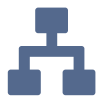V2 release notes
This topic contains the release notes for V2 of Komodo Care Connect, including V2.0.0, V2.1.0, V2.1.3, V2.1.4, V2.1.5, V2.1.6, V2.2.0, V2.2.1, V2.2.2, V2.2.3, and V2.2.4. The release notes are organized into these high-level sections:
New features – new features and functionalities released in the new version.
Updated features – updated features and functionalities released in the new version.
Hotfixes – defects identified in a V2 release that were fixed via hotfix patches.
Defect fixes and maintenance – fixed defects and maintenance items within the new version.
Metadata changes – changes to the underlying data models, user permissions, or system configurations included within the new version.
Required upgrade actions – required actions administrators must take to upgrade to the new version.
Required post-upgrade actions – required actions administrators must take after upgrading to the new version.
Deprecated and deleted items – components of the product that have been deprecated, removed, or retired from the new version.
To identify if a feature request you made was included in this release, search these release notes or the release note archive for the work item number that Customer Support gave you. The release notes include a work item number for every new feature, updated feature, and defect fix.
As this page is maintained and updated over time to ensure accurate and timely information, Komodo Health recommends referencing the release notes online rather than printing and referencing static versions of the page. The Changelog page lists all notable changes made to this page.
For the release notes from earlier versions of Komodo Care Connect, visit the Archive.
New features
The new release of Komodo Care Connect contains several new features whose functionalities are detailed below. Details about enablement and configuration are included within the product documentation, which will be updated as the release is made available.
V2.0.0 | Document transformation
Documents can now be transformed via Komodo Care Connect's custom transformDocument Lightning Web Component (LWC) and Salesforce's Intelligent Document Automation feature. This means that users can rotate the pages of an uploaded document as well as select specific pages in the document to create a separate file. For product documentation, reference Document transformation.
Related work item(s): PJN-1349
V2.0.0 | Capture consumers through lead patient conversion
Komodo Care Connect now offers the ability for individuals, such as potential patients who wish to learn more about a specific drug or therapy, to express interest in receiving marketing materials about a care program. Information about these consumers is stored in the Lead standard object. These Lead records can then be converted into Person Account (PersonAccount) records. This is generally done by using the Lead Convert Service (PJN_LeadConvertService) Apex class from a flow or the PJN_LeadSearchHdlr custom handler in Account Search. Once converted, the consumers can subsequently be enrolled into educational programs the same way patients are enrolled into therapeutic programs. If a consumer is later diagnosed and/or decides to enroll in a therapeutic program, the consumer will automatically be converted into a patient. For product documentation, reference Educational programs and care plans.
Related work item(s): PJN-1864, PJN-1869, PJN-1879, PJN-1884, PJN-1889, PJN-1981, PJN-2085
V2.0.0 | Electronic prior authorization (ePA)
Komodo Care Connect now enables integrations with external vendors to facilitate the electronic submission and processing of prior authorizations. This new electronic prior authorization (ePA) functionality allows users to submit prior authorization requests and receive updates and results directly within Komodo Care Connect. Prior to having the ePA functionality, case managers and reimbursement specialists had to work with ePA vendor portals and the HCPs who submitted the prior authorizations to track ePA statuses and update Prior Authorization (mvn__PJN_Prior_Authorization__c) records manually. For product documentation, reference Electronic prior authorization (ePA) and Electronic prior authorization (ePA).
Related work item(s): PJN-1973, PJN-2206, PJN-2211, PJN-2472, PJN-2485
V2.0.0 | Override out-of-the-box flows
The Overridable attribute for every flow that Komodo Care Connect ships with has been set to true. This means that users can create custom flows that override (i.e., link to and replace) the out-of-the-box flows from the product. For product documentation, reference Flows.
Related work item(s): PJN-2247
V2.0.0 | Skip out-of-the-box automations
Komodo Care Connect ships with many automations, including triggers, flows, and validation rules. The new Skip KCC Automation (mvn__PJN_Skip_KCC_Automation__c) field on the User object allows specific users to skip the out-of-the-box automations so that the automations do not run during, for example, data migrations. For product documentation, reference Automation.
Related work item(s): PJN-2266
V2.0.0 | Turn on/off features
The new Feature Activation (mvn__Feature_Activation__mdt) custom metadata type allows admin users to turn on and off specific features in the Komodo Care Connect product. For product documentation, reference Feature Activation.
Related work item(s): PJN-2833
V2.1.0 | Template reports
Komodo Care Connect offers template reports to help users gain insight into their programs, care plans, activities, and more. Users can either use the templates out of the box or clone them to create custom reports. For product documentation, reference Reports.
Related work item(s): PJN-2630, PJN-3112, PJN-3113
V2.1.0 | Access Feature Activation Selector class in code
The Feature Activation Selector (FeatureActivationSelector) Apex class is now a global class. This allows admins and developers to check if a feature is enabled on the Feature Activation (mvn__Feature_Activation__mdt) custom metadata type through custom code. For product documentation, reference Feature Activation Selector.
Related work item(s): PJN-3255
V2.1.5 | Komodo Install Service
Komodo Care Connect can now be installed and upgraded via the Komodo Install Service. For product documentation, reference Installs and upgrades.
Related work item(s): PJN-3404
V2.2.0 | Electronic prescription enrollment (eRX)
Integration users from third-party vendors can now enroll patients into care programs with the new electronic prescription enrollment (eRX) feature. This feature introduces the eRX API (PJN_ErxApi) that allows vendors to pass in a JSON payload to submit enrollment information into Komodo Care Connect. This is an alternative approach to manually entering information into the Enrollment Wizard. For product documentation, reference Create a care plan from an eRX API call.
Related work item(s): PJN-3326, PJN-3327, PJN-3328, PJN-3329, PJN-3359, PJN-3453, PJN-3462
V2.2.0 | View product details
Users can now view details about the Komodo Care Connect product, including the version of the product that is currently installed in their Salesforce environment, with the About Komodo Products app. For product documentation, reference Check product details.
Related work item(s): PJN-3415
Updated features
The new release of Komodo Care Connect also contains several improvements and optimizations to existing features and functionalities to better align with customer feedback and provide an enhanced user experience. Unless noted otherwise, all updated features are shipped "off" by default for existing customers and "on" by default for new customers.
V2.0.0 | Additional configuration for automatic activities
Komodo Care Connect now offers two additional attributes that admin users can configure when setting up automatic activity creation. First, admins can now set an Account ID on the activities to relate an Account record with the Case records. The default value is the Account ID on the care plan, which allows the automatic activities to open as subtabs in the patient account. Second, admins can now specify which Case record type they wish the activities to be created as. By default, Case records of the PJN_Activity record type are created. For product documentation, reference Automatic activity creation as well as the Care Plan Activity Service Activity Request Apex class.
Related work item(s): PJN-2136
V2.0.0 | View patient merge status
Users can now receive immediate feedback on whether or not a patient merge has executed successfully. Users can monitor the Status (mvn__PJN_Status__c) field directly on the Data Change Request (mvn__PJN_Result_Message__c) record or in the Patient Merge Tool. For failed patient merge executions, users can also get additional information on the new Result Message (mvn__PJN_Result_Message__c) field on the Data Change Request record. For product documentation, reference Patient Merge Tool and Data Change Request.
Related work item(s): PJN-2150
V2.0.0 | Redesigned permission set framework
The permission set framework in Komodo Care Connect has been redesigned. Previously, Komodo Care Connect shipped with the Komodo Care Connect User (PJN_Health_Cloud_User) permission set group and the KCC - Editable Permissions (PJN_Editable_Permissions) permission set, both of which have been deprecated, to grant a standard user access to the core features of the product. Now, Komodo Care Connect ships with multiple permission set groups and permission sets for specific features and types of users, such as administrators, read-only users, and standard users. For product documentation, reference Users and permissions.
Related work item(s): PJN-2342, PJN-2640, PJN-2900, PJN-3001, PJN-3033, PJN-3260
V2.0.0 | Redesigned Zip To Team functionality
The Zip To Team functionality has been redesigned to be more scalable and configurable for each care program and care team. Previously, the Zip To Team functionality would run and assign case managers based on predefined logic in the non-global Zip To Team Assignment (PJN_ZipToTeamAssignment) Apex class. Specifically, the Zip To Team Assignment Apex class always relied on the physician's enrollment address and the patient's primary address to determine the initial case manager for a patient's care team. Additionally, the Zip To Team Assignment Apex class would only re-run the Zip To Team functionality to update the care team if the Run ZTT Against Enrollment Address (mvn__PJN_Run_ZTT_Against_Enrollment_Address__c) checkbox field on the Care Plan (Case) record was set to true or if the physician on the care plan changed. When the Zip To Team functionality did run again, the case manager was never reassigned.
Both the Zip To Team Assignment Apex class and the Run ZTT Against Enrollment Address checkbox field have since been deprecated and are superseded by the new non-global Zip To Team Handler (PJN_ZipToTeamHdlr) Apex class and the new Run Zip to Team (mvn__PJN_Run_Zip_to_Team__c) picklist field, respectively. Now, the Zip To Team functionality assigns case managers via the Zip To Team Handler Apex class based on the logic you configure. Specifically, the Zip To Team Handler Apex class uses the addresses listed in the new Zip To Team Address Field Paths (mvn__PJN_Zip_to_Team_Address_Field_Paths__c) field on the Program (mvn__PJN_Program__mdt) custom metadata type to determine the case manager for a patient's care team. Additionally, the Zip To Team Handler Apex class does not check for a physician change to evaluate whether or not the Zip To Team functionality can run again. If the Zip To Team functionality runs again, the case manager may or may not be reassigned based on the selected picklist value on the Run Zip to Team field. For product documentation, reference Zip To Team.
Related work item(s): PJN-2510
V2.0.0 | Log failed trigger handlers
The Debug Log (mvn__Debug_Log__c) object now captures any trigger handlers that fail to execute successfully. For each failed trigger handler execution, the Body (mvn__Body__c) field stores the trigger that was called while the Message (mvn__Message__c) field stores the error or warning message. Users are then able to match the log to a trigger handler exception and identify if the stack trace belongs to an error or warning. For product documentation, reference Trigger Dispatcher and Debug Log.
Related work item(s): PJN-2666
V2.0.0 | Configure business hours in Mapping Engine
Admin users can now configure whether or not the Mapping Engine uses the Default Business Hours record when calculating and mapping dates. Previously, the Mapping Engine always used the default business hours to calculate the final date to be stamped on a target field. Now, the Mapping Engine does not use any business hours by default unless configured to do so. For product documentation, reference Mapping Date Formula.
Related work item(s): PJN-2817
V2.0.0 | Configure default country in Account Search
Admin users can now configure the Country field in Account Search so that it defaults to the current user's country. For product documentation, reference Set default Country value.
Related work item(s): PJN-2837
V2.0.0 | Reopen Enrollment Wizard from care plans
Users can now reopen the Enrollment Wizard for existing care plans with the new Review Enrollment (PJN_Review_Enrollment) quick action. This allows users to reprocess or update their care plans, such as when users have missing information to enter. For product documentation, reference Enrollment Wizard.
Related work item(s): PJN-2474
V2.1.0 | Check for missing information on any record
Users can now check for fields that are missing information on any record based on the object, record type, and program specified in the new Missing Information Group (mvn__PJN_Missing_Information_Group__mdt) custom metadata type. Previously, users could only check for missing information on Case records, such as a care plan, or Case-related records, like records that a care plan related or looked up to. Additionally, the new Missing Information Configuration (mvn__PJN_Missing_Information_Configuration__mdt) custom metadata type supersedes the deprecated Missing Information Config (mvn__PJN_Missing_Information_Config__mdt) custom metadata type to configure the specific fields that should be checked for missing information. For product documentation, reference Missing information.
Warning
If you are upgrading a previous version of Komodo Care Connect to V2.1.0, make sure you complete the Required post-upgrade actions so that your existing missing information configurations continue to work as expected.
Related work item(s): PJN-2967, PJN-3149
V2.1.0 | Configure Medical History component columns
Admin users are now able to configure the related list columns in the Medical History (pjnMedicalHistory) component. With the new Medical History Component Field Set (mvn__PJN_Medical_History_Component_Field_Set__mdt) custom metadata type, admin users can specify a field set on the Medical History (mvn__PJN_Medical_History__c) object that contains the list of fields to appear as columns for a given tab in the Medical History component. For product documentation, reference Display and configuration.
Related work item(s): PJN-3102
V2.1.0 | Sort optional care plan stages
Admin users can now configure the order in which optional stages appear in the care plan stage library via the new Library Order (mvn__PJN_Library_Order__c) field on the Program Problem (mvn__PJN_Program_Problem__mdt) custom metadata type. Previously, care plan stages were identified as either standard or optional via the Is Standard (mvn__PJN_Is_Standard__c) and Is Library (mvn__PJN_Is_Library__c) checkbox fields, respectively, and were both sorted by the Order (mvn__PJN_Order__c) field. However, if two or more optional stages had the same order value, the order in which they appeared in the stage library became random. Now, standard stages are identified and sorted by the Order field while optional stages are identified and sorted by the Library Order field. This ensures that the order in which optional stages appear in the care plan stage library is more configurable and consistent. For example, if certain stages are both standard and optional, admin users can configure the optional stages in the stage library to be in alphabetical order instead of in the same order as the standard stages in the program journey. This also makes the Is Standard and Is Library checkbox fields extraneous, so they have since been deprecated. For product documentation, reference Care plan details and Program Problem (care plan stages).
Warning
If you are upgrading a previous version of Komodo Care Connect to V2.1.0, make sure you complete the Required post-upgrade actions so that your existing optional program problems continue to appear in the care plan stage library as expected.
Related work item(s): PJN-3141
V2.1.0 | Auto-select member plans for initial coverage investigations
Admin users are now able to configure which member plans are automatically selected for initial coverage investigations with the new Active Indicator Fields (mvn__PJN_Active_Indicator_Fields) field set on the Member Plan (mvn__PJN_Member_Plan__c) object. Previously, only active member plans, or Member Plan records whose Active (mvn__PJN_Active__c) field equals true, would be automatically selected to be included in initial coverage investigations. Now, active member plans are still automatically selected by default, but admin users can modify this criteria by adding or removing fields from the Active Indicator Fields field set. If any field in the field set equals true for a Member Plan record, then the member plan will be automatically selected for the initial investigation. Users can still deselect any of the automatically selected member plans as appropriate before starting the coverage investigation. For product documentation, reference Relate to new coverage investigation.
Related work item(s): PJN-3179
V2.1.0 | Redesigned Account Search
Komodo Care Connect’s custom Account Search experience has been redesigned for greater performance, configurability, and usability.
In Komodo Care Connect V2.0.0 and below, Account Search had a higher risk of exceeding Apex central processing unit (CPU) time limits because all configured searches were invoked on the server and executed sequentially under a single context. In Komodo Care Connect V2.1.0, Account Search is less likely to hit Apex CPU time limits because configured searches are invoked on the client and executed in separate but parallel execution contexts. This means that if Account Search integrates with external databases via custom search handlers, the search handlers now run simultaneously with, instead of sequentially after, Komodo Care Connect’s default search implementation. Because of this, each search handler is now allocated a full Apex execution context and searches are completed faster overall.
In addition to faster performance, the redesigned Account Search also has enhanced configurability and usability. For instance, new methods have been added to the Account Search Result (PJN_AccountSearchResult) Apex class to enable additional data to be both appended to a search result and then retrieved when the search result is selected. Additionally, several changes to the user interface and experience (UI/UX) have been made. All metadata changes are listed in the Metadata changes sections below while the most noteworthy UI/UX changes are detailed in Table 5, “Account Search UI/UX changes”. For product documentation, reference Account Search and Create a care plan from a request.
Komodo Care Connect V2.0.0 and below | Komodo Care Connect V2.1.0 and above |
|---|---|
Account Search did not require any search parameters in Komodo Care Connect V2.0.0 and required at least two search parameters in Komodo Care Connect V1. | Account Search now requires at least one search parameter. |
The Clear and Search buttons appeared under the search fields on the left side while the New Account button appeared above the search results table. 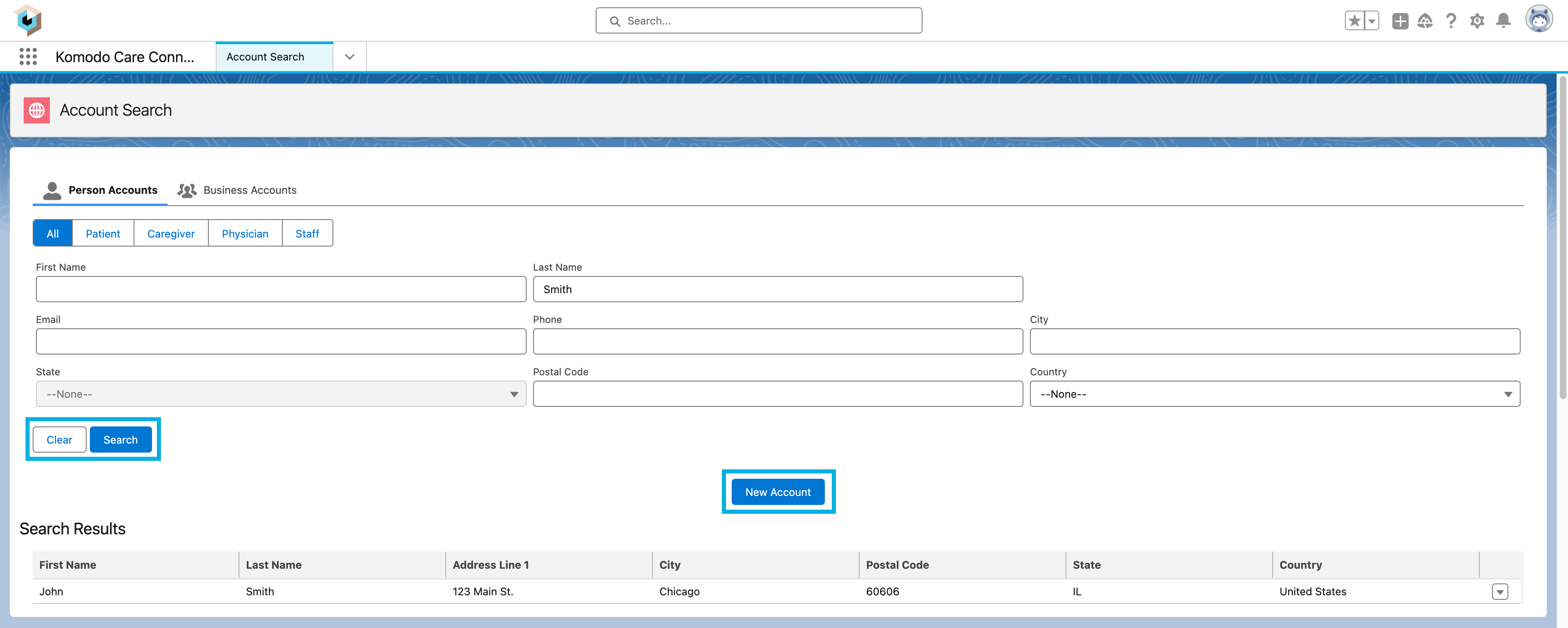 | The Clear and Search buttons appear under the search fields in the center while the Create New Account button appears within the search results section. 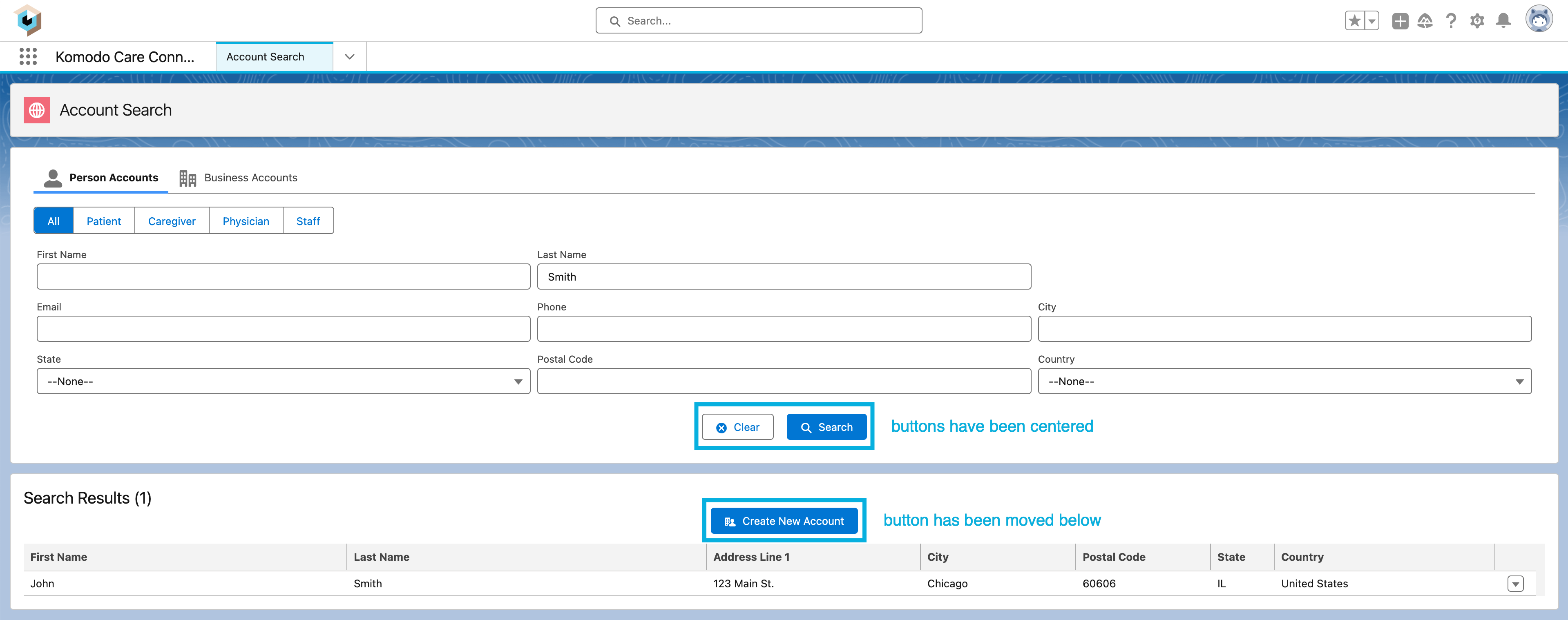 |
There was no indication of how many Account records were returned in a search. | The total number of Account records that are returned in a search appears in the title above the search results table. This makes it easier for users to know how many search results there are. 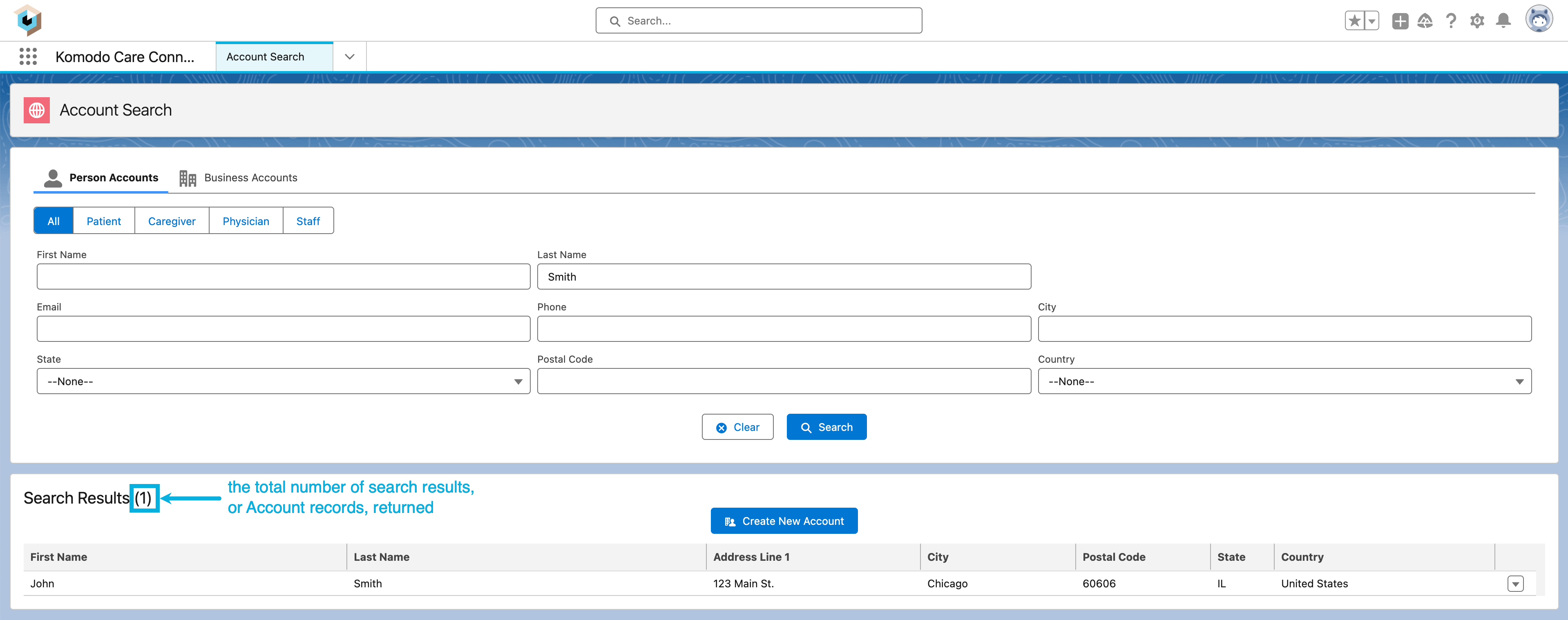 |
The account type tabs appeared in every instance of Account Search. 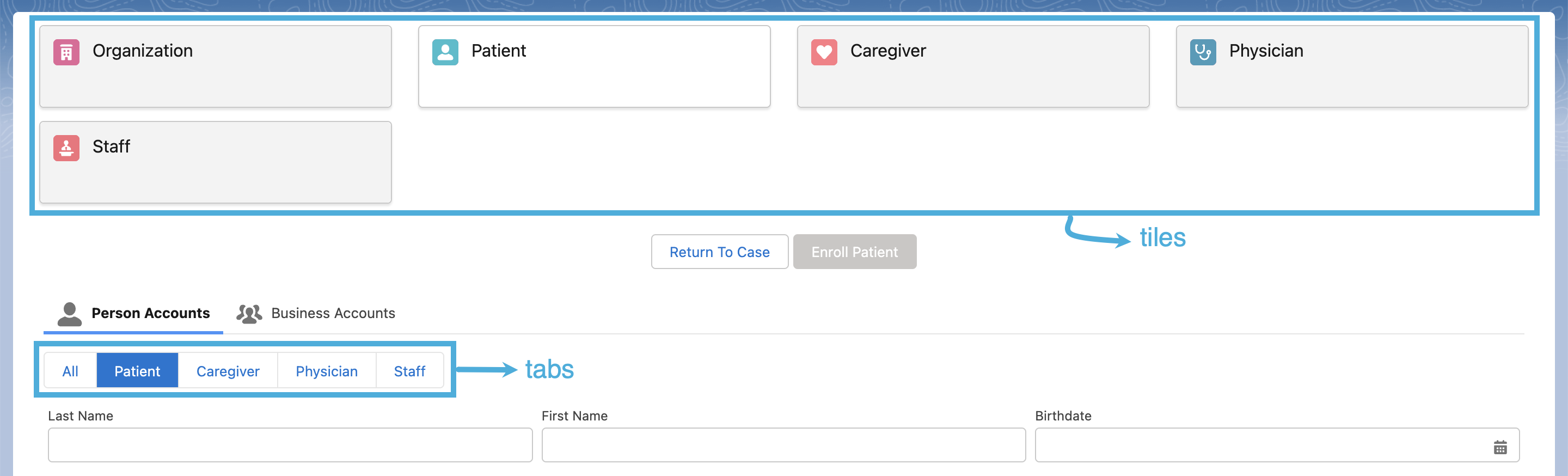 | The account type tabs do not appear when Account Search is opened from a request. 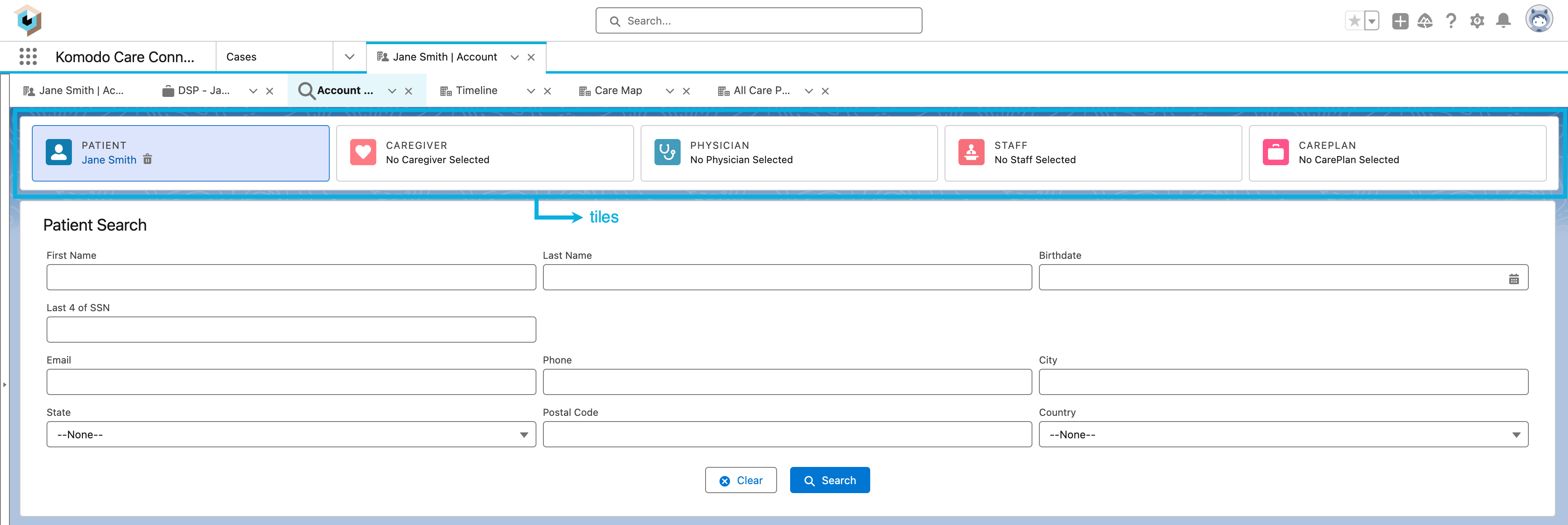 |
The fields in the new account forms spanned across two columns. | The fields in the new account forms span across three columns. This reduces the overall height of the new account forms. |
The new contact information forms overlayed and hid the new account form. 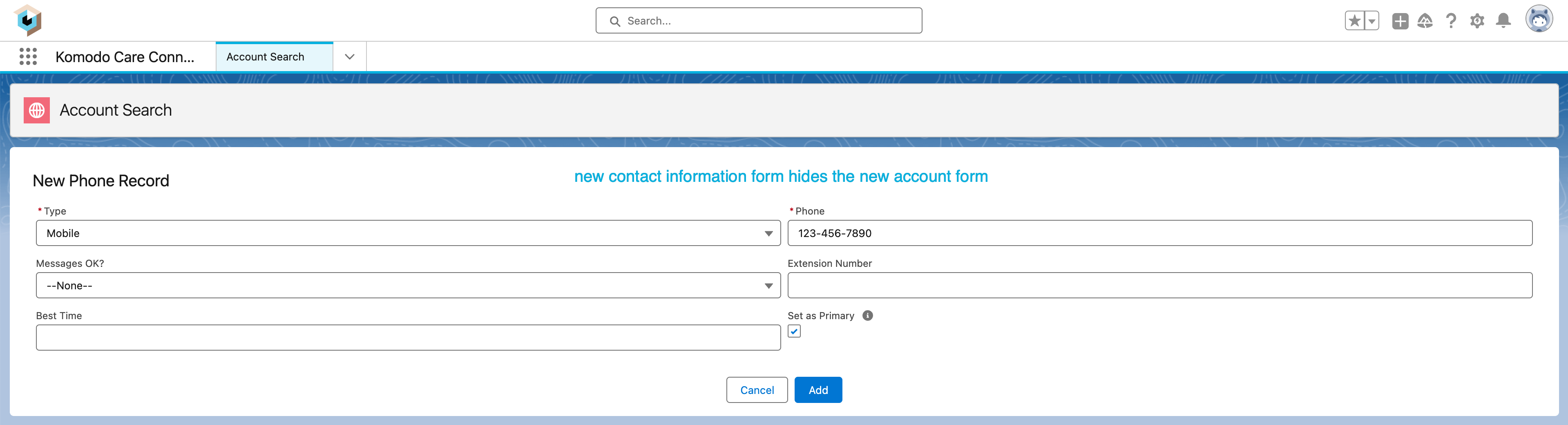 | The new contact information forms appear under the new account form. This makes it easier for users to verify which account they are adding contact information for. 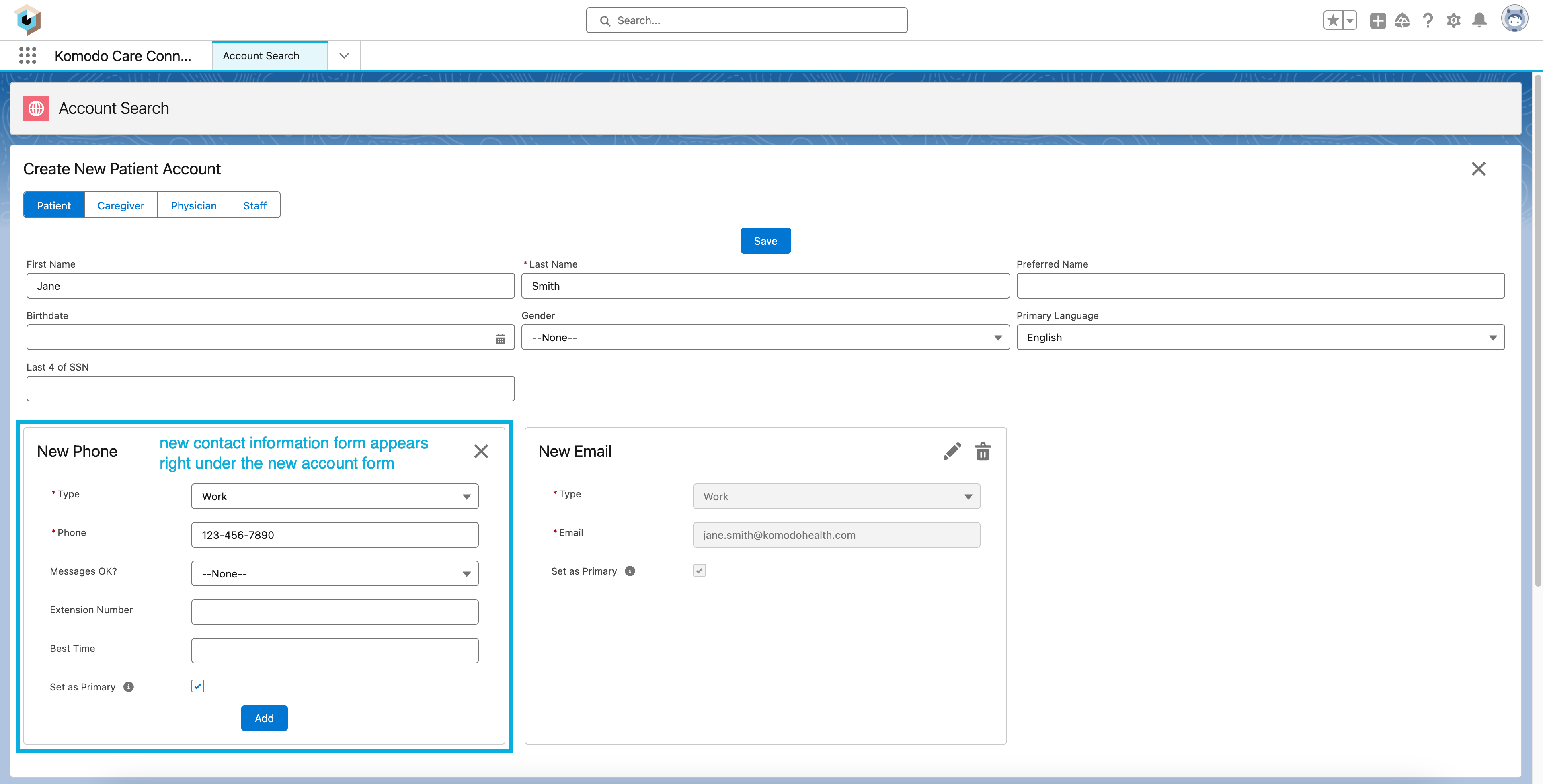 |
Out of the box, the Country field was the third-to-last field in the new address form, appearing after all the other address-related fields. 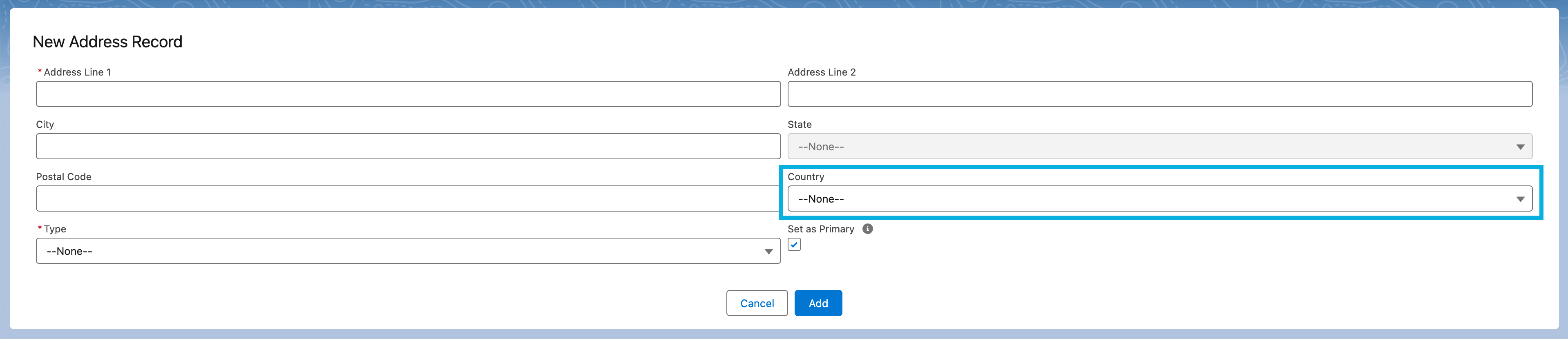 | Out of the box, the Country field is the first field in the new address form. This is because the selected Country value drives the other address values and therefore should appear higher than dependent fields like the State field. 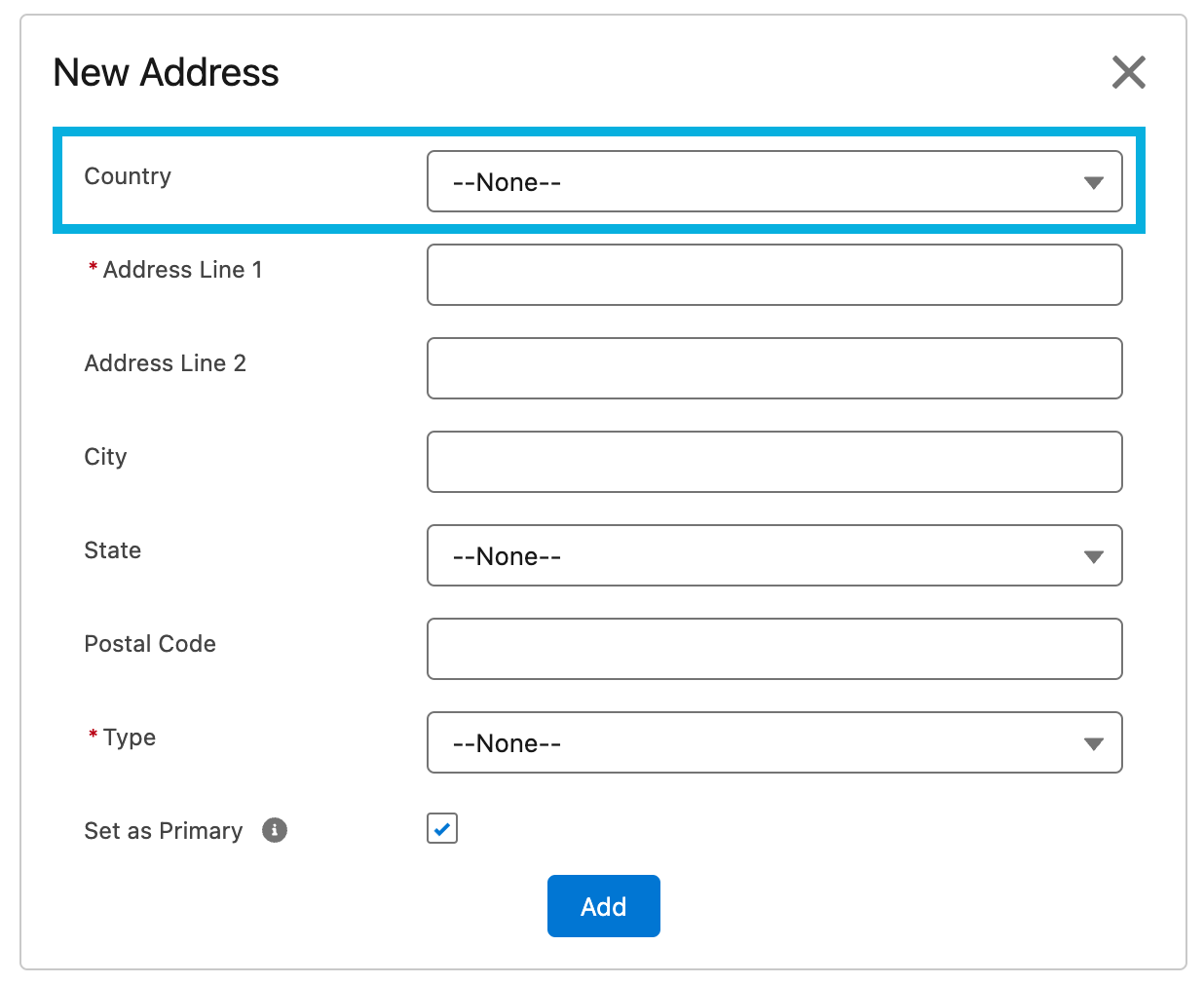 |
The contact information cards appeared in chronological order such that the first card under the new account form showed the first contact information that was added for the account. Additionally, the card to add new contact information appeared after all of the other contact information cards. 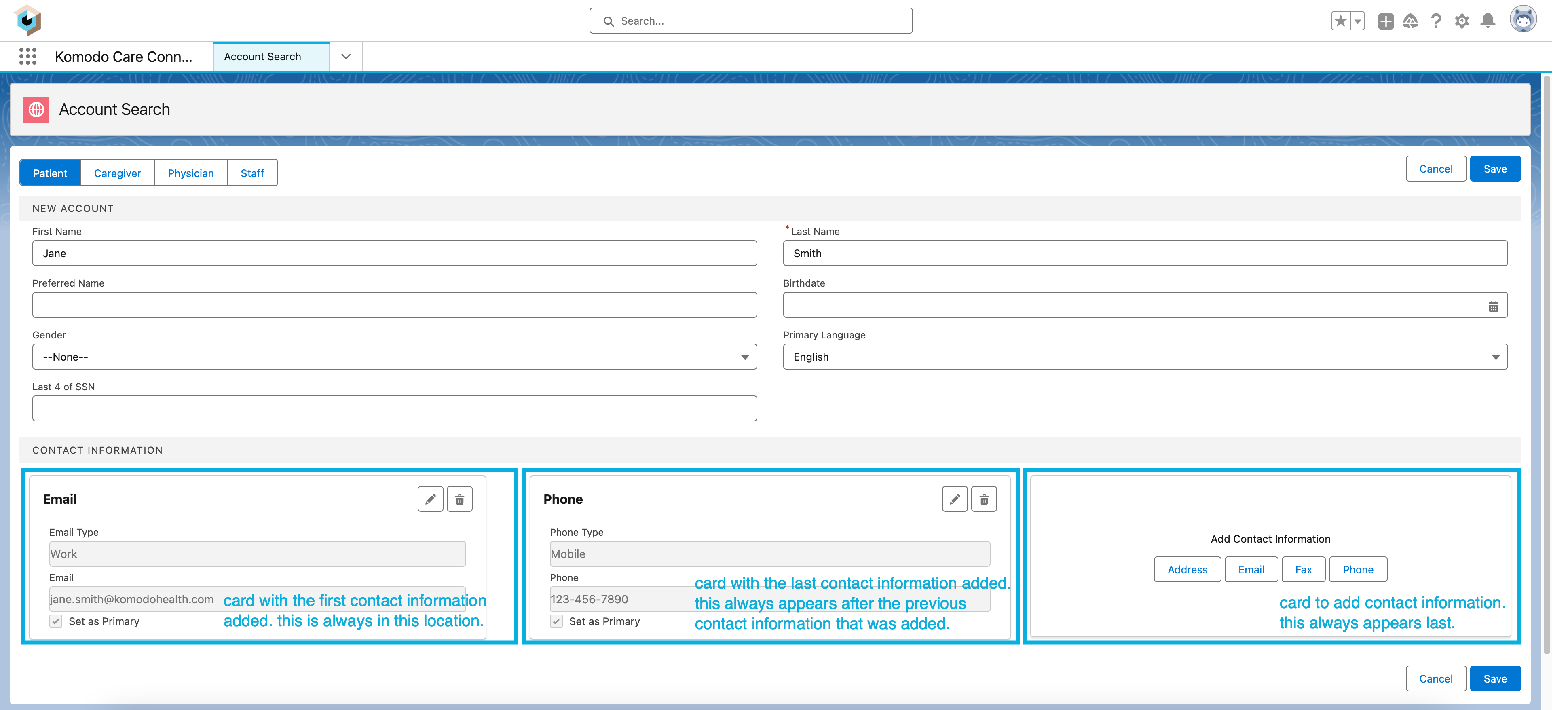 | The contact information cards appear in reverse-chronological order such that the first card under the new account form shows the last contact information that was added for the account. Additionally, the card to add new contact information appears before any of the other contact information cards. This makes it easier for users to add new contact information and verify which contact information they just added. 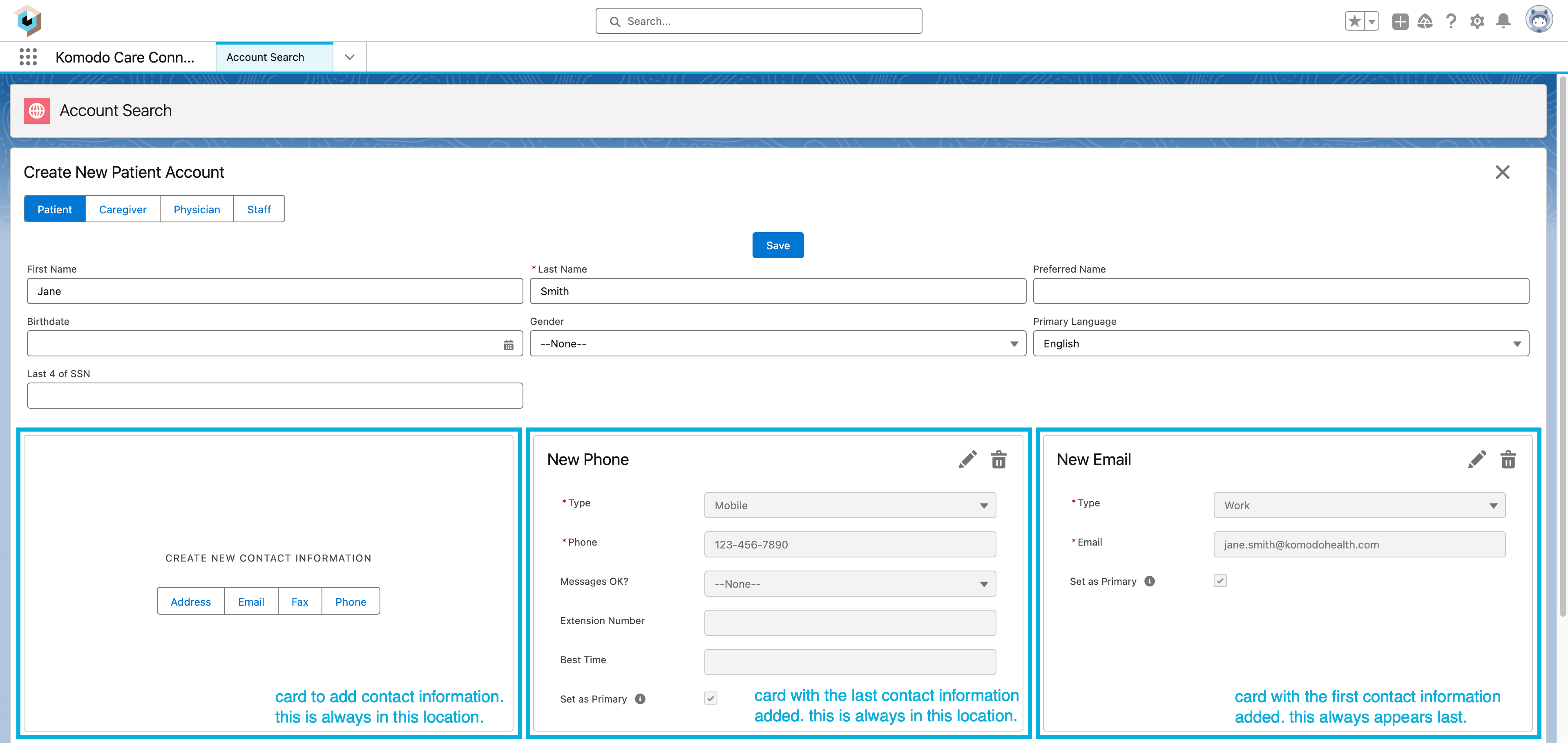 |
When Account Search was opened from a request and a patient with one or more existing care plans was added to the request, Account Search immediately prompted users to either select an existing care plan or create a new care plan. 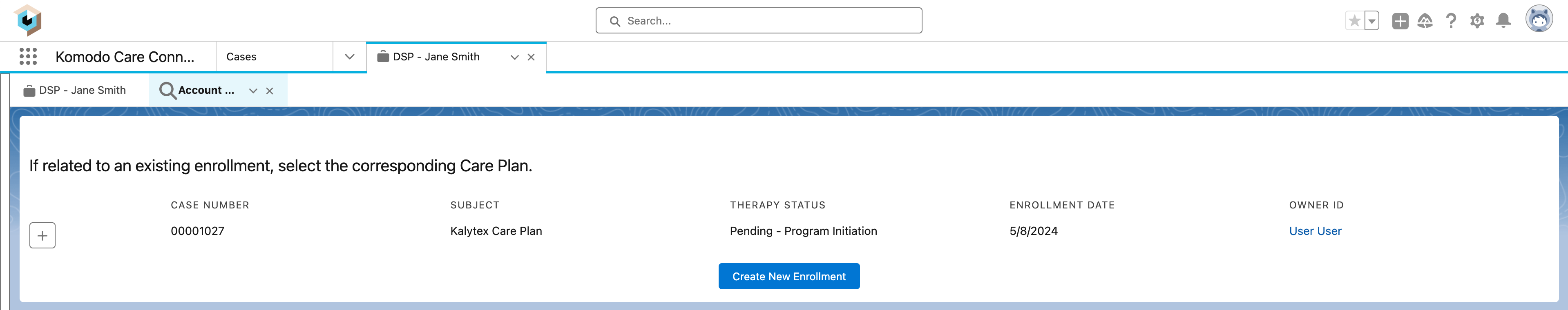 | When Account Search is opened from a request and a patient with one or more existing care plans is added to the request, Account Search lets users continue adding other individuals before prompting users to either select an existing care plan or create a new care plan. 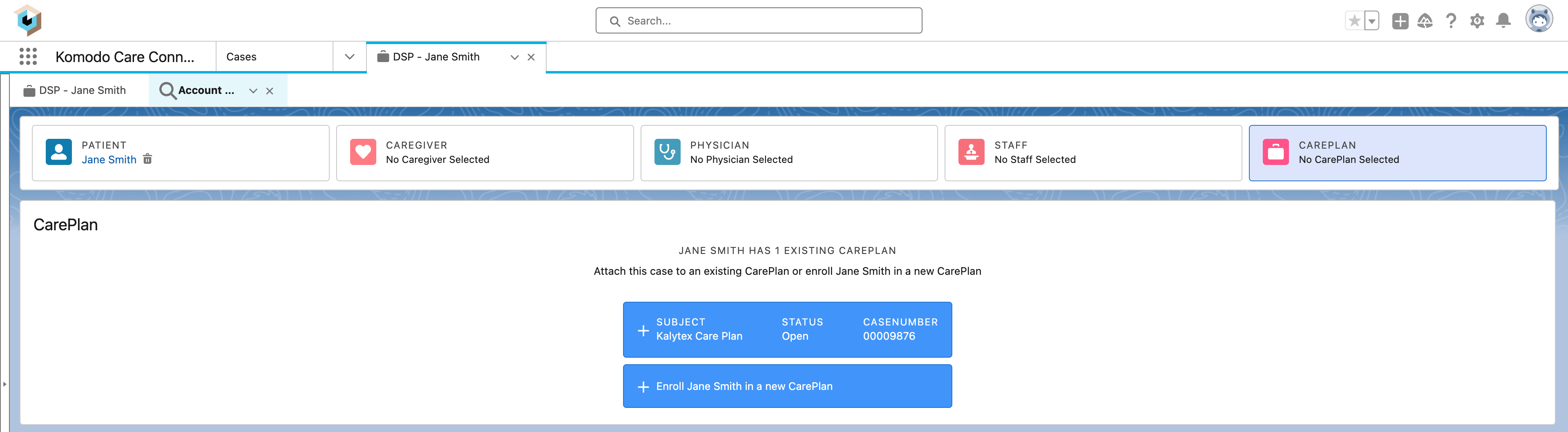 |
If Account Search was opened from a request and a physician was selected, Account Search would always immediately ask for a physician address, regardless of whether or not there was an enrollment into a care plan. 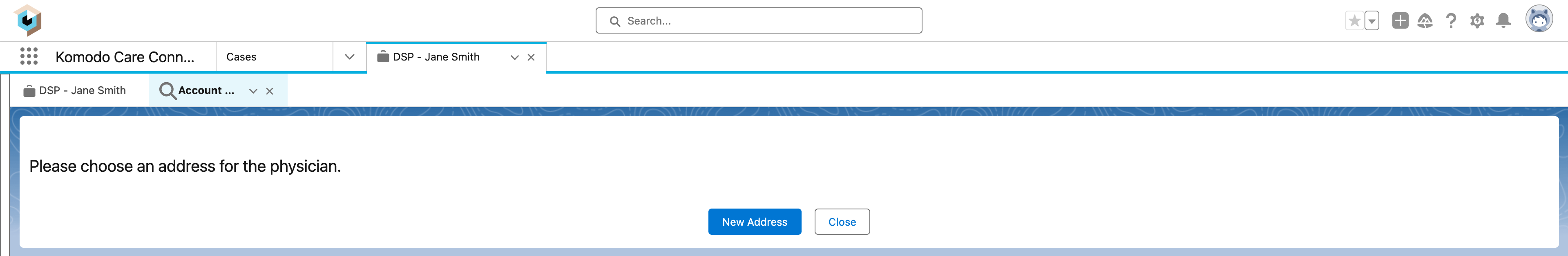 | If Account Search is opened from a request and a physician is selected, Account Search only checks for a physician address when the patient is getting enrolled into a care plan. 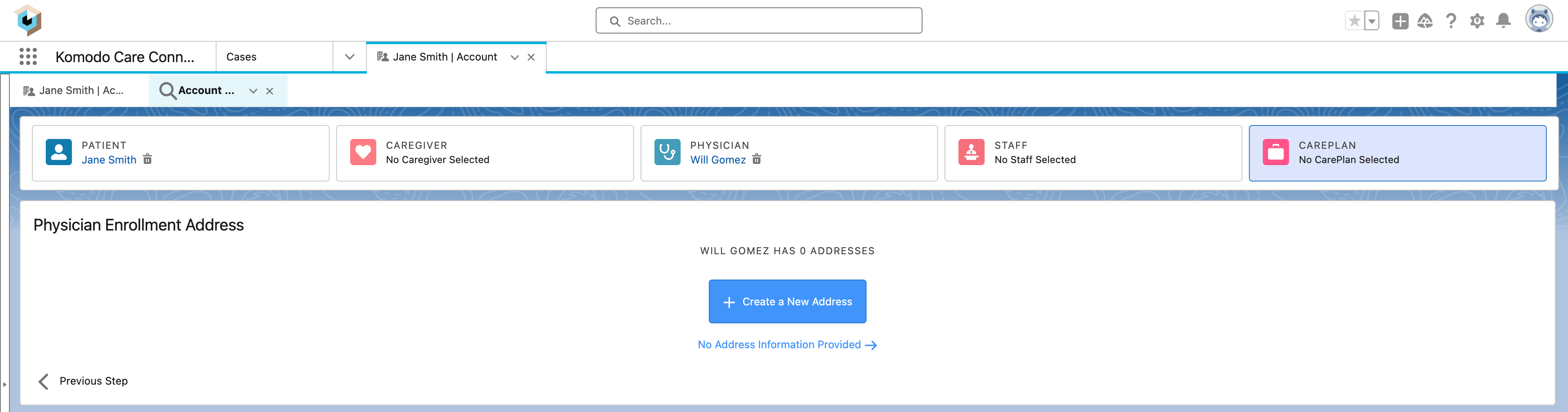 |
When a patient was enrolled into a care plan, Account Search did not verify if a physician was selected. | When a patient is enrolled into a care plan, Account Search verifies if a physician was selected and if a physician address was added. Users can still proceed to enroll the patient without a physician or physician address. 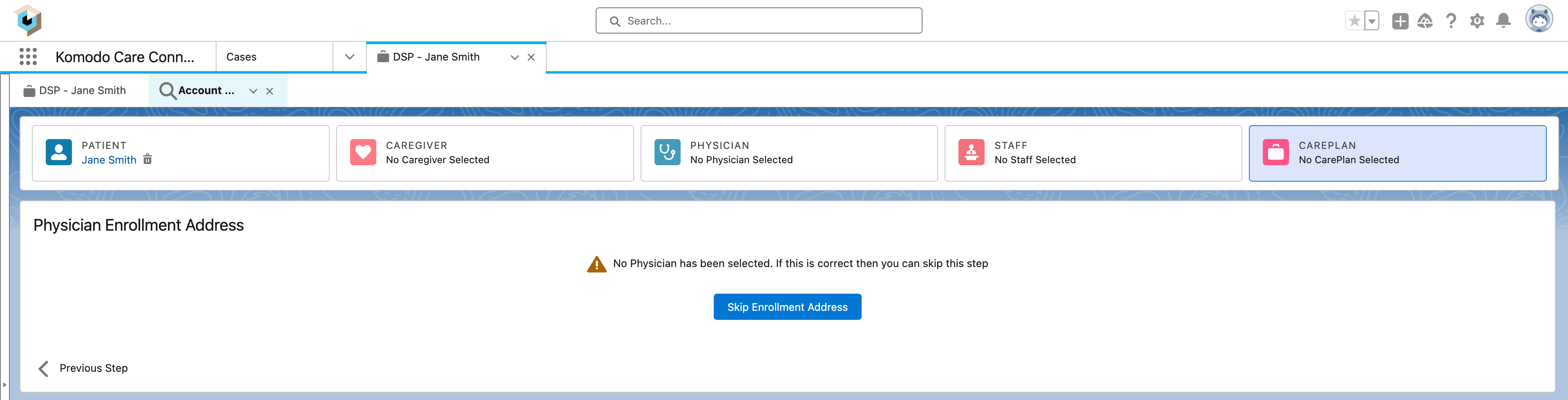 |
Related work item(s): PJN-2911, PJN-2904, PJN-2906, PJN-2907, PJN-2909, PJN-2913, PJN-2915, PJN-2946, PJN-3072, PJN-3079, PJN-3117, PJN-3140
V2.1.0 | Configure filter criteria for Account Search results
Admin users can now create custom rules to filter which Account records should be returned by Komodo Care Connect's Account Search experience. These rules are set on the new Account Search Additional Filters (mvn__PJN_Account_Search_Additional_Filters__mdt) custom metadata type where each Account record that meets the criteria defined in the rule will be returned as a search result. For product documentation, reference Configure filter criteria for search results.
Related work item(s): PJN-PJN-2927, PJN-2928, PJN-3236
V2.2.0 | Updated care plan components
Several components that display information about a care plan have been updated from Aura components to Lightning Web Components (LWCs). With the update, some of the steps to customize and configure the care plan progress section, the care plan timeline, and the workspace tab label of a Care Plan (Case) record page have also changed.
Warning
If you are upgrading your instance of the Komodo Care Connect product to this latest release, make sure you follow the steps in the V2.2.0 | Post-upgrade actions section below.
Related work item(s): PJN-3247, PJN-3248, PJN-3254, PJN-3262, PJN-3276, PJN-3314, PJN-3317, PJN-3318, PJN-3336, PJN-3400, PJN-3441
Care plan progress section
The care plan progress section shows the progress of a patient's program journey and highlights key information about the patient, the care plan, and/or specific stages in the care plan. In the latest release, the progress bar has become its own entity while the configuration steps to highlight key information have changed. The PJN_CarePlanPath and PJN_CarePlanStatus Aura components have been deprecated and are superseded by the Care Plan Path (pjnCarePlanPath), Care Plan Problem Info (pjnCarePlanProblemInfo), and Care Plan Highlighted Fields (pjnCarePlanHighlightedFields) LWCs. The All Care Plan Setting Field (mvn__PJN_All_Care_Plan_Setting_Field__mdt), CarePlan Path Coaching Setting (mvn__PJN_CarePlan_Path_Coaching_Setting__mdt), and CarePlan Path Keys Setting (mvn__PJN_CarePlan_Path_Keys_Setting__mdt) custom metadata types have also been deprecated while the Care Plan Field Group (mvn__PJN_Care_Plan_Field_Group__mdt) custom metadata type is introduced. All metadata changes are listed in the Metadata changes sections below while the most noteworthy UI/UX changes are detailed in Table 6, “Care plan progress UI/UX changes”. For product documentation, reference Highlighted and key fields.
Komodo Care Connect V2.1.5 and below | Komodo Care Connect V2.2.0 and above |
|---|---|
The progress bar, highlighted fields, and key fields are organized together into the PJN_CarePlanPath Aura component. Additional highlighted fields appear vertically in the PJN_CarePlanStatus Aura component. 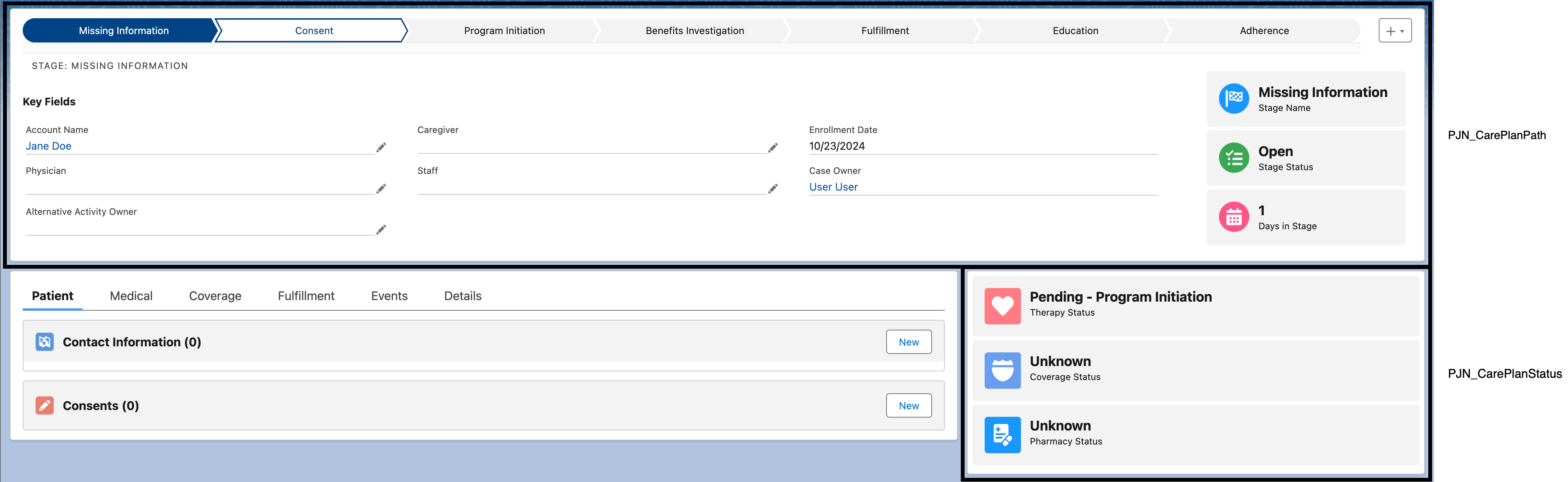 | The progress bar is the standalone Care Plan Path LWC while several highlighted fields and key fields are organized together in the Care Plan Problem Info LWC. Additional highlighted fields appear either vertically or horizontally in the Care Plan Highlighted Fields LWC. 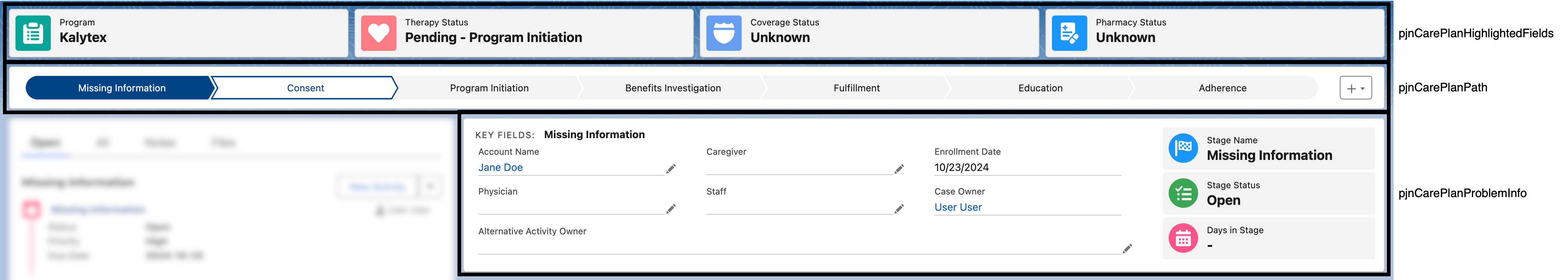 |
Users have to scroll horizontally in the progress bar when the care plan stages don't fit inside the width of the progress bar. 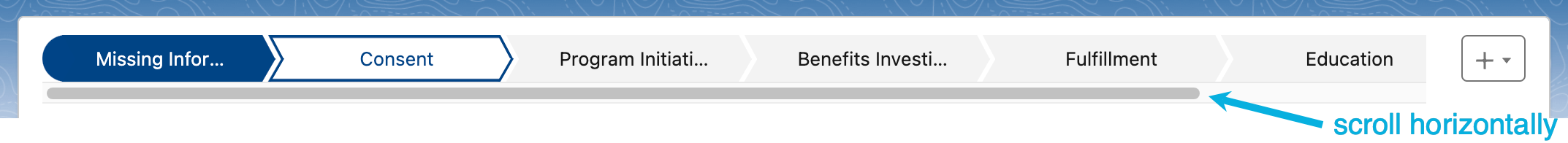 | Users can click the left and right arrow buttons next to the progress bar when the care plan stages don't fit inside the width of the progress bar. 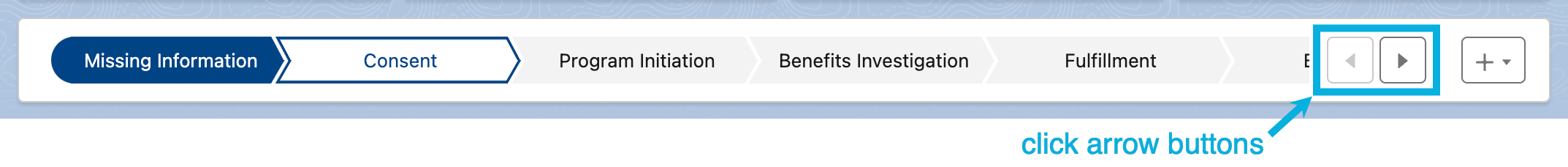 |
In the progress bar, care plan stages that are completed and care plan stages that were skipped appear the same because they both have check icons. 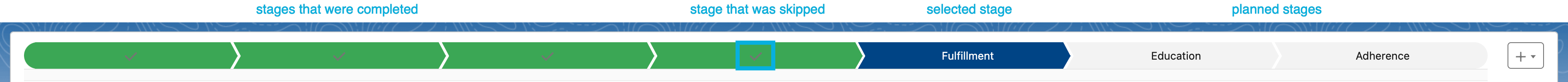 | In the progress bar, care plan stages that are completed always have check icons but care plan stages that were skipped can either have check icons or skip icons.  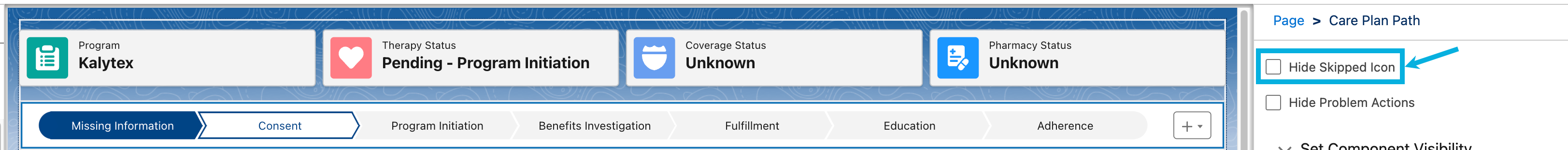 |
In the progress bar, the start, skip, and delete icons always appear if the corresponding fields on the Program Problem metadata record are set to | In the progress bar, the start, skip, and delete icons can all be hidden regardless of the corresponding fields on the Program Problem metadata record. 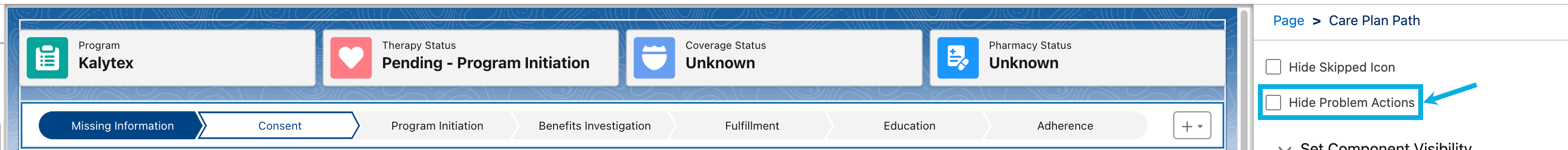 |
The confirmation modals that appear when users manually start, skip, and/or delete care plan stages in the progress bar have static colors and messages. 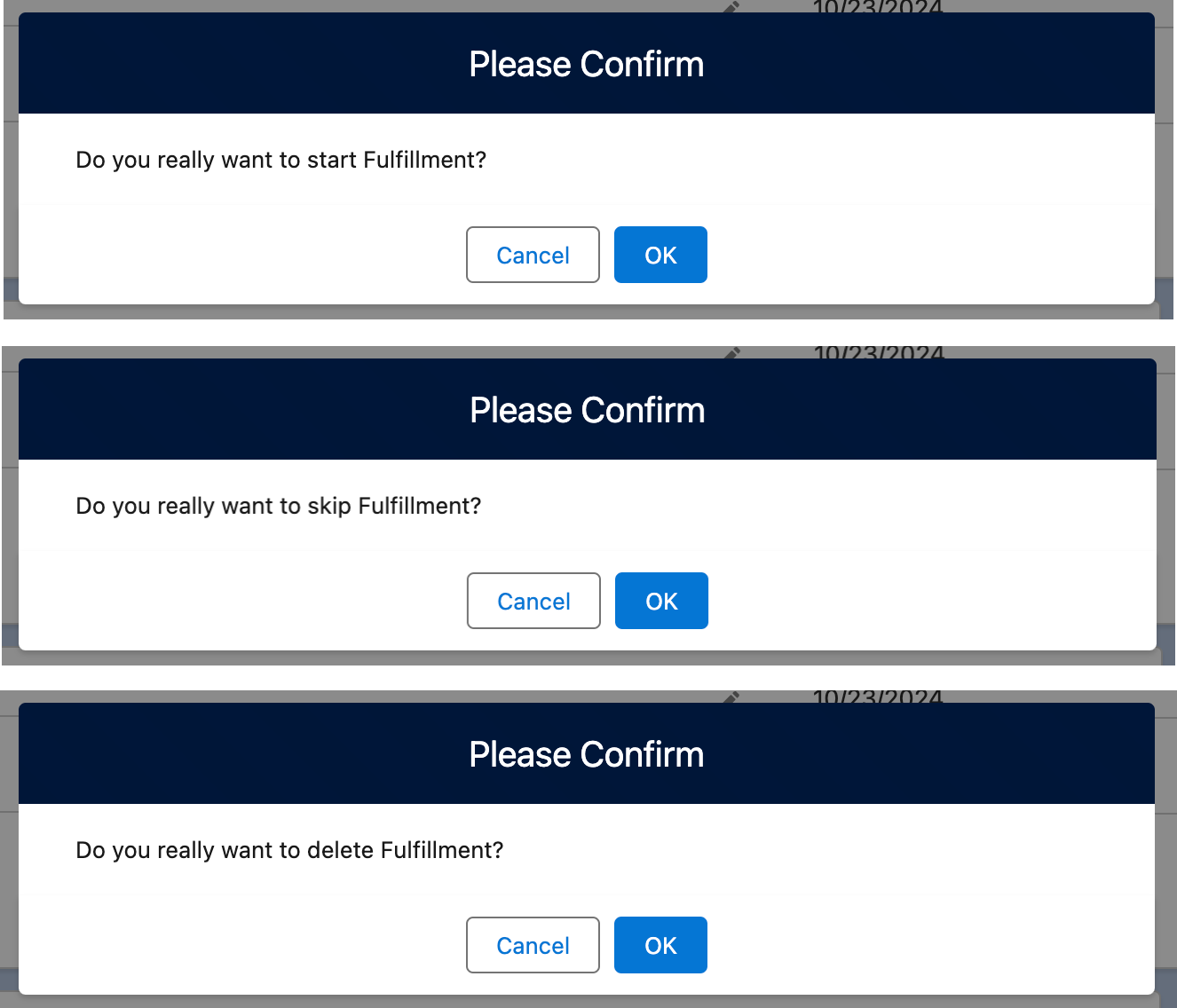 | The confirmation modals have different colors depending on if users are manually starting, skipping, or deleting care plan stages in the progress bar, and the messages can be configured with custom labels. 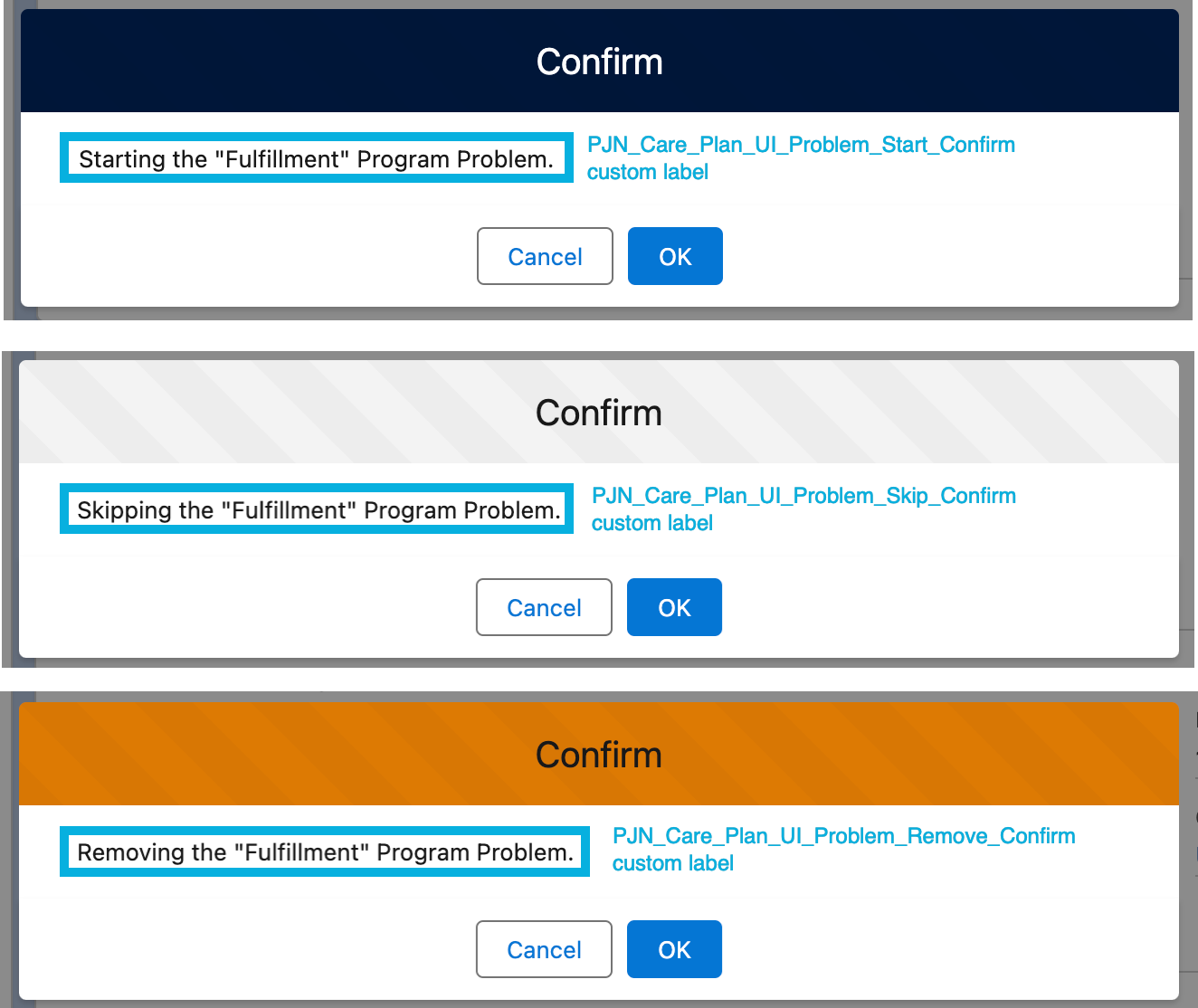 |
Highlighted fields and key fields are defined on the Care Plan Field ( | Highlighted fields are defined on the Care Plan Field ( |
The All Care Plans subtab is a Visualforce page, and information is configured with the All Care Plan Setting Field ( | The All Care Plans subtab is a LWC that reuses the progress bar, highlighted fields, and key fields that are configured for the Care Plan Path and Care Plan Problem Info LWCs. |
Care plan timeline
The care plan timeline lists the activities in a care plan, as in the Open and All tabs on a Care Plan record page. In the latest release, the PJN_CarePlanTimeline Aura component, the Care Plan Timeline Case (mvn__PJN_Care_Plan_Timeline_Case__mdt) custom metadata type, and the Care Plan Timeline Case Field (mvn__PJN_Care_Plan_Timeline_Case_Field__mdt) custom metadata type have all been deprecated. In their place, the Care Plan Timeline (pjnCarePlanTimeline) component and three fields on the Program (mvn__PJN_Program__mdt) custom metadata type have been introduced. The Program custom metadata fields configure the Case fields that should appear for each activity in the Care Plan Timeline component based on the activity's status. For product documentation, reference Activities.
Komodo Care Connect V2.1.5 and below | Komodo Care Connect V2.2.0 and above |
|---|---|
Activity fields that appear in the PJN_CarePlanTimeline Aura component are configured individually. 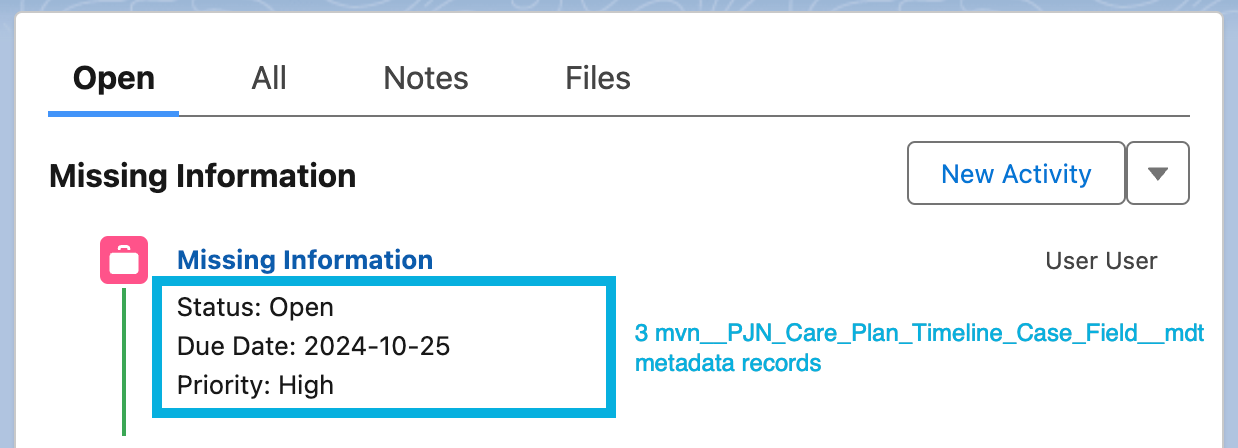 | Activity fields that appear in the Care Plan Timeline LWC are configured together as Case field sets based on the activity's status. 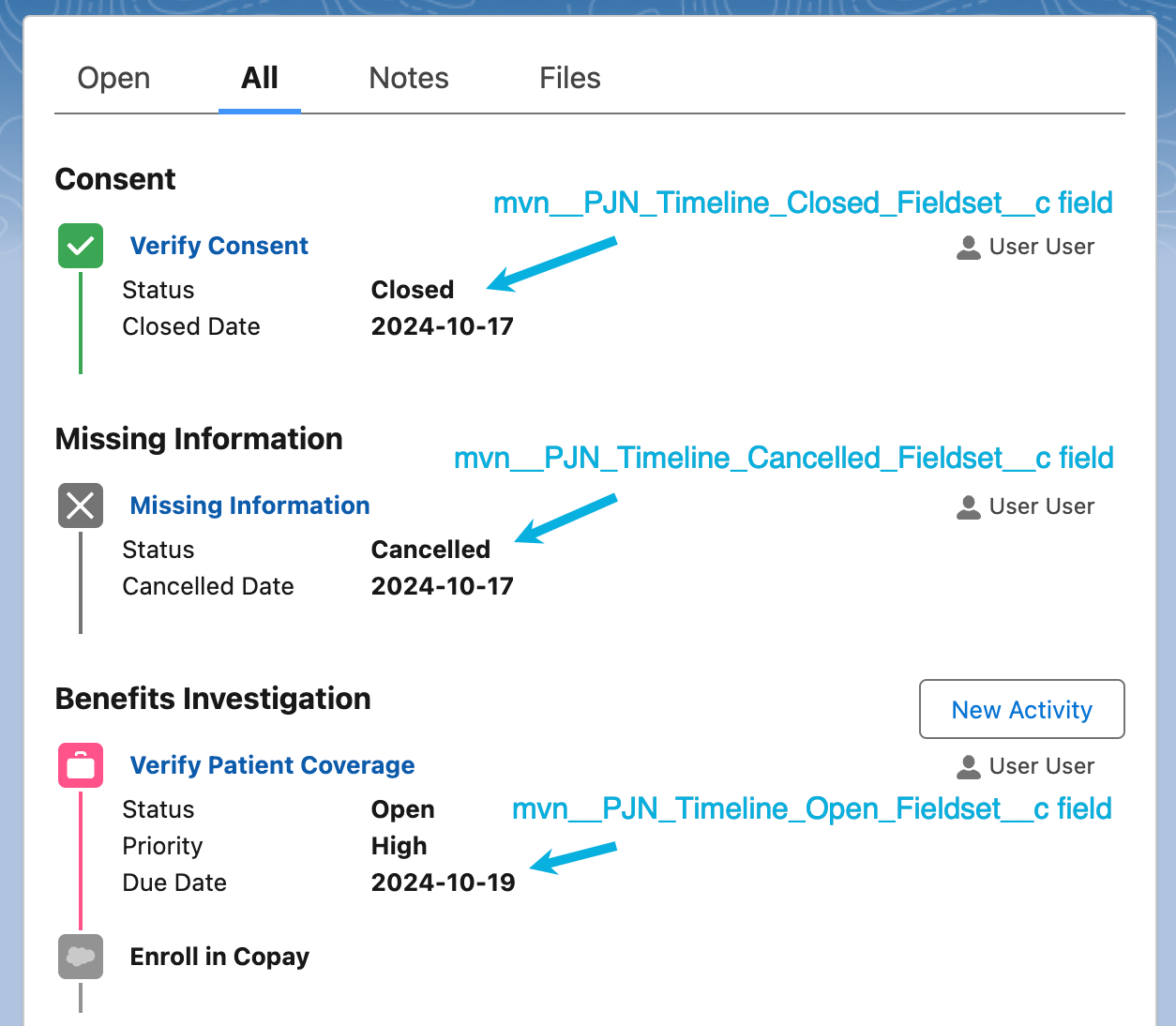 |
Care plan subtab label
The subtab label that appears for any Komodo Care Connect Case Lightning record page, including CarePlan (PJN_CarePlan) and Case Record Page (PJN_Case_Record_Page), uses the Subject value on the corresponding Case record to show the program name instead of the Case number. This was previously enabled by the PJN_CarePlanTab Aura component but is now enabled by the new Case Tab Labeler (pjnCaseTabLabeler) LWC. The PJN_CarePlanTab component has therefore been deprecated. For product documentation, reference Case subtabs.
Missing Information component
The component that lists the fields with missing information has also been updated from an Aura component to a LWC. The PJN_MissingInformation component has been deprecated and is superseded by the Missing Information Component (pjnMissingInformation), which offers additional capabilities described in the V2.2.0 | Request for missing information section below.
V2.2.0 | Request for missing information
Admin users have been able to configure Komodo Care Connect to check for information that is missing, but users did not have a standard process to contact specific individuals to get the missing information. Now, Komodo Care Connect offers a new capability in the Missing Information Component (pjnMissingInformation) that allows users to request for missing information to be submitted and from whom. These requests are captured in the Data Request (mvn__PJN_Data_Request__c) object. Integration users can then check the details of the request and submit the requested information through the new Missing Information Request API (PJN_MissingInformationRequestApi). Every API call made for a Data Request record is subsequently captured in a child Request History (mvn__PJN_Request_History__c) record. For product documentation, reference Request for missing information.
Related work item(s): PJN-2971, PJN-2980, PJN-2991, PJN-3100, PJN-3197, PJN-3199, PJN-3214, PJN-3224, PJN-3245, PJN-3253, PJN-3258, PJN-3323, PJN-3400
Hotfixes
Table 8, “Hotfix items” details defects identified in Komodo Care Connect V2 that were fixed via a hotfix patch. You may click the links in the "Version fixed" column to install the hotfix with the Komodo Install Service.
Work item | Description | New behavior | Version affected | Version fixed |
|---|---|---|---|---|
PJN-3388 | If Zip To Team (ZTT) ran and the case owner of a care plan was the same user as the creator of the care plan, then all of the program problems would be assigned to the user as expected. However, in implementations that used a Private sharing model with the Problem ( | The Care Plan Selector class has been updated to use | V2.1.3 | V2.1.4 |
PJN-3392 | Fields that were missing information on Case records were not properly listed in the Missing Information ( | The Care Plan Missing Information Handler class has been updated to reference the Care Plan record type on the Case object. As a result of this, the steps to configure which fields on Care Plan records should be checked for missing information and which Case fields should appear in the Missing Information component have also been updated. For more information on how to check for missing information on care plans, reference Configure Komodo Care Connect V2.1.0 and above. | V2.1.0 | V2.1.4 |
PJN-3402 | The Enrollment Wizard could not be closed after a user selected a care program and clicked Create Care Plan to enroll a patient into a care plan. Even if the user clicked either the X icon in the top right corner or the Cancel button in the bottom left corner, the Enrollment Wizard would remain open. | Users can continue to use both the X icon and the Cancel button to close the Enrollment Wizard after a care plan is created. | V2.1.4 | V2.1.5 |
PJN-3475 | If users clicked on the Additional Activities link in the Care Plan Timeline ( | In V2.2.0, the Care Plan Timeline ( | V2.1.5 | V2.2.0, V2.2.1 |
PJN-3489 | Some field values on the Care Plan Problem Info ( | The issue occurred because some Care Plan ( | V2.2.0 | V2.2.1 |
PJN-3493 | Integration users for the electronic prescription enrollment (eRX) feature were missing some of the necessary permissions to use the feature. They were missing read access to several objects with the KCC - Feature - eRx Integration User ( | The KCC - Feature - eRx Integration User permission set has been updated to grant integration users read access to all of the required objects for the eRX feature. Steps have also been added to this documentation to instruct system admins on how to set up and configure integration users for both the eRX feature and the request for missing information feature, including how to clone, modify, and assign the Health Cloud Standard permission set for eRX without permission conflicts. For more information, reference the Create a new integration user. | V2.2.0 | V2.2.1 |
PJN-3496 | When the Account Search Country Default feature was activated, the Country field in Account Search only defaulted to the user's country once every time the Account Search loaded. For example, if a user opened the Account Search tab, the Country field would be populated, but if the user then searched for and created a new physician account and navigated back to the original Account Search tab, the Country field would become blank. Similarly, if a user opened Account Search from a Request ( | Account Search has been updated to restore any default values after an account is selected or created and after all of the fields have been cleared. | V2.2.0 | V2.2.1 |
PJN-3497 | When a user manually enrolls a patient into a care program, the Request ( | The request that is used to enroll a patient into a care program should only be open in a single tab when a care plan is created. Once the request is reparented to the care plan and opens as a subtab under the new workspace tab, the original workspace tab with the original request will close. | V2.2.0 | V2.2.1 |
PJN-3502 | The KCC - Read Only - Account Management ( | Edit access to the Account, Contact Information, and Event fields that read-only users do not need to use Komodo Care Connect have been removed. | V2.2.0 | V2.2.1 |
PJN-3590 | If Zip To Team (ZTT) ran and the case owner of a care plan was the same user as the creator of the care plan, then all of the program problems would be assigned to the user as expected. However, in implementations that used a Private sharing model with the Problem ( NoteThis issue was previously fixed by PJN-3388 in Komodo Care Connect V2.1.4 but became present again in Komodo Care Connect V2.2.1. | The Care Plan Selector class has been updated to use | V2.2.1 | V2.2.2 |
PJN-3675 | The optional stages in the care plan stage library did not appear in the order that was set on the Library Order ( | The care plan stages now appear in the library according to the library order on the Program Problem custom metadata type. | V2.2.2 | V2.2.3 |
PJN-3710 | If a custom record form for the Care Plan ( | The "Unsaved Changes" warning message disappears after users save their changes, allowing users to continue through to the rest of the Enrollment Wizard. | V2.2.2 | V2.2.3 |
PJN-3879 | When Account Search was integrated with an external database, such as a customer master database management (MDM) system, and a user was enrolling a patient into a care plan, when the user searched for and selected an external account in Account Search, the external account was not downloaded into Komodo Care Connect, did not appear in the selected account type tile, and was not added to the care plan. | When a user selects an external account from an integrated MDM system in Account Search, it is properly pulled into Komodo Care Connect so that it appears in the account type tile in Account Search during a patient enrollment and is added to the new care plan. | V2.1.5 | |
PJN-3907 | When users were enrolling a patient into a care plan and Account Search automatically advanced from a person account type tile to a business account type tile, some of the search fields for the business account did not always appear and an error message may be thrown instead. This was more likely to occur if the business account type tile was first added to Account Search and then relabeled on the Account Type Setting ( | Account Search no longer caches the fields, so all of the configured search fields now appear consistently without errors. | V2.2.3 |
Defect fixes and maintenance
Table 9, “Fixed items” details defects and maintenance items identified in V1, including V1.0.1, V1.1.0, V1.2.0, V1.3.0, and V1.3.1 that were fixed in V2, including V2.0.0, V2.1.0, and V2.2.0.
Work item | Description | New behavior | Version fixed |
|---|---|---|---|
PJN-2141 | Users who only had permissions to either the | Users who have permissions to at least one of the two custom Fulfillment Request record types that Komodo Care Connect provides out of the box can now create fulfillment requests without error. | V2.0.0 |
PJN-2166, PJN-2240 | A PMD scan identified several internal errors in the non-global Apex classes that build care teams. | The Apex classes have been refactored. Additionally, two new Trigger Handler Setting ( | V2.0.0 |
PJN-2782 | The Account object contained fields that were not actively used as part of Komodo Care Connect. | The fields were extraneous and have been removed. For the list of fields, reference Table 35, “Deleted object fields”. | V2.0.0 |
PJN-2783 | The Contact Information ( | ||
PJN-2787 | Users with the KCC - Read Only - Activities ( | Users must now be assigned the new Show Close Case Button ( | V2.1.0 |
PJN-2810 | The Care Plan ( | Several formula fields on the Care Plan object were extraneous or not actively used as part of Komodo Care Connect and have been removed. Customers are now able to add up to six more object references on the Care Plan object. For the list of fields, reference Table 35, “Deleted object fields”. | V2.0.0 |
PJN-2872 | Account Search threw an error if users did not enter at least two search parameters. | Account Search no longer requires or enforces a minimum number of search parameters. NoteIn Komodo Care Connect V2.1.0, the redesigned Account Search requires at least one search parameter. | V2.0.0 |
PJN-3024 | Users who clicked the View Account Hierarchy ( | The View Account Hierarchy icon was not actively used as part of Komodo Care Connect and has been hidden. In Account Settings, the Show View Hierarchy link on account pages checkbox is now set to | V2.1.0 |
PJN-3061 | Users who tried to close multiple activities under a single stage in the same transaction would be thrown an error message that said, "System.ListException: Before Insert or Upsert list must not have two identically equal elements." | Activities in the same stage can now be closed in bulk without errors. | V2.0.0 |
PJN-3092 | Users were able to add any Member Plan ( | A validation rule has been added to the Member Plan ( | V2.1.0 |
PJN-3097 | Admin users had to manually assign the Health Cloud Admin ( | The Health Cloud Admin permission set has been added to the MVN Admin ( | V2.1.0 |
PJN-3098 | Users were missing access to certain object fields and record types. | The permission sets and permission set groups have been updated accordingly. For the list of modifications, reference the Permissions section below. | V2.1.0 |
PJN-3103 | The Medical History flexipage ( | The Medical History flexipage is no longer set as the org default for Medical History record pages and is now assigned at the app, record type, and profile levels instead. | V2.1.0 |
PJN-3127 | Every time a user clicked either the Account Search button or the Review Enrollment quick action on a Case record page, a loading modal would briefly appear before a separate instance of Account Search or the Enrollment Wizard opened in a new subtab. | The Account Search and Review Enrollment quick actions now launch Account Search and the Enrollment Wizard, respectively, without displaying a modal first. Additionally, only one Account Search and one Enrollment Wizard subtab will open for each Case record. | V2.1.0 |
PJN-3140 | Both the Show in Primary Results ( | The Show in Primary Results field was extraneous and has been deprecated. Account Search does not distinguish between "primary" and "secondary" results, and fields that should not appear as columns in the search results table should have an empty Search Results Order value. | V2.1.0 |
PJN-3160 | When a care plan stage was canceled, all of its open activities would also be canceled, but upcoming activities that have not yet started for the stage would then open. In other words, when the Status ( | If a Problem record has a Status value of | V2.1.0 |
PJN-3161 | If the Contact Information ( | The Contact Information component now handles errors appropriately. The modal does not get stuck on a loading screen and can show error messages to users. | V2.1.0 |
PJN-3212 | A backend method was executing SOQL queries even when it was known or could be easily determined that the queries would not return any results. | The backend method has been refactored to ensure that SOQL queries do not execute when no results will be returned, such as when the filter parameters are | V2.1.0 |
PJN-3215 | Admin users did not have access to the Zip to Team ( | A new permission set, KCC - Admin - Zip to Team ( | V2.1.0 |
PJN-3218 | If a user deleted a stage from a care plan, the stage would be removed from the care plan progress bar but an "A Component Error has occurred!" error modal would open. | The error modal no longer appears when a user deletes a stage from a care plan. | V2.1.0 |
PJN-3290, PJN-3322 | If an object did not have any record types and was configured to be checked for missing information, an error would appear on the record page containing the Missing Information component. | The Record Type ( | V2.2.0 |
PJN-3364 | When a user finished enrolling a patient into a care plan from a Request ( | Users can only enroll patients into one care plan from a request. If a user finishes enrolling a patient into a care plan from a request and then clicks Account Search on the same Request record page, a message will appear in the Care Plan tab that indicates a care plan has already been created from the request. | V2.2.0 |
PJN-3394 | Users who were assigned the KCC - User - Activities ( | Visibility and access to the Close Case button has been moved from the KCC - User - Care Plan permission set to the KCC - User - Activities permission set. Users assigned with the latter can now close activities; users do not need to be assigned with the former to see the button. | V2.2.0 |
PJN-3417 | Admin users frequently hid the Last 4 of SSN ( | The Last 4 of SSN field was extraneous and has been deprecated. | V2.2.0 |
PJN-3426 | When installing Komodo Care Connect into an empty Salesforce environment with the Komodo Install Service, the mvn-docusign-oneclick-toolkit package appeared then disappeared from the installation page. | The mvn-docusign-oneclick-toolkit package disappeared because it can only be installed in Salesforce environments that have the DocuSign App Launcher package, which empty Salesforce environments might not have. The Komodo Install Service has been updated so that both packages are now optional and no longer dependent on one another. However, if customers try to install the the mvn-docusign-oneclick-toolkit package into a Salesforce environment that does not already have the DocuSign App Launcher package and do not select the DocuSign App Launcher step, then the mvn-docusign-oneclick-toolkit step will fail. | V2.2.0 |
PJN-3452 | When an Activity ( | Both the Program DeveloperName field and the Program field on child activities of care plans are now populated automatically. NoteThis only applies to child activities that are created and/or added to a care plan after upgrading to Komodo Care Connect V2.2.0. You will still have to manually populate the Program field for existing child activities of care plans, as desired. | V2.2.0 |
PJN-3454 | Users who did not have permission to create accounts of certain Account record types were able to do so in Account Search. | Users are no longer able to use Account Search to create accounts of Account record types they do not have access to. If a user clicks the All tab in Account Search and then tries to create a new Account record, the user will only be shown the record types that they have permission to create from. Additionally, if a user clicks the tab of a record type they cannot create accounts with, the Create New Account button will be disabled. | V2.2.0 |
Metadata changes
The following subsections capture the changes against entities in key areas of Komodo Care Connect that have been introduced in the latest release. This list is not exhaustive, as it does not contain changes that are internal to the application and that are not exposed to customers for customization, extension, or integration.
Apex class changes are listed in the tables below:
Work item(s) | Apex class | Version added |
|---|---|---|
PJN-1869 | PJN_LeadConvertService PJN_LeadConvertService.LeadConvertRequest | V2.0.0 |
PJN-1973, PJN-2206, PJN-2211, PJN-2472, PJN-2485 | PJN_EpaRequest PJN_EpaResponse PJN_EpaVendorApiIntf | V2.0.0 |
PJN-3255 | FeatureActivationSelector | V2.1.0 |
Work item(s) | Apex class | Method(s) | Version added |
|---|---|---|---|
PJN-1879 | PJN_AccountSearchRequest | getAccountRecordTypeNames() setAccount(account) setAccountRecordTypeNames(accountRecordTypeNames) setContactInfo(contactInfo) setIsPersonSearch(isPersonSearch) | V2.0.0 |
PJN_AccountSearchResult | getAccountExternalId() getContactInfoByRecTypeId() | V2.0.0 | |
PJN-3079 | PJN_AccountSearchResult | getAdditionalData(key) setAdditionalData(key, additionalDataString) | V2.1.0 |
Work item(s) | Apex class | Modification description | Version modified |
|---|---|---|---|
PJN-2136 | PJN_CarePlanActivityService.ActivityRequest | The Apex class added the | V2.0.0 |
Work item(s) | Apex class | Method | Description | Version deprecated |
|---|---|---|---|---|
PJN-2906 | PJN_AccountSearchResult | getContactInfoByRecTypeId() | This method returns a list of Contact Information ( | V2.1.0 |
API changes are listed in the table below:
Work item(s) | API | Version added |
|---|---|---|
PJN-2980 | PJN_MissingInformationRequestApi | V2.2.0 |
PJN-3359 | PJN_ErxApi | V2.2.0 |
Aura component changes are listed in the tables below:
Work item(s) | Aura component | Version added |
|---|---|---|
PJN-2967 | PJN_MissingInformation | V2.1.0 |
Work item(s) | Aura component | Description | Version deprecated |
|---|---|---|---|
PJN-2967 | PJN_CaseMissingInformation | The component that listed all of the fields on a Case or Case-related record that were missing information. | V2.1.0 |
PJN-3247, PJN-3248, PJN-3314, PJN-3336 | PJN_CarePlanPath | The component that showed the progress bar, the key fields, and certain highlighted fields for a care plan. | V2.2.0 |
PJN_CarePlanStatus | The component that showed certain highlighted fields for a care plan. | ||
PJN_CarePlanTab | The component that replaced the Case number with the program name as the Case workspace tab label. | ||
PJN_CarePlanTimeline | The component that listed activities on a care plan. | ||
PJN-3400 | PJN_MissingInformation | The component that listed the fields with missing information. | V2.2.0 |
Custom label changes are listed in the tables below:
Work item(s) | Custom label | Version added |
|---|---|---|
PJN-1349 | Transform_Document_Checklist_Name Transform_Document_Checklist_Status Transform_Document_No_Found Transform_Document_Priority | V2.0.0 |
PJN-1879 | PJN_Lead_Search_View_Lead PJN_Lead_Search_Select_Lead | V2.0.0 |
PJN-2911, PJN-2904, PJN-2907, PJN-2909, PJN-2913, PJN-2915, PJN-3072, PJN-3117 | PJN_Account_Search_Business_Accounts_Tab PJN_Account_Search_Cannot_Search PJN_Account_Search_Clear_Form PJN_Account_Search_Create_New_Account PJN_Account_Search_New_Account_Cancel PJN_Account_Search_New_Account_Header PJN_Account_Search_New_Account_Select_Record_Type PJN_Account_Search_New_Contact_Info_Header PJN_Account_Search_New_Contact_Info_Record_Type PJN_Account_Search_No_Results_Found PJN_Account_Search_Person_Accounts_Tab PJN_Account_Search_Results_Header PJN_Account_Search_Search_Button PJN_Add PJN_Address_Search PJN_Address_Selector_Sub_Header_Plural PJN_Address_Selector_Sub_Header_Singular PJN_Cancel PJN_Case_Account_Search_Attach_Case_or_Enroll PJN_Case_Account_Search_CarePlan_Needs_Patient PJN_Case_Account_Search_Enroll_Patient PJN_Case_Account_Search_Enroll_Patient_In_CarePlan PJN_Case_Account_Search_Enroll_X_in_CarePlan PJN_Case_Account_Search_Enrollment_Address PJN_Case_Account_Search_No_Physician PJN_Case_Account_Search_Open_Enrollment_Wizard PJN_Case_Account_Search_Patient_CarePlan_Count_Plural PJN_Case_Account_Search_Patient_CarePlan_Count_Singular PJN_Case_Account_Search_Phy_Enr_Address PJN_Case_Account_Search_Previous_Step PJN_Create_A_New_Address_Button PJN_Create_Address_For_X PJN_Create_Address_Saving PJN_Delete PJN_File_Viewer_Current_File PJN_File_Viewer_No_Files PJN_File_Viewer_Select_File PJN_No_blank_Selected PJN_No_Enrollment_Address_Provided PJN_Physician_Enrollment_Address_Action PJN_Save PJN_Skip_Enrollment_Address | V2.1.0 |
PJN-2967 | PJN_Missing_Info_Group_Not_Found | V2.1.0 |
PJN-2981, PJN-2980, PJN-2991, PJN-3100, PJN-3197, PJN-3199, PJN-3214, PJN-3224, PJN-3237, PJN-3245, PJN-3253, PJN-3258, PJN-3287, PJN-3323 | PJN_Data_Request_Has_Been_Closed PJN_Data_Request_Has_Been_Completed PJN_Data_Request_No_Care_Plan PJN_Data_Request_No_Care_Program PJN_Data_Request_No_Patient PJN_Data_Request_Past_Expiraton_Date PJN_Missing_Info_Required_Data_Missing PJN_Missing_Info_Required_Query_Fields_Are_Missing PJN_Missing_Information_Bad_JSON PJN_Missing_Information_Data_Request_Completed PJN_Missing_Information_Data_Request_Created PJN_Missing_Information_Data_Request_Has_Expired PJN_Missing_Information_Data_Request_Successfully_Created PJN_Missing_Information_Data_Type_Is_Not_Supported PJN_Missing_Information_Empty_Request_Body PJN_Missing_Information_Error_Care_Program_Not_Found PJN_Missing_Information_Error_Program_Not_Found PJN_Missing_Information_Error_Source_Object_Lookup_Not_Found PJN_Missing_Information_Invalid_UUID PJN_Missing_Information_Modal_Request_Header PJN_Missing_Information_No_Access_To_Field PJN_Missing_Information_No_Access_To_Object PJN_Missing_Information_No_Program_Identified PJN_Missing_Information_Request_Form_Data_For_Patient PJN_Missing_Information_Request_Form_Title PJN_Missing_Information_Request_From_Expiration_Datepicker_Label PJN_Missing_Information_Request_From_Picklist PJN_Missing_Information_Request_From_Picklist_No_Personas_Available PJN_Missing_Information_Request_From_Picklist_Select_Entity PJN_Missing_Information_Request_Info_Button PJN_Missing_Information_Request_Invalid_Field_Type PJN_Missing_Information_Request_Missing_Fields PJN_Missing_Information_Request_Successful_Message_POST PJN_Missing_Information_Send_Request_Button PJN_Missing_Information_Source_Record_Does_Not_Exist PJN_Missing_Information_User_Has_No_Access PJN_No_Data_Request_For_Uuid PJN_Request_History_Status_Error PJN_Request_History_Status_Success PJN_Request_History_Status_Success_Message_GET PJN_Request_History_Status_Success_Message_POST PJN_Security_Invalid_Object_Name | V2.2.0 |
PJN-3254 | PJN_Care_Plan_UI_Add_Program_Problem_Confirm PJN_Care_Plan_UI_Problem_Remove_Confirm PJN_Care_Plan_UI_Problem_Skip_Confirm PJN_Care_Plan_UI_Problem_Start_Confirm | V2.2.0 |
PJN-3359, PJN-3453, PJN-3455 | PJN_eRx_Care_Plan_External_Id_Not_Set PJN_eRx_Care_Plan_Lookup_Not_Found PJN_eRx_Developer_Name_JSON_Key_Blank_Errors PJN_eRx_Empty_Request_Body_Error PJN_eRx_Enrollment_Data_Already_Set PJN_eRx_Enrollment_Submitted_Successfully PJN_eRx_Field_Not_Found_Error PJN_eRx_Field_Or_Length_Value_Cannot_Be_Validated_If_Null PJN_ERx_Incorrect_JSON_Error PJN_eRx_Internal_Server_Error PJN_eRx_Invalid_Length_Or_Regex_Error_For_Field PJN_eRx_Invalid_Regex_Error_For_Field PJN_eRx_No_Data_Use_Purpose_Found PJN_eRx_Object_Configuration_Not_Found PJN_eRx_Patient_Object_Required PJN_eRx_Product_Not_Found_For_NDC PJN_eRx_Record_Type_Not_Found_Error PJN_eRx_Too_Many_Additional_Objects_Error PJN_eRx_Value_Missing_For_Required_Field PJN_eRx_Vendor_Program_Enrollment_Date_Required PJN_eRx_VendorId_Already_Set PJN_Invalid_Field_Type | V2.2.0 |
PJN-3364 | PJN_Account_Search_Case_Has_Care_Plan | V2.2.0 |
PJN-3454 | PJN_Account_Search_No_Permissions_Create_Selected_Acct_Record_Type | V2.2.0 |
Work item(s) | Custom label | Modification description | Version modified |
|---|---|---|---|
PJN-2904 | PJN_Account_Search_No_Search_Terms_Message | The value was updated from | V2.1.0 |
Work item(s) | Custom label | Category | Description | Value | Version deprecated |
|---|---|---|---|---|---|
PJN-2946 | PJN_New_Account_Add_Contact_Info_Card | EnrollmentWizard | Add Contact Information Card | Add Contact Information | V2.1.0 |
PJN_New_Account_Back_Button | EnrollmentWizard | New Account Back Button | Cancel | ||
PJN_New_Account_Contact_Information_Title | EnrollmentWizard | New Account Contact Information Title | Contact Information | ||
PJN_Select_Care_Plan_Button | AccountSearch | Select Care Plan Button | Create New Enrollment | ||
PJN_Select_Care_Plan_Explanation_Text | AccountSearch | Select Care Plan Explanation Text | If related to an existing enrollment, select the corresponding Care Plan. | ||
PJN_Select_Record_Type | AccountSearch | Select a Record Type | Select a Record Type |
Custom metadata type changes are listed in the tables below:
Table 21, “New custom metadata fields”
Note
New custom metadata fields are available in the page layouts of initial installations of Komodo Care Connect but must be added manually to page layouts upon upgrades. For more information, reference the Required post-upgrade actions section below.
Work item(s) | Custom metadata type | Version added |
|---|---|---|
PJN-1879 | mvn__PJN_Lead_Mapping_Field__mdt | V2.0.0 |
PJN-1973, PJN-2206, PJN-2211, PJN-2472, PJN-2485 | mvn__PJN_Epa_Field_Mapping__mdt | V2.0.0 |
PJN-2833 | mvn__Feature_Activation__mdt | V2.0.0 |
PJN-2927, PJN-2928, PJN-3236 | mvn__PJN_Account_Search_Additional_Filters__mdt | V2.1.0 |
PJN-2967 | mvn__PJN_Missing_Information_Configuration__mdt mvn__PJN_Missing_Information_Group__mdt | V2.1.0 |
PJN-3102 | mvn__PJN_Medical_History_Component_Field_Set__mdt | V2.1.0 |
PJN-3248 | mvn__PJN_Care_Plan_Field_Group__mdt | V2.2.0 |
PJN-3326 | mvn__PJN_eRX_Field__mdt mvn__PJN_eRX_Object__mdt mvn__PJN_eRX_Vendor__mdt | V2.2.0 |
Work item(s) | Custom metadata type | Field | Version added |
|---|---|---|---|
PJN-1879 | mvn__PJN_Account_Type_Setting__mdt | mvn__PJN_Supplemental_Acct_Search_Rec_Types__c | V2.0.0 |
PJN-2166, PJN-2240 | mvn__PJN_Case_Field_Configuration__mdt | mvn__PJN_Delete_Care_Team_Role_on_change__c | V2.0.0 |
PJN-2510 | mvn__PJN_Program__mdt | mvn__PJN_Zip_to_Team_Address_Field_Paths__c | V2.0.0 |
PJN-2991, PJN-3100, PJN-3214 | mvn__PJN_Missing_Information_Configuration__mdt | mvn__PJN_Is_Requestable__c | V2.2.0 |
mvn__PJN_Missing_Information_Group__mdt | mvn__PJN_Is_Requestable__c mvn__PJN_Source_Object_Lookup__c | ||
PJN-3141 | mvn__PJN_Program_Problem__mdt | mvn__PJN_Library_Order__c | V2.1.0 |
PJN-3247, PJN-3248, PJN-3262 | mvn__PJN_Care_Plan_Field__mdt | mvn__PJN_Care_Plan_Field_Group__c | V2.2.0 |
mvn__PJN_Program__mdt | mvn__PJN_Care_Plan_Field_Group__c mvn__PJN_Default_Key_Fields_Fieldset__c mvn__PJN_Default_Key_Fields_Number_of_Columns__c mvn__PJN_Timeline_Cancelled_Fieldset__c mvn__PJN_Timeline_Closed_Fieldset__c mvn__PJN_Timeline_Open_Fieldset__c | ||
mvn__PJN_Program_Problem__mdt | mvn__PJN_Care_Plan_Field_Group__c mvn__PJN_Key_Fields_Fieldset__c mvn__PJN_Key_Fields_Number_of_Columns__c |
Work item(s) | Custom metadata type | Metadata record name | Version added |
|---|---|---|---|
PJN-1879, PJN-2085 | mvn__PJN_Case_Field_Configuration__mdt | PJN_Consumer | V2.0.0 |
HealthCloudGA__IndividualRecordTypeMapper__mdt | PJN_Patient_Person_Account | V2.0.0 | |
mvn__Interface_Handler__mdt | Lead_Consumer_Search | V2.0.0 | |
PJN-1884 | mvn__PJN_Trigger_Handler_Setting__mdt | PJN_After_Insert_Account_Conversion PJN_After_Update_Account_Conversion | V2.0.0 |
PJN-2166, PJN-2240 | mvn__PJN_Trigger_Handler_Setting__mdt | PJN_After_Insert_Case_Relationships PJN_After_Update_Case_Relationships | V2.0.0 |
PJN-2817 | mvn__Feature_Activation__mdt | Mapping_Engine_Business_Hours | V2.0.0 |
PJN-2837 | mvn__Feature_Activation__mdt | PJN_Account_Search_Country_Default | V2.0.0 |
PJN-2927, PJN-2928, PJN-3236 | mvn__Feature_Activation__mdt | PJN_Account_Search_Additional_Filters | V2.1.0 |
PJN-2971 | mvn__Feature_Activation__mdt | PJN_Request_Missing_Information | V2.2.0 |
PJN-3102 | mvn__PJN_Medical_History_Component_Field_Set__mdt | PJN_Allergy PJN_Concurrent_Medication PJN_Vaccination | V2.1.0 |
PJN-3258 | mvn__PJN_Trigger_Handler_Setting__mdt | PJN_After_Insert_Missing_Info_Obj_Update | V2.2.0 |
Work item(s) | Custom metadata type | Metadata record name | Modification description | Version modified |
|---|---|---|---|---|
PJN-1879, PJN-2085 | HealthCloudGA__IndividualRecordTypeMapper__mdt | Person_Account | The Account record type has been changed from | V2.0.0 |
mvn__Interface_Handler__mdt | Demo_Account_Search | The metadata record has been renamed from | V2.0.0 | |
PJN-2510 | mvn__PJN_Trigger_Handler_Setting__mdt | PJN_Before_Insert_Zip_to_Team | The Class value has been changed from | V2.0.0 |
PJN_Before_Update_Zip_to_Team | ||||
PJN-3117 | mvn__PJN_New_Contact_Info_Fields_Setting__mdt | PJN_Country | The Order value has been changed from | V2.1.0 |
PJN-3140 | mvn__PJN_Field_Setting__mdt | PJN_Person_Account_Email | The Search Results Order value of | V2.1.0 |
PJN_Person_Account_Phone | The Search Results Order value of | |||
PJN_Physician_Account_Fax | The Search Results Order value of | |||
PJN_Staff_Account_Fax | The Search Results Order value of |
Work item(s) | Custom metadata type | Description | Version deprecated |
|---|---|---|---|
PJN-2967 | mvn__PJN_Missing_Information_Config__mdt | Checks the fields in a given care plan to determine if the care plan is missing information. | V2.1.0 |
PJN-3262, PJN-3314 | mvn__PJN_All_Care_Plan_Setting__mdt | Defines the information displayed in the All Care Plans subtab. | V2.2.0 |
mvn__PJN_All_Care_Plan_Setting_Field__mdt | Defines which fields will be displayed in the All Care Plans subtab and the order in which they appear. | ||
mvn__PJN_Care_Plan_Timeline_Case__mdt | Defines the icons that appear in the care plan activity timeline for the different activity types or statuses of a given program. | ||
mvn__PJN_Care_Plan_Timeline_Case_Field__mdt | Defines the fields that appear in the care plan activity timeline for each Care Plan Timeline Case ( | ||
mvn__PJN_CarePlan_Path_Coaching_Setting__mdt | Manages the guidance information and key fields for a given program problem (stage) and care plan. | ||
mvn__PJN_CarePlan_Path_Keys_Setting__mdt | Defines the key fields that appear in the care plan progress section of a Care Plan ( |
Work item(s) | Custom metadata type | Field | Description | Version deprecated |
|---|---|---|---|---|
PJN-3140 | mvn__PJN_Field_Setting__mdt | mvn__PJN_Show_in_Primary_Results__c | When set to | V2.1.0 |
PJN-3141 | mvn__PJN_Program_Problem__mdt | mvn__PJN_Is_Library__c | When set to | V2.1.0 |
mvn__PJN_Is_Standard__c | When set to | |||
PJN-3441 | mvn__PJN_Care_Plan_Field__mdt | mvn__PJN_CarePlan_Path_Coaching_Setting__c | The related CarePlan Path Coaching Setting ( | V2.2.0 |
Work item | Custom metadata type | Metadata record name | Version deprecated |
|---|---|---|---|
PJN-3417 | mvn__PJN_Field_Setting__mdt | PJN_Patient_Account_Last_4_SSN | V2.2.0 |
mvn__PJN_New_Account_Fields_Setting__mdt | PJN_Patient_Account_Last_4_SSN |
Flow changes are listed in the tables below:
Work item(s) | Flow | Version added |
|---|---|---|
PJN-3224 | KCC - Scheduled Update Status for Expired Data Requests KCC - Update Status for Expired Data Requests | V2.2.0 |
Work item(s) | Flow | Modification description | Version modified |
|---|---|---|---|
PJN-2247 | mvn__PJN_Assistance_Program_PJN_Before_Create_Update mvn__PJN_Consent_After_Create_Update mvn__PJN_Contact_Information_Before_Create_Update mvn__PJN_Event_Before_Create_Update mvn__PJN_Prior_Authorization_Before_Insert mvn__PJN_Prior_Authorization_Before_Insert_Update mvn__PJN_Shipment_Before_Create_Update mvn__PJN_Zip_To_Team_After_Create_Update mvn__Task_PJN_Before_Create_Update | The Overridable attribute for every flow has been set to | V2.0.0 |
Lightning Web Component changes are listed in the table below:
Work item(s) | Object | Lightning Web Component | Version added |
|---|---|---|---|
PJN-1349 | Case | transformDocument | V2.0.0 |
PJN-1973, PJN-2206, PJN-2211, PJN-2472, PJN-2485 | mvn__PJN_Member_Plan__c | pjnEpaSubmitModal | V2.0.0 |
PJN-2991 | Case | pjnMissingInformationRequestFrom | V2.2.0 |
PJN-3247, PJN-3248, PJN-3336 | Case | pjnCarePlanHighlightedFields pjnCarePlanPath pjnCarePlanProblemInfo pjnCarePlanTimeline pjnCaseTabLabeler | V2.2.0 |
PJN-3400 | All | pjnMissingInformation | V2.2.0 |
Object changes are listed in the tables below:
Note
New object fields are available in the page layouts of initial installations of Komodo Care Connect but must be added manually to page layouts upon upgrades. For more information, reference the Required post-upgrade actions section below.
Work item(s) | Object | Version added |
|---|---|---|
PJN-2666 | mvn__Debug_Log__c | V2.0.0 |
PJN-3100, PJN-3258 | mvn__PJN_Data_Request__c mvn__PJN_Request_History__c mvn__PJN_Missing_Information_To_Update__c | V2.2.0 |
Work item(s) | Object | Field | Version added |
|---|---|---|---|
PJN-1884 | Account | mvn__PJN_Conversion_DateTime__c | V2.0.0 |
CareProgram | mvn__PJN_Type__c | V2.0.0 | |
PJN-1973, PJN-2206, PJN-2211, PJN-2472, PJN-2485 | mvn__PJN_Prior_Authorization__c | mvn__PJN_ePA_Vendor_Name__c mvn__PJN_Insurance_Id__c mvn__PJN_Request_JSON__c mvn__PJN_Response_JSON__c | V2.0.0 |
PJN-2150 | mvn__PJN_Data_Change_Request__c | mvn__PJN_Result_Message__c | V2.0.0 |
PJN-2266 | User | mvn__PJN_Skip_KCC_Automation__c | V2.0.0 |
PJN-2510 | Case | mvn__PJN_Run_Zip_to_Team__c | V2.0.0 |
PJN-3212 | Case | mvn__PJN_Program_Type__c | V2.1.0 |
PJN-3247 | Case | mvn__PJN_Cancelled_Date__c | V2.2.0 |
PJN-3359, PJN-3462 | mvn__PJN_Contact_Point_Type_Consent__c | mvn__PJN_External_Id__c | V2.2.0 |
mvn__PJN_Member_Plan__c | mvn__PJN_External_Id__c mvn__PJN_Payer_Text__c mvn__PJN_Payer_Name_Text__c | ||
mvn__PJN_Prescription__c | mvn__PJN_External_Id__c |
Work item(s) | Object | Field set | Version added |
|---|---|---|---|
PJN-3179 | mvn__PJN_Member_Plan__c | mvn__PJN_Active_Indicator_Fields | V2.1.0 |
Work item(s) | Object | Record type | Version added |
|---|---|---|---|
PJN-1864 | Account | PJN_Consumer | V2.0.0 |
PJN-1869 | Lead | PJN_Consumer | V2.0.0 |
Work item(s) | Object | Field | Modification description | Version modified |
|---|---|---|---|---|
PJN-2150 | mvn__PJN_Data_Change_Request__c | mvn__PJN_Status__c | The following picklist values have been added:
| V2.0.0 |
PJN-3031 | mvn__PJN_Fulfillment_Request__c | mvn__PJN_Fulfillment_Request_Status__c | The following picklist values have been added:
| V2.0.0 |
PJN-3247 | Case | mvn__PJN_Closed_Date_Formula__c | The field has been relabeled from "Closed Date Formula" to "Closed Date". | V2.2.0 |
Work item(s) | Object | Field | Description | Version deleted |
|---|---|---|---|---|
PJN-2510 | Case | mvn__PJN_Run_ZTT_Against_Enrollment_Address__c | When set to | V2.0.0 |
PJN-2782 | Account | mvn__PJN_Record_Type__c | The record type name that appears in the Account Search results. | V2.0.0 |
mvn__PJN_Status__c | The status of the account. | V2.0.0 | ||
PJN-2783 | mvn__PJN_Contact_Information__c | mvn__PJN_Related_Address_Fax_Field__c | The Address_vod fax field that the fax value is related to, if applicable. | V2.0.0 |
mvn__PJN_Related_Address_Phone_Field__c | The Address_vod phone field that the phone value is related to, if applicable. | V2.0.0 | ||
mvn__PJN_Sequence_Number__c | The priority sequence number. | V2.0.0 | ||
mvn__PJN_Status__c | The status of the contact information. | V2.0.0 | ||
PJN-2810 | Case | mvn__PJN_Care_Manager__c | The first and last name of the case manager assigned to the care plan. This is either the owner of the parent Case record on the | V2.0.0 |
mvn__PJN_Caregiver_Formula__c | The first and last name of the related caregiver Account on the | V2.0.0 | ||
mvn__PJN_Owner_Name_Formula__c | The first and last name of the owner of the Case record on the | V2.0.0 | ||
mvn__PJN_Staff_Formula__c | The first and last name of the related staff Account on the | V2.0.0 | ||
PJN-3417 | Account | mvn__PJN_Last_4_of_SSN__c | The last four digits of the account's social security number. | V2.2.0 |
Permission changes are listed in the tables below:
Work item(s) | Permission set | Version added |
|---|---|---|
PJN-1869 | PJN_Feature_Marketing_Consent | V2.0.0 |
PJN-2342, PJN-2640, PJN-2900, PJN-3001, PJN-3033 | PJN_Admin_Account_Management PJN_Admin_Consent PJN_Admin_Programs PJN_Admin_Specialty_Pharmacy_Round_Robin PJN_Admin_Timeline PJN_Admin_ePA PJN_Feature_All_Care_Plans PJN_Feature_Data_Change_Request PJN_Feature_ePA PJN_Feature_Missing_Information PJN_Feature_PAP_eIncome_Verification PJN_Feature_Patient_Merge_Requests PJN_Feature_Patient_Merge_Tool PJN_Feature_Program_Visualizer PJN_Feature_eBV PJN_Read_Only_Account_Management PJN_Read_Only_Activities PJN_Read_Only_Assistance_Programs PJN_Read_Only_Benefits_and_Coverage PJN_Read_Only_Care_Plan PJN_Read_Only_Consent PJN_Read_Only_Events PJN_Read_Only_Fulfillment_Requests PJN_Read_Only_Medical_History PJN_Read_Only_Prescriptions PJN_Read_Only_Shipments PJN_User_Account_Management PJN_User_Activities PJN_User_Assistance_Programs PJN_User_Benefits_and_Coverage PJN_User_Care_Plan PJN_User_Consent PJN_User_Events PJN_User_Fulfillment_Requests PJN_User_Medical_History PJN_User_Prescriptions PJN_User_Requests PJN_User_Specialty_Pharmacy_Round_Robin Document_Editing_Permissions | V2.0.0 |
PJN-3098 | PJN_Admin_Events | V2.1.0 |
PJN-3100, PJN-3225 | PJN_Admin_Request_Missing_Information PJN_Integration_Missing_Information PJN_User_Request_Missing_Information | V2.2.0 |
PJN-3215 | PJN_Admin_Zip_to_Team | V2.1.0 |
PJN-3359 | PJN_KCC_Feature_eRx_Integration_User | V2.2.0 |
Work item(s) | Custom permission | Version added |
|---|---|---|
PJN-2787 | PJN_Show_Close_Case_Button | V2.1.0 |
Work item(s) | Permission set group | Muting permission set | Version added |
|---|---|---|---|
PJN-2342, PJN-2640, PJN-2900, PJN-3001, PJN-3033, PJN-3260 | MVN_Read_Only_User | MVN_Read_Only_User_Muted | V2.0.0 |
MVN_User | MVN_User_Muted | V2.0.0 |
Work item(s) | Permission set group | Version added |
|---|---|---|
PJN-2342, PJN-2640, PJN-2900, PJN-3001, PJN-3033, PJN-3260 | MVN_Admin | V2.0.0 |
MVN_Read_Only_User | V2.0.0 | |
MVN_User | V2.0.0 |
Work item(s) | Permission set | Modification description | Version modified |
|---|---|---|---|
PJN-2342, PJN-2640, PJN-2900, PJN-3001, PJN-3033 | DocuSign_OneClick_Permissions | The permission set has been relabeled from "Komodo DocuSign Permissions" to "Komodo - DocuSign Permissions". | V2.0.0 |
PJN-2787 | PJN_User_Activities PJN_User_Requests | The permission sets now include the Show Close Case Button ( | V2.1.0 |
PJN-3098 | PJN_Read_Only_Shipments | The permission set has included read access to the following fields on the Shipment (
| V2.1.0 |
PJN_User_Account_Management | The permission set has included read and edit access to the following fields on the Account object:
| ||
PJN_User_Assistance_Programs | The permission set has included read and edit access to the following field on the Assistance Program (
| ||
PJN_User_Benefits_and_Coverage | The permission set has included read and edit access to the following field on the Coverage Benefit (
The permission set has also included read access to the following fields on the Coverage Investigation (
|
Work item(s) | Permission set group | Modification description | Version modified |
|---|---|---|---|
PJN-3097 | MVN_Admin | The Health Cloud Admin ( | V2.1.0 |
MVN_Read_Only_User | The Aura-Enabled Apex Class Access for Health Cloud ( | ||
MVN_User | |||
PJN-3098 | MVN_Admin | The KCC - Admin - Events ( | V2.1.0 |
PJN-3215 | MVN_Admin | The KCC - Admin - Zip to Team ( | V2.1.0 |
PJN-3271 | MVN_User | The KCC - User - Request Missing Information ( | V2.2.0 |
MVN_Admin | The KCC - Admin - Request Missing Information ( |
Work item(s) | Permission set | Description | Version deprecated |
|---|---|---|---|
PJN-2342, PJN-2640, PJN-2900, PJN-3001, PJN-3033 | PJN_Admin_Permissions | Grants admins access to configure multiple integrations. | V2.0.0 |
PJN_API_Enabled | Grants users access to Komodo Care Connect via APIs and to external tooling such as the Salesforce Dataloader. | V2.0.0 | |
PJN_Assistance_Program PJN_Assistance_Programs | Enables users to create and edit Assistance Programs for PAP, Copay Saving, Quick Start, and more. | V2.0.0 | |
PJN_Base_Permissions_Core | Grants users the baseline permissions for core Komodo Care Connect functionality. | V2.0.0 | |
PJN_Base_Permissions_Mapping_Engine | Grants admins the baseline permissions for using the Mapping Engine, including the PJN_MappingEngine Apex class. | V2.0.0 | |
PJN_Coverage_Investigation | Enables users to capture the details and outcomes of a coverage investigation. | V2.0.0 | |
PJN_Data_Change_Request | Enables users to use the data change request (DCR) functionality. | V2.0.0 | |
PJN_Defer_Sharing_Calculations | Grants admins access to the Defer Sharing Calculation feature so that calculations can be suspended temporarily and then resumed during an organization's maintenance period. This feature helps avoid long sharing rule evaluations or timeouts and is often only granted to users who run deployment or build scripts. | V2.0.0 | |
PJN_Editable_Permissions | Grants users the baseline permissions for all | V2.0.0 | |
PJN_Manage_Encryption_Keys | Enables the system to manage Shield encryption keys. | V2.0.0 | |
PJN_Medical_History | Grants users to Medical History objects. | V2.0.0 | |
PJN_Medical_History_Admin | Enables users to view and edit Metric Groups, Metric Types, etc. | V2.0.0 | |
PJN_PAP_eIncome_Verification | Enables eIncome Verification for PAP enrollments using the PJN Financial Clearing House API. | V2.0.0 | |
PJN_Patient_Merge_Tool | Grants users access to the Patient Merge Tool. | V2.0.0 | |
PJN_Program_Builder | Grants users access to the Program Visualizer. | V2.0.0 | |
PJN_SP_Round_Robin_Admin | Enables privileged users to create relationships between Payers/Programs and Specialty Pharmacies as well as access APIs and external tooling such as the Salesforce Dataloader, all of which are required for the SP Round Robin functionality. | V2.0.0 | |
PJN_eBV | Grants users access to electronic benefits verification (eBV) related functionality. | V2.0.0 |
Work item(s) | Permission set group | Description | Version deprecated |
|---|---|---|---|
PJN-2342, PJN-2640, PJN-2900, PJN-3001, PJN-3033 | PJN_Health_Cloud_User | Contains all baseline permission sets for Komodo Care Connect. | V2.0.0 |
Quick action changes are listed in the table below:
Work item(s) | Object | Quick action | Version added |
|---|---|---|---|
PJN-1973, PJN-2206, PJN-2211, PJN-2472, PJN-2485 | mvn__PJN_Member_Plan__c | PJN_Submit_ePA | V2.0.0 |
PJN-2474 | Case | PJN_Enrollment_Review | V2.0.0 |
Trigger changes are listed in the table below:
Work item(s) | Object | Trigger | Version added |
|---|---|---|---|
PJN-3258 | PJN_Missing_Information_To_Update | PJN_MissingInformationToUpdate | V2.2.0 |
Required upgrade actions
New installs of Komodo Care Connect will be on the latest release while current customers will need to run and deploy the latest update.
To upgrade to the latest release:
Ensure that you have the Health Cloud (
HealthCloud) package already installed in your Salesforce environment.Upgrade all of the required packages with the following script:
bash upgrade/upgradePackages.sh USERNAME
Required post-upgrade actions
Perform the following post-upgrade actions based on the Komodo Care Connect version you have upgraded to:
V2.1.0 | Post-upgrade actions
After V2.1.0 is deployed, perform the following actions in your Salesforce environment:
Note
If you have upgraded your instance of the Komodo Care Connect product from V1.3.0 or V1.3.1 to V2.1.0, you must complete all of the steps below. If you have upgraded from V2.0.0 to V2.1.0, you only need to complete steps 6-10.
Delete the following Trigger Handler Setting (
mvn__PJN_Trigger_Handler_Setting__mdt) metadata record:PJN_After_Insert_Case_Relationships on the Log (
mvn__PJN_Log__c) object
Delete the following permission set group:
Komodo Care Connect User (
PJN_Health_Cloud_User)
Delete the following permission sets:
KCC - API Enabled (
PJN_API_Enabled)KCC - Assistance Program (
PJN_Assistance_Program)KCC - Base Permissions Core (
PJN_Base_Permissions_Core)KCC - Base Permissions Mapping Engine (
PJN_Base_Permissions_Mapping_Engine)KCC - Coverage Investigation (
PJN_Coverage_Investigation)KCC - Data Change Request (
PJN_Data_Change_Request)KCC - Editable Permissions (
PJN_Editable_Permissions)KCC - Medical History (
PJN_Medical_History)KCC - Program Visualizer (
PJN_Program_Builder)
Delete the following queue:
Inbound Fax Queue (
PJN_Inbound_Fax_Queue)
Assign all Komodo Care Connect users the following permission set:
Aura-Enabled Apex Class Access for Health Cloud (
HealthCloudApexAuraAccess)
Add the new custom metadata fields listed in Table 21, “New custom metadata fields” to their corresponding page layouts for the version(s) you have upgraded to.
Add the new object fields listed in Table 31, “New object fields” to their corresponding page layouts for the version(s) you have upgraded to.
Delete the following Lightning components:
Quick actions:
Case.mvn__PJN_Account_Search
Aura components:
PJN_AccountSearchCarePlanSelector
PJN_AccountSearchContactInfo
PJN_AccountSearchDisplayResults
PJN_AccountSearchForm
PJN_AccountSearchGeneral
PJN_AccountSearchNewAccount
PJN_AccountSearchNewAccountWizard
PJN_AccountSearchNewContactInfoEdit
PJN_AccountSearchNewContactInfoRecordEvent
PJN_AccountSearchNewContactInfoRemove
PJN_AccountSearchNewContactInfoSingle
PJN_AccountSearchQuickAction
PJN_AccountSearchRecordEvent
PJN_AccountSearchRecordTypeEvent
PJN_AccountSearchRecordTypeSelector
PJN_AccountSearchRefreshCase
PJN_AccountSearchResultDetail
PJN_AccountSearchResultDetailTile
PJN_AccountSearchSelectableRecord
PJN_AccountSearchSelectedAccount
PJN_CaseMissingInformation
PJN_ContactInfoLightningInput
Lightning Web Component (LWC):
pjnCaseMissingInformation
Migrate existing Missing Information Config (
mvn__PJN_Missing_Information_Config__mdt) metadata records to new Missing Information Group (mvn__PJN_Missing_Information_Group__mdt) and Missing Information Configuration (mvn__PJN_Missing_Information_Configuration__mdt) metadata records.For each program that you checked missing information for, create a Missing Information Group metadata record with the following values:
Program
Select the same Program (
mvn__PJN_Program__mdt) metadata record that was on the original Missing Information Config metadata record.Object
CaseRecord Type
PJN_Missing_InformationFor each Missing Information Config metadata record, create a corresponding Missing Information Configuration metadata record with the following values:
Display Text
Enter the same value that was on the original Missing Information Config metadata record.
Field Path
Enter the same value that was on the original Missing Information Config metadata record.
Missing Information Group
Select the Missing Information Group metadata record that was created in step 6a above for the same program on the original Missing Information Config metadata record.
For more information about configuring the updated missing information functionality in Komodo Care Connect V2.1.0, reference the Missing information page.
Update existing Program Problem (
mvn__PJN_Program_Problem__mdt) metadata records whose Is Library (mvn__PJN_Is_Library__c) checkbox field equaledtrue. For each of these Program Problem metadata records:Populate the new Library Order (
mvn__PJN_Library_Order__c) field with the value on the Order (mvn__PJN_Order__c) field.Clear the value on the Order field if the program problem should only be an optional care plan stage in the care plan stage library. Otherwise, leave the value on the Order field if the program problem should be both a standard stage in the care plan progress bar as well as an optional stage in the care plan stage library.
V2.2.0 | Post-upgrade actions
After V2.2.0 is deployed, perform the following actions in your Salesforce environment:
Update the Care Plan (
Case) Lightning record pages to replace all existing Aura components with the new Lightning Web Components (LWCs).Remove the following Aura components:
Replace with the following Lightning Web Components:
PJN_CarePlanPath
PJN_CarePlanStatus
Care Plan Highlighted Fields (
pjnCarePlanHighlightedFields)Care Plan Path (
pjnCarePlanPath)Care Plan Problem Info (
pjnCarePlanProblemInfo)
PJN_CarePlanTimeline
Note
Remember to remove this from both the Open and All tabs.
Care Plan Timeline (
pjnCarePlanTimeline)
Note
Remember to add this to both the Open and All tabs.
PJN_CarePlanTab
Case Tab Labeler (
pjnCaseTabLabeler)
PJN_MissingInformation
Missing Information Component (
pjnMissingInformation)
Remove all metadata records of the following custom metadata types:
All Care Plan Setting Field (
mvn__PJN_All_Care_Plan_Setting_Field__mdt)CarePlan Path Coaching Setting (
mvn__PJN_CarePlan_Path_Coaching_Setting__mdt)CarePlan Path Keys Setting (
mvn__PJN_CarePlan_Path_Keys_Setting__mdt)Care Plan Field (
mvn__PJN_Care_Plan_Field__mdt)Note
You may keep any metadata records that should remain as highlighted fields, but you must add them to a care plan field group in step 3 below.
Care Plan Timeline Case (
mvn__PJN_Care_Plan_Timeline_Case__mdt)
Follow the steps in Configure highlighted fields in Komodo Care Connect V2.2.0 and above and Configure key fields in Komodo Care Connect V2.2.0 and above to recreate the highlighted and key fields for a care plan or care plan stage of a specific program.
Follow the steps in Configure activity fields in Komodo Care Connect V2.2.0 and above to configure the activity fields in the timeline tabs.
Update the custom settings for the All Care Plans subtab that has been updated from a Visualforce page to a LWC:
In Setup, search for and select Custom Settings.
Click Card View Dropdown.
Click Manage.
Next to All Care Plans, click Edit.
Update the Page Type field to
LWC.Update the URL field to
mvn:pjnAllCarePlans.Click Save.
Add the following Missing Information Configuration (
mvn__PJN_Missing_Information_Configuration__mdt) field to the Missing Information Configuration Layout:Can This Field Be Requested? (
mvn__PJN_Is_Requestable__c)
Add the following Missing Information Group (
mvn__PJN_Missing_Information_Group__mdt) fields to the Missing Information Group Layout:Can This Field Be Requested? (
mvn__PJN_Is_Requestable__c)Source Object Lookup (
mvn__PJN_Source_Object_Lookup__c)
Deprecated and deleted items
The following entities have either been deprecated or deleted from the latest version of Komodo Care Connect and will no longer be available or supported in future releases.
Work item(s) | Apex class | Method | Description | Version deprecated |
|---|---|---|---|---|
PJN-2906 | PJN_AccountSearchResult | getContactInfoByRecTypeId() | This method returns a list of Contact Information ( | V2.1.0 |
Work item(s) | Aura component | Description | Version deprecated |
|---|---|---|---|
PJN-2967 | PJN_CaseMissingInformation | The component that listed all of the fields on a Case or Case-related record that were missing information. | V2.1.0 |
PJN-3247, PJN-3248, PJN-3314, PJN-3336 | PJN_CarePlanPath | The component that showed the progress bar, the key fields, and certain highlighted fields for a care plan. | V2.2.0 |
PJN_CarePlanStatus | The component that showed certain highlighted fields for a care plan. | ||
PJN_CarePlanTab | The component that replaced the Case number with the program name as the Case workspace tab label. | ||
PJN_CarePlanTimeline | The component that listed activities on a care plan. | ||
PJN-3400 | PJN_MissingInformation | The component that listed the fields with missing information. | V2.2.0 |
Work item(s) | Custom label | Category | Description | Value | Version deprecated |
|---|---|---|---|---|---|
PJN-2946 | PJN_New_Account_Add_Contact_Info_Card | EnrollmentWizard | Add Contact Information Card | Add Contact Information | V2.1.0 |
PJN_New_Account_Back_Button | EnrollmentWizard | New Account Back Button | Cancel | ||
PJN_New_Account_Contact_Information_Title | EnrollmentWizard | New Account Contact Information Title | Contact Information | ||
PJN_Select_Care_Plan_Button | AccountSearch | Select Care Plan Button | Create New Enrollment | ||
PJN_Select_Care_Plan_Explanation_Text | AccountSearch | Select Care Plan Explanation Text | If related to an existing enrollment, select the corresponding Care Plan. | ||
PJN_Select_Record_Type | AccountSearch | Select a Record Type | Select a Record Type |
Work item(s) | Custom metadata type | Description | Version deprecated |
|---|---|---|---|
PJN-2967 | mvn__PJN_Missing_Information_Config__mdt | Checks the fields in a given care plan to determine if the care plan is missing information. | V2.1.0 |
PJN-3262, PJN-3314 | mvn__PJN_All_Care_Plan_Setting__mdt | Defines the information displayed in the All Care Plans subtab. | V2.2.0 |
mvn__PJN_All_Care_Plan_Setting_Field__mdt | Defines which fields will be displayed in the All Care Plans subtab and the order in which they appear. | ||
mvn__PJN_Care_Plan_Timeline_Case__mdt | Defines the icons that appear in the care plan activity timeline for the different activity types or statuses of a given program. | ||
mvn__PJN_Care_Plan_Timeline_Case_Field__mdt | Defines the fields that appear in the care plan activity timeline for each Care Plan Timeline Case ( | ||
mvn__PJN_CarePlan_Path_Coaching_Setting__mdt | Manages the guidance information and key fields for a given program problem (stage) and care plan. | ||
mvn__PJN_CarePlan_Path_Keys_Setting__mdt | Defines the key fields that appear in the care plan progress section of a Care Plan ( |
Work item(s) | Custom metadata type | Field | Description | Version deprecated |
|---|---|---|---|---|
PJN-3140 | mvn__PJN_Field_Setting__mdt | mvn__PJN_Show_in_Primary_Results__c | When set to | V2.1.0 |
PJN-3141 | mvn__PJN_Program_Problem__mdt | mvn__PJN_Is_Library__c | When set to | V2.1.0 |
mvn__PJN_Is_Standard__c | When set to | |||
PJN-3441 | mvn__PJN_Care_Plan_Field__mdt | mvn__PJN_CarePlan_Path_Coaching_Setting__c | The related CarePlan Path Coaching Setting ( | V2.2.0 |
Work item | Custom metadata type | Metadata record name | Version deprecated |
|---|---|---|---|
PJN-3417 | mvn__PJN_Field_Setting__mdt | PJN_Patient_Account_Last_4_SSN | V2.2.0 |
mvn__PJN_New_Account_Fields_Setting__mdt | PJN_Patient_Account_Last_4_SSN |
Work item(s) | Object | Field | Description | Version deleted |
|---|---|---|---|---|
PJN-2510 | Case | mvn__PJN_Run_ZTT_Against_Enrollment_Address__c | When set to | V2.0.0 |
PJN-2782 | Account | mvn__PJN_Record_Type__c | The record type name that appears in the Account Search results. | V2.0.0 |
mvn__PJN_Status__c | The status of the account. | V2.0.0 | ||
PJN-2783 | mvn__PJN_Contact_Information__c | mvn__PJN_Related_Address_Fax_Field__c | The Address_vod fax field that the fax value is related to, if applicable. | V2.0.0 |
mvn__PJN_Related_Address_Phone_Field__c | The Address_vod phone field that the phone value is related to, if applicable. | V2.0.0 | ||
mvn__PJN_Sequence_Number__c | The priority sequence number. | V2.0.0 | ||
mvn__PJN_Status__c | The status of the contact information. | V2.0.0 | ||
PJN-2810 | Case | mvn__PJN_Care_Manager__c | The first and last name of the case manager assigned to the care plan. This is either the owner of the parent Case record on the | V2.0.0 |
mvn__PJN_Caregiver_Formula__c | The first and last name of the related caregiver Account on the | V2.0.0 | ||
mvn__PJN_Owner_Name_Formula__c | The first and last name of the owner of the Case record on the | V2.0.0 | ||
mvn__PJN_Staff_Formula__c | The first and last name of the related staff Account on the | V2.0.0 | ||
PJN-3417 | Account | mvn__PJN_Last_4_of_SSN__c | The last four digits of the account's social security number. | V2.2.0 |
Work item(s) | Permission set | Description | Version deprecated |
|---|---|---|---|
PJN-2342, PJN-2640, PJN-2900, PJN-3001, PJN-3033 | PJN_Admin_Permissions | Grants admins access to configure multiple integrations. | V2.0.0 |
PJN_API_Enabled | Grants users access to Komodo Care Connect via APIs and to external tooling such as the Salesforce Dataloader. | V2.0.0 | |
PJN_Assistance_Program PJN_Assistance_Programs | Enables users to create and edit Assistance Programs for PAP, Copay Saving, Quick Start, and more. | V2.0.0 | |
PJN_Base_Permissions_Core | Grants users the baseline permissions for core Komodo Care Connect functionality. | V2.0.0 | |
PJN_Base_Permissions_Mapping_Engine | Grants admins the baseline permissions for using the Mapping Engine, including the PJN_MappingEngine Apex class. | V2.0.0 | |
PJN_Coverage_Investigation | Enables users to capture the details and outcomes of a coverage investigation. | V2.0.0 | |
PJN_Data_Change_Request | Enables users to use the data change request (DCR) functionality. | V2.0.0 | |
PJN_Defer_Sharing_Calculations | Grants admins access to the Defer Sharing Calculation feature so that calculations can be suspended temporarily and then resumed during an organization's maintenance period. This feature helps avoid long sharing rule evaluations or timeouts and is often only granted to users who run deployment or build scripts. | V2.0.0 | |
PJN_Editable_Permissions | Grants users the baseline permissions for all | V2.0.0 | |
PJN_Manage_Encryption_Keys | Enables the system to manage Shield encryption keys. | V2.0.0 | |
PJN_Medical_History | Grants users to Medical History objects. | V2.0.0 | |
PJN_Medical_History_Admin | Enables users to view and edit Metric Groups, Metric Types, etc. | V2.0.0 | |
PJN_PAP_eIncome_Verification | Enables eIncome Verification for PAP enrollments using the PJN Financial Clearing House API. | V2.0.0 | |
PJN_Patient_Merge_Tool | Grants users access to the Patient Merge Tool. | V2.0.0 | |
PJN_Program_Builder | Grants users access to the Program Visualizer. | V2.0.0 | |
PJN_SP_Round_Robin_Admin | Enables privileged users to create relationships between Payers/Programs and Specialty Pharmacies as well as access APIs and external tooling such as the Salesforce Dataloader, all of which are required for the SP Round Robin functionality. | V2.0.0 | |
PJN_eBV | Grants users access to electronic benefits verification (eBV) related functionality. | V2.0.0 |
Work item(s) | Permission set group | Description | Version deprecated |
|---|---|---|---|
PJN-2342, PJN-2640, PJN-2900, PJN-3001, PJN-3033 | PJN_Health_Cloud_User | Contains all baseline permission sets for Komodo Care Connect. | V2.0.0 |