Custom metadata
The custom metadata objects listed below help define the Publications Management product framework and configure product behavior.
The Activity Action (mvn__CM_Activity_Action__mdt) custom metadata type defines an action or option that can be selected when completing or closing a workflow task.
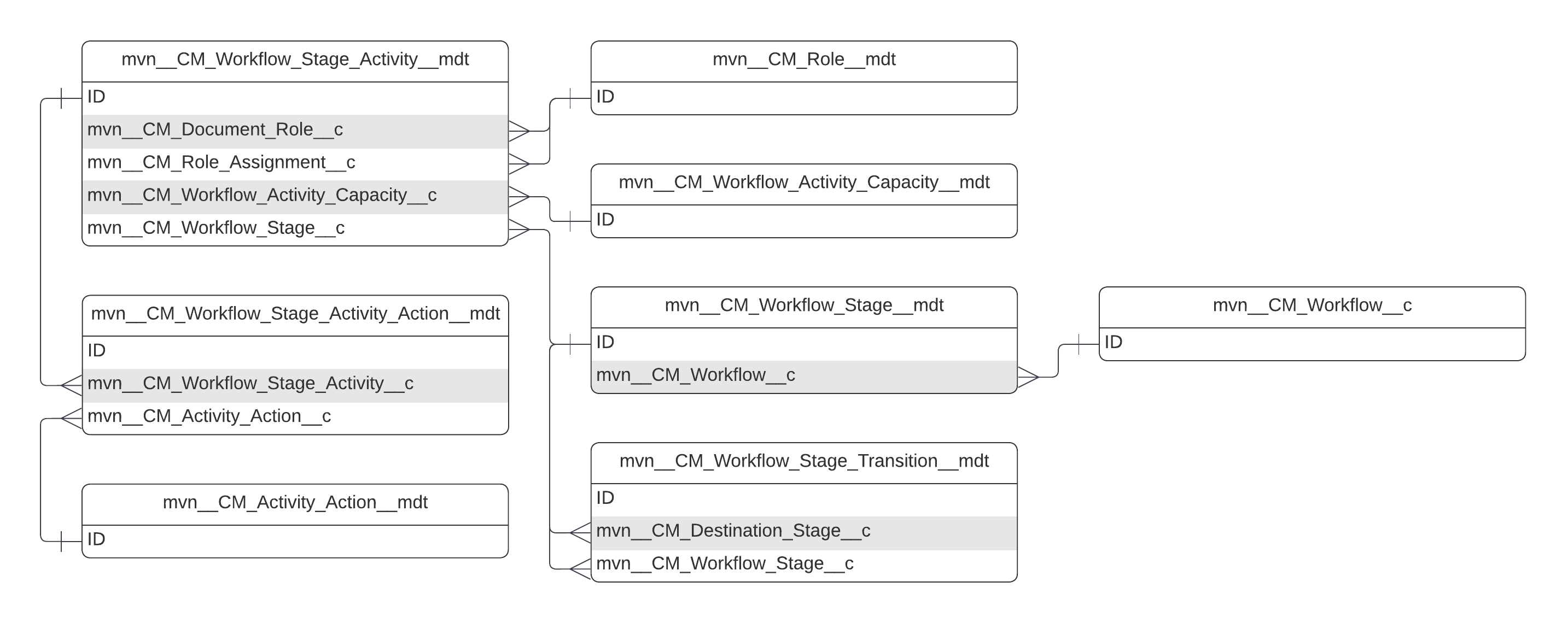
Field label | API name | Data type | Description |
|---|---|---|---|
Action Label API Name | mvn__CM_Action_Label__c | Text(56) | The API name of the custom label that should appear on the action button in the Mark Task Complete modal. |
Button Variant | mvn__CM_Button_Variant__c | Text(20) | The lightning-button variant that should appear for the action button in the Mark Task Complete modal. For the list of available lightning-button variant options, visit Salesforce's documentation on lightning-button. |
Completed Label API Name | mvn__CM_Completed_Label__c | Text(56) | The API name of the custom label to appear on the (disabled) action button in the Task Tile component when the task is completed or closed. |
Event Name (All) | mvn__CM_Event_Name_All__c | Text(40) | The workflow event name to use when all of the tasks in a workflow have been set to the corresponding Task Status value. For the list of available workflow event type names, reference Workflow Event Types. |
Event Name (Single) | mvn__CM_Event_Name_Single__c | Text(40) | The workflow event name to use when a single task in a workflow is set to the corresponding Task Status value. For the list of available workflow event type names, reference Workflow Event Types. |
Icon Name | mvn__CM_Icon_Name__c | Text(30) | The Salesforce icon to display on the action button in the Mark Task Complete modal (e.g., , |
Task Status | mvn__CM_Task_Status__c | Text(40) | The status to update on the task when a user performs an action on the workflow task. |
The Attachment File Type Mapping (mvn__SE_Attachment_File_Type_Mapping__mdt) custom metadata type maps a ContentVersion FileType to a readable format for an EmailFileAttachment record. For more information, reference Salesforce's documentation on the ContentVersion standard object and the EmailFileAttachment Apex class.
Field label | API name | Data type | Description |
|---|---|---|---|
File Type Mapping | mvn__SE_File_Type_Mapping__c | Long Text Area(32768) | The JSON object that maps ContentVersion FileType options to the EmailFileAttachment contenttype property. |
The Author Mapping (mvn__PP_Author_Mapping__mdt) custom metadata type maps Contact record types to User profiles and permission set groups. The Author Field Mapping (mvn__PP_Author_Field_Mapping__mdt) custom metadata type looks up to the Author Mapping custom metadata type.
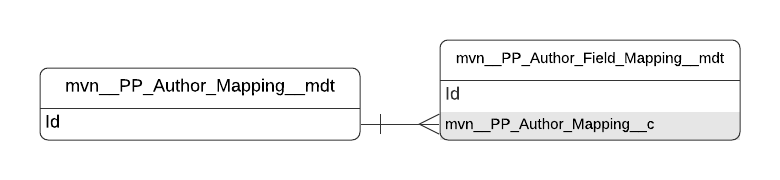
Field label | API name | Data type | Description |
|---|---|---|---|
Collab Wizard Searches Users? | mvn__PP_Collab_Wizard_Searches_Users__c | Checkbox | When checked, the Document Collaborator Search wizard will search for both users and contacts. When unchecked, the wizard will only search for contacts. |
Contact Record Type API Name | mvn__PP_Contact_Record_Type__c | Text(80) (Unique Case Insensitive) | API name of the contact record type. If there is no available author mapping record for a given contact record type, the "Default" author mapping record will be applied. |
New Contact Field Set | mvn__PP_New_Contact_Field_Set__c | Text(80) | Field set used for this contact record type when creating a new contact |
Permission Set Group API Name | mvn__PP_Permission_Set_Group_Name__c | Text(80) | API name of the permission set group to assign to the user on creation. |
Profile Name | mvn__PP_Profile_Name__c | Text(80) | The designated profile to be assign to the user on creation. |
Reset Password Email Template Name | mvn__PP_Reset_Password_Email_Template_Name__c | Text(80) | API name of the email template used to notify the user to set their password. |
Permission Set API Name | mvn__PP_Permission_Set_Name__c | Text(80) | The Developer Name of the permission set to assigned to the user on creation. |
The Author Field Mapping (mvn__PP_Author_Field_Mapping__mdt) custom metadata type maps Contact fields to User fields when creating an external author user. Author Field Mapping looks up to the Author Mapping (mvn__PP_Author_Mapping__mdt) custom metadata object.
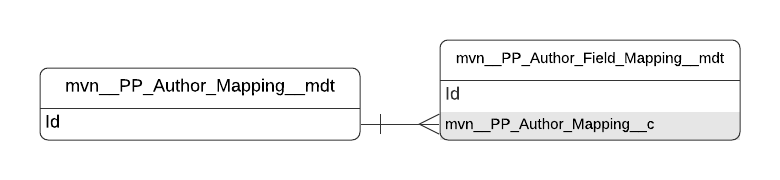
Field label | API name | Data type | Description |
|---|---|---|---|
Author Mapping | mvn__PP_Author_Mapping__c | Metadata Relationship(Author Mapping) | Lookup relationship to the Author Mapping ( |
Contact Field API Name | mvn__PP_Contact_Field_Api_Name__c | Text(80) | API name of the Contact field. |
Sequence | mvn__PP_Sequence__c | Number(6, 0) | Order in which the fields display when creating a user. |
User Field API Name | mvn__PP_User_Field_Api_Name__c | Text(80) | API name of the User field. |
The Collaborator Portal (mvn__PP_Collaborator_Portal__mdt) custom metadata type configures the Collaborator Portal.
Field label | API name | Data type | Description |
|---|---|---|---|
Collaborator Portal Name | mvn__PP_Collaborator_Portal_Name__c | Text(255) | The name of the Collaborator Portal site. |
Email Logo Path | mvn__PP_Email_Logo_Resource_Path__c | Text(255) | The path of the static resource for the logo in emails. |
Enable Checked Out Document Download | mvn__PP_Enable_Checked_Out_Document_Download__c | Checkbox | When WarningThis field has been deprecated as of the Publications Management Fall '24 release. |
Enable Passwordless Login | mvn__PP_Enable_Passwordless_Login__c | Checkbox | When |
Login Page Logo URL | mvn__PP_Login_Page_Logo_URL__c | Text(255) | The URL of the logo for the login page. |
Path to Logo in Resource | mvn__PP_Logo_Resource_Path__c | Text(255) | The path of the static resource for the logo. |
Portal Landing URL | mvn__PP_Portal_Landing_URL__c | Text(255) | The URL of the Collaborator Portal's landing page. |
Identity Static Resource Name | mvn__PP_Pubs_Identity_Resource__c | Text(255) | The name of the static resource where the logo is located. |
Notifications Static Resource Name | mvn__PP_Pubs_Notification_Resource__c | Text(255) | The path of the static resource for notifications. |
The Content Type (mvn__CT_Content_Type__mdt) custom metadata type determines what types of content can be uploaded to Publications Management by defining the MIME type associated with each file extension.
Field label | API name | Data type | Description |
|---|---|---|---|
Description | mvn__CT_Description__c | Text(255) | A description of the permitted content type. |
File Extension | mvn__CT_File_Extension__c | Text(255) | The file extension of the permitted content type. |
MIME Type | mvn__CT_MIME_Type__c | Text(255) | The MIME type of the file extension. |
You can use the Country custom metadata to configure countries. By default the custom metadata contains 201 records, and each record has a distinct ISO 31661-1 country code. These records are not considered system metadata, so you may alter them in any way.
Field label | API name | Data type | Description |
|---|---|---|---|
ISO Code | mvn__ISO_Code__c | Text | ISO 3166-1 country code |
The Digital Science Setting (mvn__PP_Digital_Science_Setting__mdt) custom metadata type configures calls to Digital Science's APIs from your Salesforce instance.
Note
The Digital Science Setting custom metadata type is only available as part of the Digital Science integration. If you do not have the Digital Science package installed, you will not have this custom metadata type in your instance of the Publications Management product.
Field label | API name | Data type | Description |
|---|---|---|---|
Digital Science Named Credential | mvn__PP_Named_Credential__c | Text(255) | The API name of the named credential that is used for Digital Science's API. |
Digital Science URL | mvn__PP_URL__c | Text(255) | The URL that is used when accessing Digital Science's API. WarningThis field has been deprecated as of Publications Management Fall '24. |
DS Last Modified Date Time | mvn__PP_DS_Last_Modified_Date_Time__c | Date/Time | The date and time that Digital Science scheduled batch job was last run. |
Document lifecycles dictate the states and workflows available to a document. To configure a document lifecycle, use the CM_Document_Lifecycle__mdt custom metadata type.
Field label | API name | Data type | Description |
|---|---|---|---|
Description | mvn__CM_Description__c | Text Area (255) | Description of the lifecycle |
Initial State | mvn__CM_Initial_State__c | Text(40) | The initial state in the document lifecycle |
Obsolete State | mvn__CM_Obsolete_State__c | Text(40) | The obsolete state in the document lifecycle |
Published State | mvn__CM_Published_State__c | Text(40) | The published state in the document lifecycle |
Rejected State | mvn__CM_Rejected_State__c | Text(40) | The rejected state in the document lifecycle |
Review State | mvn__CM_Review_State__c | Text(40) | The review state in the document lifecycle |
Superseded State | mvn__CM_Superseded_State__c | Text(40) | The superseded state in the document lifecycle |
Withdrawn State | mvn__CM_Withdrawn_State__c | Text(40) | The withdrawn state in the document lifecycle. A document is automatically placed in its lifecycle's withdrawn state when the document expires. |
Document Lifecycle Type custom metadata type is a junction between Document Lifecycle and Document Type.
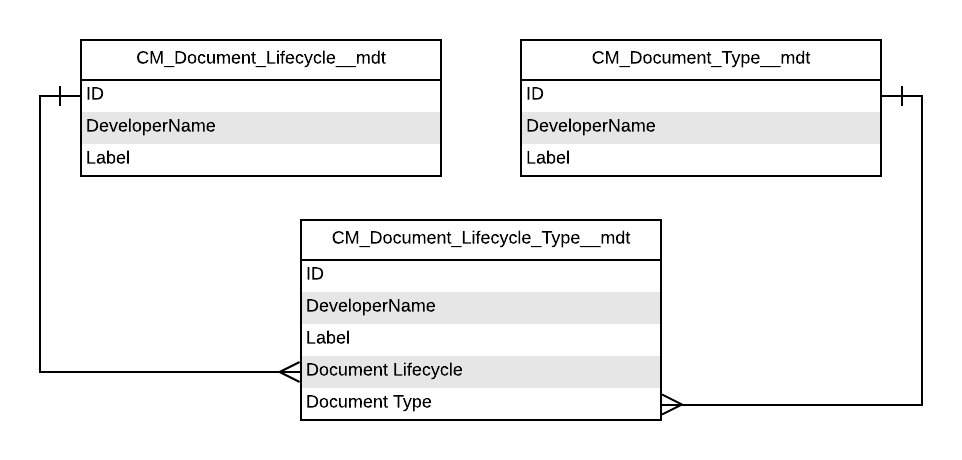
Field label | API name | Data type | Description |
|---|---|---|---|
Document Lifecycle | mvn__CM_Document_Lifecycle__c | Metadata Relationship(Document Lifecycle) | The Document Lifecycle associated to this Document Lifecycle Type. |
Document Type | mvn__CM_Document_Type__c | Metadata Relationship(Document Type) | The Document Type associated to this Document Lifecycle Type. |
Document Subtype | mvn__CM_Document_Subtype__c | Metadata Relationship(Document Subtype) | The Document Subtype associated to this Document Lifecycle Type. |
The Document Notification Audience (mvn__CM_Document_Notification_Audience__mdt) custom metadata object defines target audiences for system event notifications. Target audience can be based on a Document Role, Group, Salesforce user ID, or user query filter. When defining a target audience based on Document Role, you must specify the Document Context in which the document role is notified.
Document Notification Audience is on the master side of a metadata relationship with the Document System Event Notification (mvn__CM_Document_System_Event_Notification__mdt) custom metadata object and the detail side of metadata relationships with the Document Relationship Type (mvn__CM_Document_Relationship_Group__mdt), Group (mvn__CM_Group__mdt), and Role (mvn__CM_Role__mdt) custom metadata objects.
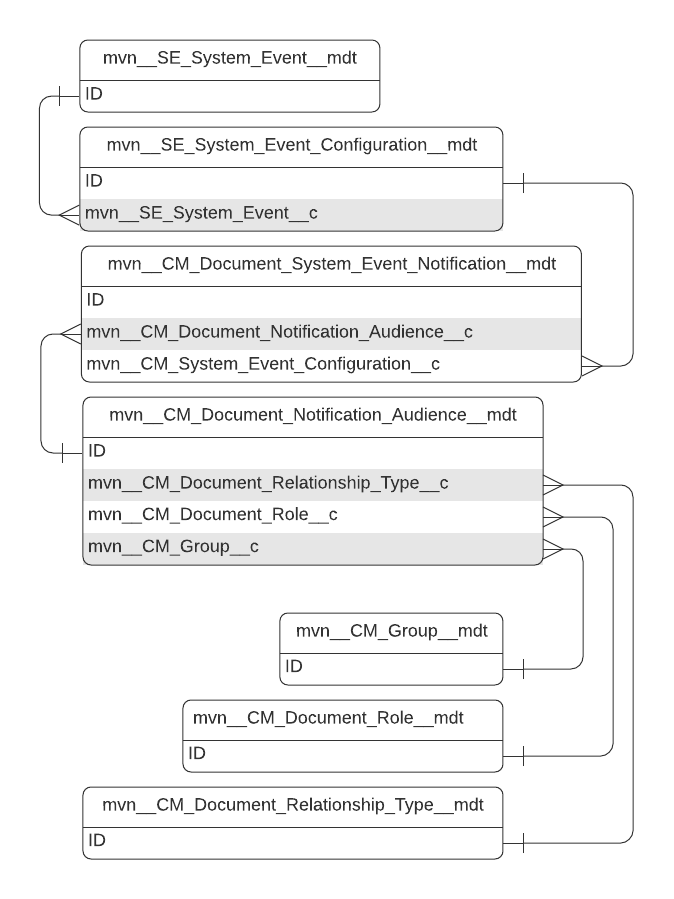
Field label | API name | Data type | Description |
|---|---|---|---|
Document Context | mvn__CM_Document_Context__c | Picklist | Defines the context of the document roles to notify. Picklist values include:
|
Document Relationship Direction | mvn__CM_Document_Relationship_Direction__c | Picklist | Defines the document relationship direction when the Document Context is set to Related Document. Picklist values include:
|
Document Relationship Type | mvn__CM_Document_Relationship_Type__c | Metadata Relationship(Document Relationship Type) | Defines the type of document relationship ( |
Document Role | mvn__CM_Document_Role__c | Metadata Relationship(Role) | Document Role associated with the Document Notification Audience. Users assigned the Document Role are sent system event notification. |
Group | mvn__CM_Group__c | Metadata Relationship(Group) | Group ( |
User Id Matcher | mvn__CM_User_Id_Matcher__c | Text(255) | Id of the user who are sent the system event notifications. |
User Query Filter | mvn__CM_User_Query_Filter__c | Long Text Area(32768) | Query filters that determines the users who are sent the system event notifications. |
Document Relationship Type (mvn__CM_Document_Relationship_Type__mdt) records specify the types of document relationships. Document Relationship Type has a metadata relationship with Document Type Relationship Type (mvn__CM_Document_Type_Relationship_Type__mdt), which connects the Document Relationship Type and Document Type (mvn__CM_Document_Type__mdt) custom metadata objects.
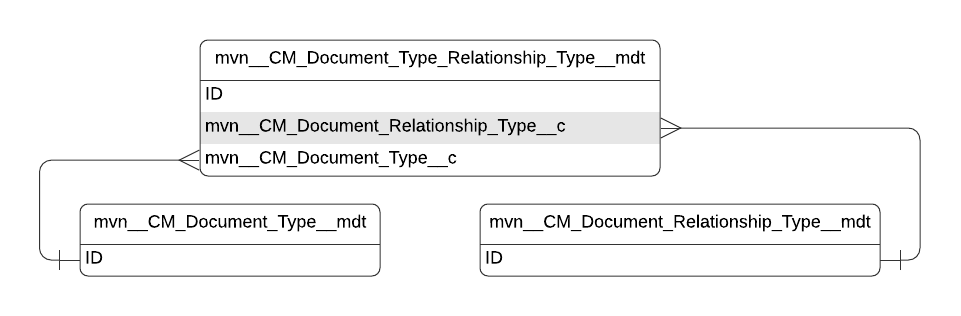
Field label | API name | Data type | Description |
|---|---|---|---|
Active | mvn__CM_Active__c | Checkbox | Indicates if the relationship type is active ( |
Inward Description Label | mvn__CM_Inward_Description_Label__c | Text(255) | Custom Label API name describing the inward (destination document to source document) relationship. For example, a global document version has 3 translations. The 3 translated document versions have an inward relationship with the global document, and the global document has an outward relationship with the 3 translations. |
Outward Description Label | mvn__CM_Outward_Description_Label__c | Text(255) | Custom Label API name describing the outward (source to destination) relationship. For example, a global document version has 3 translations. The global document has an outward relationship with the 3 translations, and the 3 translated document versions have an inward relationship with the global document. |
Relationship Name Label | mvn__CM_Relationship_Name_Label__c | Text(255) | Custom Label API name for the relationship. |
Use the CM_Document_Sharing_Rule__mdt custom metadata type to set the criteria for a document sharing rule.
Field label | API name | Data type | Description |
|---|---|---|---|
Active | mvn__CM_Active__c | Checkbox | Indicates the Document Sharing Rule is active |
Criteria | mvn__CM_Criteria__c | Long Text Area(32768) | JSON criteria used to determine whether a role(s) has access to a document. You can base a sharing rule on any field that the running user can see as well as the document's relationship with products and regions. |
Description | mvn__CM_Description__c | Text Area(255) | Description of the Document Sharing Rule |
Role | mvn__CM_Role__c | Metadata Relationship(Role) | Role associated to the Document Sharing Rule |
CM_Document_Sharing_Rule_Group__mdt is a junction between CM_Document_Sharing_Rule__mdt and CM_Group__mdt. A Document Sharing Rule Group record applies a Document Sharing Rule to a group.
Field label | API name | Data type | Description |
|---|---|---|---|
Document Sharing Rule | mvn__CM_Document_Sharing_Rule__c | Metadata Relationship | Document Sharing Rule associated to the Document Sharing Rule Group |
Group | mvn__CM_Group__c | Metadata Relationship | Group associated to the Document Sharing Rule Group |
Document State (mvn__CM_Document_State__mdt) custom metadata type contains the list of possible states that a document can be assigned as the document progresses through its lifecycle.
Field label | API name | Data type | Description |
|---|---|---|---|
Color | mvn__CM_Color__c | Picklist | Color when depicting the Document State in the user interface. |
Custom Label API Name | mvn__CM_Custom_Label_API_Name__c | Text(255) | Custom Label API Name used for translating the Document State. |
Description | mvn__CM_Description__c | Text Area(255) | Description of the Document State. |
Display in Path Component | mvn__CM_Display_in_Path_Component__c | Checkbox | Whether to display this Document State in the path component on the Document Detail Page. |
Document Lifecycle | mvn__CM_Document_Lifecycle__c | Metadata Relationship (Document Lifecycle) | Document Lifecycle associated to this Document State. |
Document State Grouping | mvn__PP_Document_State_Group__c | Metadata Relationship (Document State Grouping) | Adds the Document State to a Document State Group. Each group encapsulates the associated states with a label. This label is used in user interface displays, such as the document path, to prevent the displays from becoming overcrowded and hard for the user to process at a glance. |
Notifications Muted by Default | mvn__CM_Notifications_Muted_by_Default__c | Checkbox | When checked ( |
Sort Order | mvn__CM_Sort_Order__c | Number (18, 0) | The order in which this Document State is displayed in the user interface. |
Field label | API name | Data type | Description |
|---|---|---|---|
Document State | mvn__CM_Document_State__c | Metadata Relationship(Document State) | Document State associated to this Document State Role |
Type | mvn__CM_Type__c | Picklist | Type of Document State Entry Action. |
The Document State Groupings (mvn__PP_Document_State_Group__mdt) custom metadata object groups document states within a document lifecycle. Each Document State Grouping record encapsulates the associated states with a label. This label is used in user interface displays, such as the document path, to prevent the displays from becoming overcrowded and hard for the user to process at a glance. For example, the Approval document group state has two associated document states: In approval and Approved. The document path displays Approval rather than both of the states.
Note
To keep the path styling clean, Komodo Health recommends not associating more than five document states to the same document state group.

Field label | API name | Data type | Description |
|---|---|---|---|
Custom Label API Name | mvn__PP_Custom_Label_API_Name__c | Text(255) | Name of the custom label to display in the user interface for this record. |
Document State Role is a junction between Document State and Role. Document State Roles are managed in the CM_Document_State_Role__mdt custom metadata type.
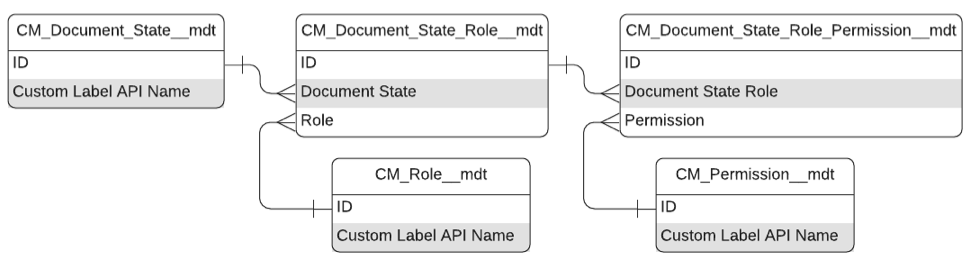
Field label | API name | Data type | Description |
|---|---|---|---|
Document State | mvn__CM_Document_State__c | Metadata Relationship(Document State) | Document State associated to this Document State Role |
Role | mvn__CM_Role__c | Metadata Relationship(Role) | Role associated to this Document State Role |
Document State Role Permission is a junction between Document State Role and Permission and grants a Role for a given Document State a specific Permission. Document State Role Permissions are managed in the CM_Document_State_Role_Permission__mdt custom metadata type.
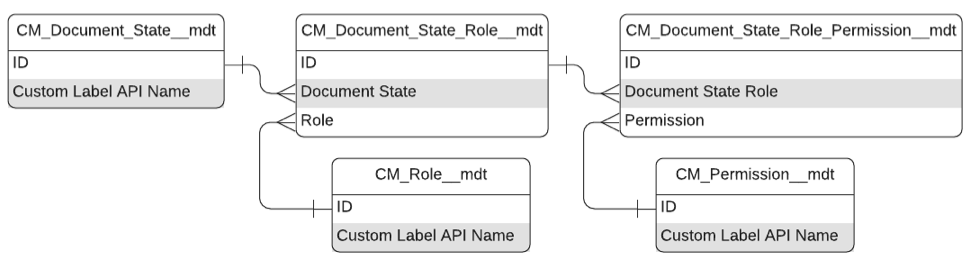
Field label | API name | Data type | Description |
|---|---|---|---|
Document State Role | mvn__CM_Document_State_Role__c | Metadata Relationship(Document State Role) | Document State Role associated to this Document State Role Permission |
Permission | mvn__CM_Permission__c | Metadata Relationship(Permission) | Permission associated to this Document State Role Permission |
The Document System Event Notification (mvn__CM_Document_System_Event_Notification__mdt) custom metadata object manages how system event notifications are sent to users via Salesforce notifications and emails. Document System Event Notification is on the detail side of metadata relationships with the Document Notification Audience (mvn__CM_Document_Notification_Audience__mdt) and System Event Configuration (mvn__SE_System_Event_Configuration__mdt) custom metadata objects.
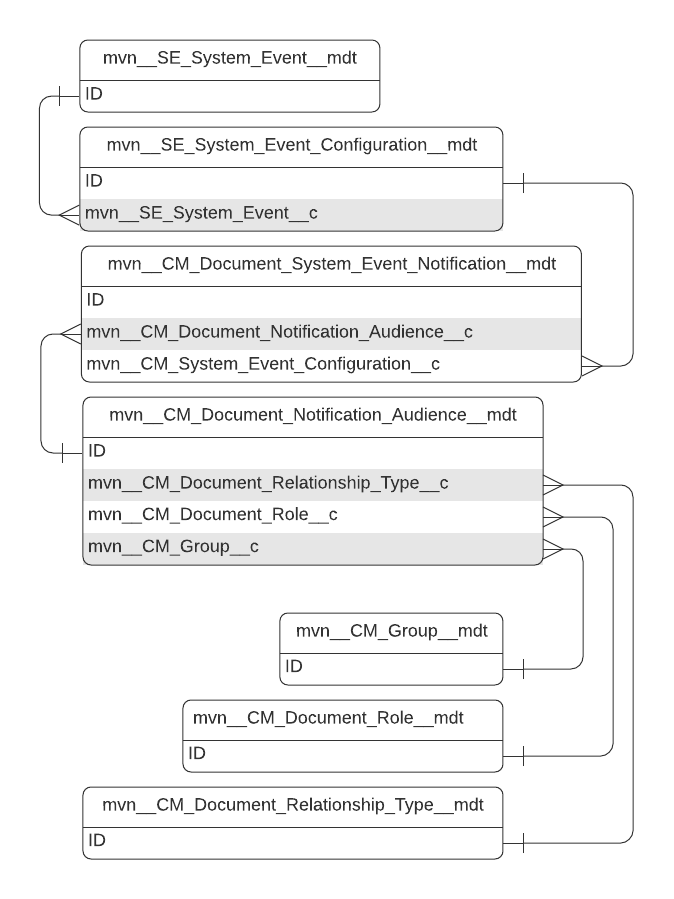
Field label | API name | Data type | Description |
|---|---|---|---|
Active | mvn__CM_Active__c | Checkbox | Indicates if the configuration record is processed ( |
Document Notification Audience | mvn__CM_Document_Notification_Audience__c | Metadata Relationship(Document Notification Audience) | Audience to receive the emails and notifications generated by this notification configuration. |
Email Builder Name | mvn__CM_Email_Builder_Name__c | Text(40) | API name of the Apex class used to build the email. |
Email Builder Namespace | mvn__CM_Email_Builder_Namespace__c | Text(15) | Namespace of the Apex class used to build the email. |
Send Email | mvn__CM_Send_Email__c | Checkbox | Indicates if an email is sent to the configured audience ( |
Send Salesforce Notification | mvn__CM_Send_Salesforce_Notification__c | Checkbox | Indicates if a Salesforce notification is sent to the configured audience ( |
System Event Configuration | mvn__CM_System_Event_Configuration__c | Metadata Relationship(System Event Configuration) | System event configuration for this notification configuration. |
CM_Document_Type__mdt is the highest level of classification for a document and dictates the lifecycle, states, metadata, and workflows that are available to the document once it is created. Document subtypes are also managed using this custom metadata type.
Field label | API name | Data type | Description |
|---|---|---|---|
Category | mvn__CM_Category__c | Picklist | Type or Subtype. Subtype allows further categorization of records and is based on Type. For instance, when creating a document, the Subtype values available for you to choose from depend on the Type value that was already selected for the document. NoteSubtype trumps Type. For example, if a document version is associated to a Document Subtype and a Document Type, the Document Subtype controls the document version's Default Expiration in Days. |
Default Expiration in Days | mvn__CM_Default_Expiration_in_Days__c | Number(18,0) | The number of days after the document is published that the document expires |
Description | mvn__CM_Description__c | Text Area(255) | Description of the Document Type |
Disable Advanced Publish | mvn__CM_Disable_Advanced_Publish__c | Checkbox | Indicates if the Advanced Publish step of the Publish wizard is enabled ( |
Disable Expiration Date Requiredness | mvn__CM_Disable_Expiration_Date_Requiredness__c | Checkbox | Indicates if the expiration date field on the Publish Document form is required ( |
Document Type Relationship Type (CM_Document_Type_Relationship_Type__mdt) is a junction between Document Relationship Type (CM_Document_Relationship_Type__mdt) and Document Type (CM_Document_Type__mdt).
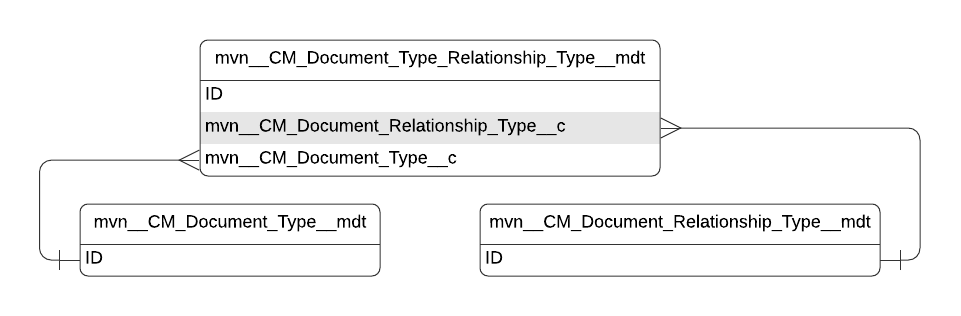
Field label | API name | Data type | Description |
|---|---|---|---|
Document Relationship Type | mvn__CM_Document_Relationship_Type__c | Metadata Relationship(Document Relationship Type) |
|
Document Type | mvn__CM_Document_Type__c | Metadata Relationship(Document Type) |
|
The CM_Document_Type_Role_Permission_mdt custom metadata type manages document-level permissions for a specific role.
Field label | API name | Data type | Description |
|---|---|---|---|
Document Type | mvn__CM_Document_Type__c | Metadata Relationship(Document Type) | Document Type associated to this Document Type Role Permission |
Permission | mvn__CM_Permission__c | Metadata Relationship(Permission) | Permission associated to this Document Type Role Permission |
Role | mvn__CM_Role__c | Metadata Relationship(Role) | Role associated to this Document Type Role Permission |
The Enterprise Framework Setting custom metadata enables you to disable Komodo Publications Planning Apex triggers.
Field label | API name | Data type | Description |
|---|---|---|---|
Disable Triggers | mvn__Disable_Triggers__c | Checkbox | If true, Komodo Health triggers are disabled. NoteDisabling Apex triggers may result in records with invalid data as some automations may not run. |
Fields are managed using the LY_Field__mdt custom metadata type. Each record is a pointer to a custom field defined on LY_Document_Version__c and can be displayed in a Layout.
Note
Geolocation fields are not supported.
Field label | API name | Data type | Description |
|---|---|---|---|
Child Relationship Name | mvn__LY_Child_Relationship_Name__c | Text(255) | Name of the child relationship when the field to display comes from a related child object. Use this field only to display children related objects. |
Component Configuration | mvn__LY_Component_Configuration__c | Long Text Area(32768) | JSON document used to configure the component override. JSON document fields include:
For example, if {"max": 100,"min":0,"step":2,"size":"x-small"} |
Component Override | mvn__LY_Component_Override__c | Picklist | Component to be rendered in place of the default. Picklist values include:
You can use the |
Field API Name | mvn__LY_Field_API_Name__c | Text(255) | API name of the field to be displayed in the layout. |
Icon Name | mvn__LY_Icon_Name__c | Text(255) | Name of the Lightning Design System icon associated to this field. For example, |
Lookup Criteria | mvn__LY_Lookup_Criteria__c | Long Text Area(32768) | Lookup filter that restricts the valid values for the field. |
Lookup Subtitle Field Set Name | mvn__LY_Lookup_Subtitle_Field_Set_Name__c | Text(255) | Field set lookup that sets the subtitle for the field. For example, if you create a field set on the Product object that contains the NoteOnly fields in the field set that are directly on the object and that have values display in the Subtitle. |
SObject | mvn__LY_SObject__c | Picklist | SObject from where to get the displayed field. |
The Field_Audit_settings__mdt custom metadata type maintains the settings for Field Audit Trail.
Field label | API name | Data type | Description |
|---|---|---|---|
Capture Values | mvn__Capture_Values__c | Checkbox | Checkbox field that will decide if the field's value will be tracked or if is a protected field whose values should not be tracked |
Data Sensitivity | mvn__Data_Sensitivity__c | Picklist | Sensitivity of field's data |
Field Name | mvn__Field_Name__c | Text(60) | The API name of the field to be tracked |
Object Type | mvn__Object_Type__c | Text(62) | The SObject API name for the object whose fields are to be tracked |
The Field Mapping (mvn__PP_Field_Mapping__mdt) metadata type maps fields for data integrations.
Field label | API name | Data type | Description |
|---|---|---|---|
Contract | mvn__PP_Contract__c | Text(255) | The contract to which the field mapping belongs. |
Parser | mvn__PP_Parser__c | Text(255) | The parser class to be used when transforming the field.
|
Source | mvn__PP_Source__c | Text(255) | The source to which the field mapping belongs. |
Source Field Key | mvn__PP_Source_Field_Key__c | Text(255) | The source field key. |
Target Field API Name | mvn__PP_Target_Field_API_Name__c | Text(255) | The API name of the target field. |
The Gantt Chart (mvn__KHV_Gantt_Chart__mdt) custom metadata type configures the container of the enhanced timeline visualization. Each Gantt Chart metadata record can be used in a Timeline (kbvTimelineWrapper) Aura component to configure the UI/UX of the timeline visualization.
Warning
There may be additional fields on the Gantt Chart custom metadata type that are not listed in the schema table below. Those fields do not yet implement or save any changes to the enhanced timeline visualization and have therefore been omitted from the current documentation.
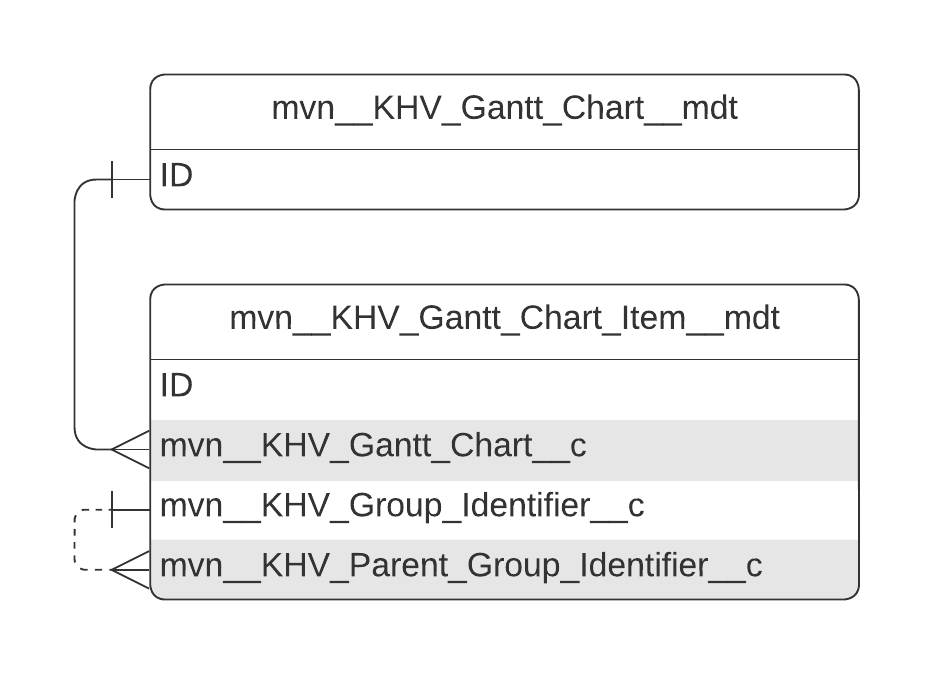
Field label | API name | Data type | Description |
|---|---|---|---|
Align | mvn__KHV_Align__c | Picklist | The alignment for child Gantt Chart Item (
If the Gantt chart item is a |
Content Value | mvn__KHV_Content_Value__c | Text(255) | The content value of the item. This can be a field on the sObject or a string. |
CSS Resource | mvn__KHV_CSS_Resource__c | Text(255) | The path to the CSS file that will style the timeline visualization. The CSS file should be located in Static Resources such that the path is |
Default Zoom Level | mvn__KHV_Default_Zoom_Level__c | Picklist | The time interval that the timeline visualization should zoom into by default. Picklist values are:
If the zoom is set to |
Filter Fields | mvn__KHV_Filter_Fields__c | Long Text Area(2000) | A JSON list of fields that will be used as a filter on the timeline. It supports picklist, dates, numbers, and text fields. The JSON should be formatted as follows: [
{
"sObjectLabel": "<Object name>",
"sObjectType": "<Object API name>",
"fieldApiName": "<Object field API name>"
},
{
"sObjectLabel": "<Object name>",
"sObjectType": "<Object API name>",
"fieldApiName": "<Object field API name>"
}
] |
Horizontal Scroll? | mvn__KHV_Horizontal_Scroll__c | Checkbox | When |
Legend Component | mvn__KHV_Legend_Component__c | Text(255) | The name of the Lightning Web Component (LWC) to be used as a legend in the timeline visualization. Custom LWCs must be prefixed with |
Moveable? | mvn__KHV_Moveable__c | Checkbox | When |
Zoomable? | mvn__KHV_Zoomable__c | Checkbox | When |
Zoom Key | mvn__KHV_Zoom_Key__c | Picklist | Specifies whether users can only adjust the zoom of the timeline visualization when an additional key is pressed. This only applies when the Moveable? field is set to
|
The Gantt Chart Item (mvn__KHV_Gantt_Chart_Item__mdt) custom metadata type defines and configures the information to appear in the enhanced timeline visualization. Each Gantt Chart Item metadata record directly relates to a parent Gantt Chart (mvn__KHV_Gantt_Chart__c) metadata record and can look up to another "parent" Gantt Chart Item metadata record. Each Gantt chart item is either a group, a nested group, a subnested group, or an item.
Note
Some fields on this Gantt Chart Item custom metadata type accept both strings and merge fields. Merge fields contain field paths, or API names of fields, in curly brackets ({}) to retrieve dynamic values on sObjects. For more information, reference Salesforce's documentation on Merge Field Syntax.
Warning
There may be additional fields on the Gantt Chart Item custom metadata type that are not listed in the schema table below. Those fields do not yet implement or save any changes to the enhanced timeline visualization and have therefore been omitted from the current documentation.
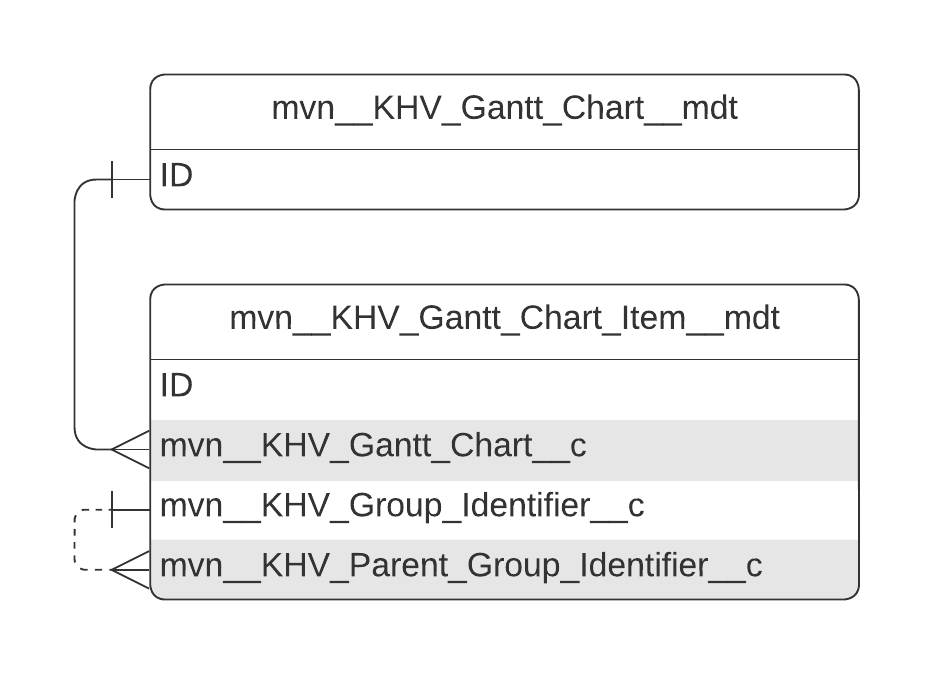
Field label | API name | Data type | Description |
|---|---|---|---|
Class Name | mvn__KHV_Class_Name__c | Text(255) | The name of the CSS class to style the Gantt chart item. This can be either a string or a merge field. |
Content Value | mvn__KHV_Content_Value__c | Text(255) | The text that appears for the Gantt chart item in the visualization. This can be either a string or a merge field. |
End Date Field API Name | mvn__KHV_End_Date_Field_API_Name__c | Text(255) | The merge field that contains the end date to appear in the visualization. This must be populated in order for the Gantt chart item to appear if the Item Type field equals |
Gantt Chart | mvn__KHV_Gantt_Chart__c | Metadata Relationship(Gantt Chart) | The parent Gantt Chart ( |
Generate a Range | mvn__KHV_Generate_a_Range__c | Checkbox | When |
Group Collection Variable | mvn__KHV_Group_Collection_Variable__c | Text(255) | A variable to store a list of group identifiers if the value on the Group Identifier field is a merge field. This variable can subsequently be used in the Query field in any child Gantt Chart Item metadata record or any other Gantt Chart Item metadata record where the Item Type field equals WarningGroup collection variables must be created and referenced in curly brackets ( |
Group Identifier | mvn__KHV_Group_Identifier__c | Text(255) | The value to identify the Gantt chart item. This must be unique, but can be either a string or a merge field. If the latter, the values retrieved can be stored in a variable via the Group Collection Variable field. |
Group Sort Order | mvn__KHV_Group_Sort_Order__c | Number(1, 0) | The order that the Gantt chart item is processed, and the order that the Gantt chart item appears in the visualization if the Item Type field equals NoteIf the Item Type field equals |
Item Type | mvn__KHV_Item_Type__c | Picklist | The type of the Gantt chart item. Picklist values are:
Items are always the children of a group or a nested group. Nested groups can be the children of either a group or another nested group, in which case the child nested group can be referred to as a subnested group. WarningKomodo Health recommends having no more than a parent-child relationship between nested groups. 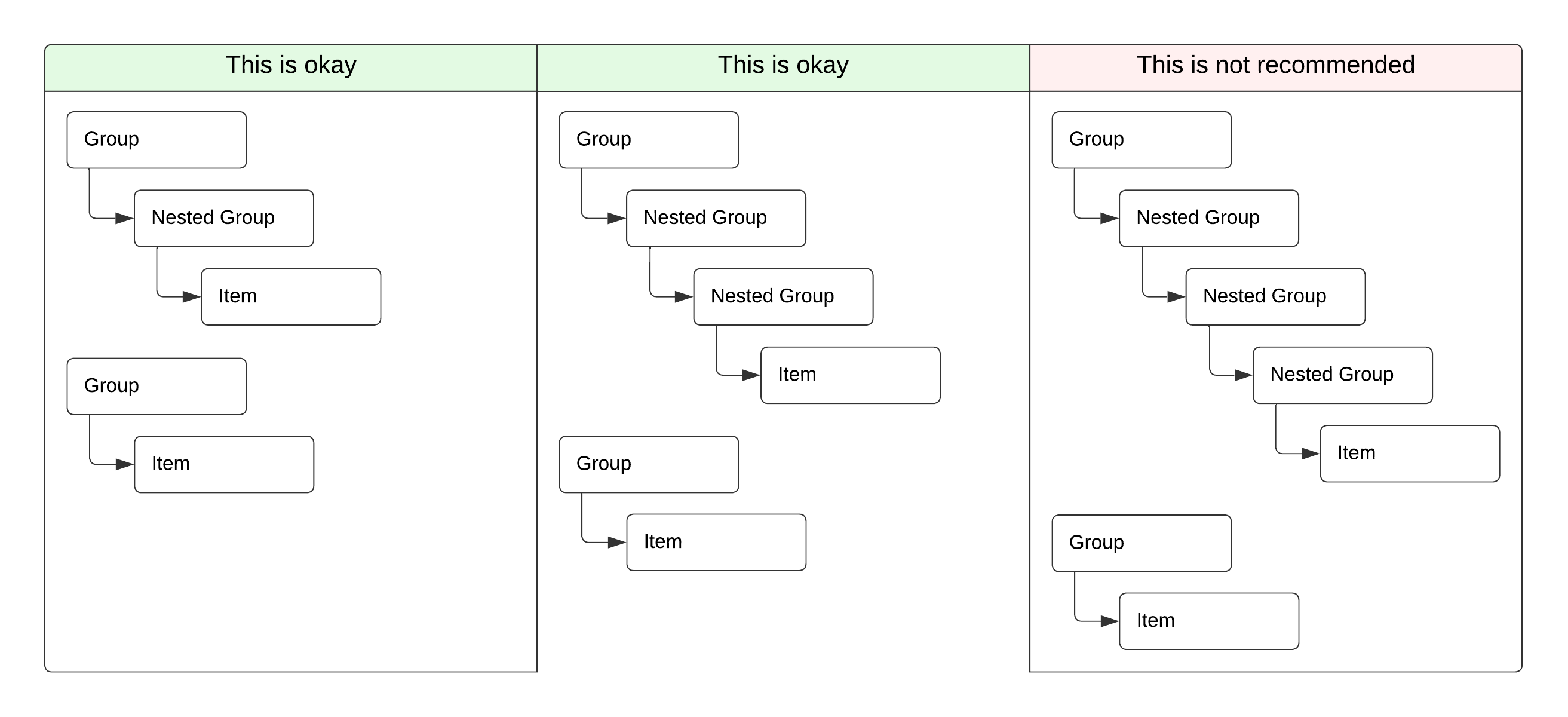 |
Link Id | mvn__KHV_Link_Id__c | Text(255) | The merge field that contains the ID of the record that can open the record's page. Typically, but not always, the value on this field equals the value on the Group Identifier field. |
Parent Group Identifier | mvn__KHV_Parent_Group_Identifier__c | Text(255) | The value on the Group Identifier field of another Gantt Chart Item metadata record. The current Gantt chart item will become the "child" while the referenced Gantt chart item will become the "parent". The parent-child relationship should follow the nesting guidelines of the Item Type field. |
Popover Label | mvn__KHV_Popover_Label__c | Text(255) | The label that appears on the hover popover. |
Query | mvn__KHV_Query__c | Long Text Area(32768) | The query to retrieve the desired data. Any IDs or unique values retrieved from the query can be used as unique identifiers in the Group Identifier field and subsequently stored in a variable in the Group Collection Variable field. If the Group Sort Order value on the current Gantt chart item is greater than the Group Sort Order value on another Gantt Chart Item metadata record, then the current Gantt chart item can reference and use the group collection variable on the other Gantt chart item. Similarly, if the Group Sort Order value on the current Gantt chart item is less than the Group Sort Order value on another Gantt Chart Item metadata record, then the other Gantt chart item can reference and use the group collection variable on the current Gantt chart item. WarningGroup collection variables must be created and referenced in curly brackets ( NoteTo reference the ID of the record that the visualization will be embedded on, use |
Start Date Field API Name | mvn__KHV_Start_Date_Field_API_Name__c | Text(255) | The merge field that contains the start date to appear in the visualization. This must be populated in order for the Gantt chart item to appear if the Item Type field equals |
Style | mvn__KHV_Style__c | Text(255) | Standard CSS syntax to style the Gantt chart item. |
Tree level | mvn__KHV_Tree_Level__c | Picklist | The tree level of the Gantt chart item, or the number of indentations the Gantt chart item should have, if the Item Type field equals
Typically, if the Gantt chart item is a group, then the tree level should be |
Type | mvn__KHV_Type__c | Picklist | The type of appearance for a Gantt chart item whose Item Type field equals
|
List views display queries of data. To configure global list views, use the Global_List_View__mdt custom metadata type.
Field label | API name | Data type | Description |
|---|---|---|---|
Columns Field Set | mvn__CM_Columns_Field_Set__c | Text(255) | API name of the field set that defines the columns for this view |
Custom Label API Name | mvn__CM_Custom_Label_API_Name__c | Text(255) | API name of the associated Custom Label |
Filters | mvn__CM_Filters__c | Long Text Area(32768) | Filters used for this view |
Keyword | mvn__CM_Keyword__c | Text(255) | Keywords used for this view |
List View Object Setting | mvn__CM_List_View_Object_Setting__c | Metadata Relationship(List View Object Setting) | List View Object Setting associated to this view |
Order | mvn__CM_Order__c | Number(3, 0) | Display order of rows in this view |
Sort Direction | mvn__CM_Sort_Direction__c | Picklist | Ascending or descending sort for this view |
Sort Field API Name | mvn__CM_Sort_Field_API_Name__c | Text(255) | API name of the sort field used for this view |
Groups define groups of Komodo Publications Planning users and are maintained in the CM_Group__mdt custom metadata type.
Field label | API name | Data type | Description |
|---|---|---|---|
Custom Label API Name | mvn__CM_Custom_Label_API_Name__c | Text(255) | Custom label used to translate the name of the Group in the user interface. |
Description | mvn__CM_Description__c | Text Area(255) | Description of the Group. |
A list of all products installed in an org is maintained in the mvn__Installed_Product__mdt custom metadata type.
Field label | API name | Data type | Description |
|---|---|---|---|
Custom Handler Locations | mvn__Custom_Handler_Locations__c | Long Text Area(2000) | Comma separated list of custom metadata locations to query for configurable Apex handlers |
Custom Permission | mvn__Custom_Permission__c | Text(255) | Comma separated list of custom permission that designates the types of users of this product |
Product Version | mvn__Product_Version__c | Text(10) | Version of the product that is currently installed |
The Interface Handler custom metadata object extends the Publications Management search interface and makes it possible to query external data sources. Create an Interface Handler record for each external search handler you write.
Field level | API name | Data type | Description |
|---|---|---|---|
Class | mvn__PP_Class__c | Text(40) | API name of the class that implements the Interface. |
Interface | mvn__PP_Interface__c | Picklist | Interface (contract) that the Interface Handler record follows. Interface picklist values include:
|
Sequence | mvn__PP_Sequence__c | Number(18, 0) | The sequence the classes will be called in if there are multiple configured. |
The Journal Metric Configuration (mvn__PP_Journal_Metrics_Configuration__mdt) custom metadata type configures the Journal Metric (mvn__PP_DS_Journal_Metric__c) custom object, such as where and how to display a journal metric.
Note
The Journal Metrics Configuration custom metadata type is only available as part of the Digital Science integration. If you do not have the Digital Science package installed, you will not have this custom metadata type in your instance of the Publications Management product.
Field label | API name | Data type | Description |
|---|---|---|---|
Display in Journal Details | mvn__PP_Display_In_Journal_Details__c | Checkbox | When checked, the journal metric appears on the Journal Record Page. |
Display in Journal Search | mvn__PP_Display_In_Journal_Search__c | Checkbox | When checked, the journal metric appears in the Document Target Search modal. |
Journal JSON Field Name | mvn__PP_Journal_JSON_Fieldname__c | Text(255) | The API name of the field on the Journal ( |
Metric Help Text Custom Label | mvn__PP_Metric_Help_Text_Custom_Label__c | Text(255) | The API name of the custom label for the journal metric help text. |
Metric Label Custom Label | mvn__PP_Metric_Label_Custom_Label__c | Text(255) | The API name of the custom label for the journal metric label. |
Render As | mvn__PP_Render_As__c | Picklist | The type of visualization to render for the journal metric. Picklist values are:
|
Section | mvn__PP_Section__c | Text(255) | The name of the collapsible section that the journal metric will appear under. |
Sequence | mvn__PP_Sequence__c | Number(6, 0) | The display order of the journal metric in the specified section. |
The Key Store (mvn__Key_Store__mdt) metadata type stores secrets or keys to be used by an application.
Field label | API name | Type | Description |
|---|---|---|---|
Key | mvn__key__c | Text Area (255) | The key to be stored. |
Layouts are managed using the Layout (LY_Layout__mdt) custom metadata type. Each Layout record refers to a specific location in the application.
Note
LY_Layout__mdt records are considered internal system metadata and should not be changed in any way.
Field label | API name | Data type | Description |
|---|---|---|---|
Columns | mvn__LY_Columns__c | Picklist | Number of columns to use when rendering this layout. |
Description | mvn__LY_Description__c | Text Area(255) | Layout details, e.g. a description of where the layout is used. |
Read Only | mvn__LY_Read_Only__c | Checkbox | When true, the layout is rendered as read only. Otherwise, it is rendered as an editable form. |
The LY_Layout_Fact__mdt object articulates how the rules engine should process layout criteria (mvn__LY_Layout_Type__mdt.mvn__LY_Criteria__c) for custom and standard objects.
Field label | API name | Data type | Description |
|---|---|---|---|
Apex Class Name | mvn__LY_Apex_Class_Name__c | Text(80) | API name of a custom Apex class that tells the rules engine how to process layout criteria ( |
Apex Class Namespace | mvn__LY_Apex_Class_Namespace__c | Text(80) | Namespace of the Apex Class Name. |
Priority | mvn__LY_Priority__c | Number(2, 0) | Priority in which NoteTo override a default |
SObject Type | mvn__LY_SObject_Type__c | Text(80) | API name of the SObject. |
Layout Field (LY_Layout_Field__mdt) is a junction between Layout Type and Field. Layout Field records control which fields appear on a layout.
Field label | API name | Data type | Description |
|---|---|---|---|
Disabled | mvn__LY_Disabled__c | Checkbox | Whether the field is disabled. |
Field | mvn__LY_Field__c | Metadata Relationship(Field) | Field to be included in the related Layout. A null value inserts a blank space in the layout. |
Filter | mvn__LY_Filter__c | Checkbox | When NoteThe Document Wizard does not support displaying date, datetime, and time fields as a range. |
Layout Section | mvn__LY_Layout_Section__c | Metadata Relationship(Layout Section) | Layout Section where the related field is included. |
Layout Type | mvn__LY_Layout_Type__c | Metadata Relationship(Layout Type) | Layout where the related field will be included. |
Order | mvn__LY_Order__c | Number(4, 0) | Order in which the Layout Field displays in the layout. NoteTo enable easier re-ordering of Layout Fields, set Order values in increments of 100 up to a maximum Order value of 1,000. This enables you to insert a Layout Field into any position without having to edit Order values for existing Layout Fields. |
Required | mvn__LY_Required__c | Checkbox | Whether the field is required in an editable form. |
The Layout Section (LY_Layout_Section__mdt) custom metadata object groups fields on a layout into sections. Layout Section records are associated to Layout Type (LY_Layout_Type__mdt) and Layout Field (LY_Layout_Field__mdt) records. Associated Layout Type records determines when a section should be used and connects the section to a Layout (mvn__LY_Layout__mdt), and associated Layout Field records define the fields that are part of a section. Layout Field records not associated to a section are automatically placed in a section at the bottom of the layout.
Field label | API name | Data type | Description |
|---|---|---|---|
Columns | mvn__LY_Columns__c | Picklist | Number of columns to use when rendering the section. |
Custom Label API Name | mvn__LY_Custom_Label_API_Name__c | Text(255) | Custom label for the section's header text. |
Layout Type | LY_Layout_Type__c | Metadata Relationship(Layout Type) | Layout Type ( |
Order | LY_Order__c | Number(4, 0) | Order in which the section displays on the layout. NoteTo enable easier re-ordering of Layout Section, set Order values in increments of 100 up to a maximum Order value of 1,000. This enables you to insert a Layout Section into any position without having to edit Order values for existing Layout Sections. |
Layout Types (LY_Layout_Type__mdt) are similar to Salesforce Record Types in that they allow you to display and capture data specific to the type of document or task being managed. For example, since FAQs and Corporate documents have different metadata requirements, you can configure the LY_Document_Edit_Metadata layout to render the FAQ_Edit_Metadata layout type for FAQ document types and the Corporate_Edit_Metadata layout type for Corporate document types. In other words, LY_Layout_Type__mdt records determine when layout types should be used.
Field label | API name | Data type | Description |
|---|---|---|---|
Columns | mvn__LY_Columns__c | Picklist | Number of columns to use when rendering the Layout. If you select a value, the selected value will override the value set on the associated |
Criteria | mvn__LY_Criteria__c | Long Text Area(32768) | JSON criteria used to determine when the Layout Type should be used. For example, the criteria below states that the Document Type of the Document Version must be {"path":"documentVersion.mvn__LY_Document_Type__c","operator":"Equals","value":"FAQ__c"}NoteTo use criteria that is more complex and customizable than what this field supports, create |
Field Set Name | mvn__LY_Field_Set_Name__c | Text(80) | API name of the field set that contains the fields that should be part of the associated layout. NoteField sets that include fields through a lookup or master-detail relationship are not supported. Only direct fields are supported. NoteIf this field is populated, do not create a |
Layout | mvn__LY_Layout__c | Metadata Relationship(Layout) | The |
Priority | mvn__LY_Priority__c | Number(18, 0) | Priority of the Layout Type. If multiple layout types are found when evaluating layout type criteria, the layout type with the highest priority is used. |
List views display queries of data. To configure list views, use the List View Object Setting custom metadata type.
Note
For performance reasons, the list view on the Home page of the MCM Console only displays the last 100 records the user viewed. This number is not configurable.
Field label | API name | Data type | Description |
|---|---|---|---|
Columns Field Set | mvn__CM_Columns_Field_Set__c | Text(255) | API name of the field set that controls which columns the user can add to a list view. |
Most Recently Viewed Columns Field Set | mvn__CM_Recently_Viewed_Columns_Field_Set__c | Text(255) | The columns that will display when viewing the "Recently Viewed" documents list view. |
Object API Name | mvn__CM_Object_API_Name__c | Text(255) | API name of the object that the list view configuration is related to. NoteOnly the Document Version custom object is supported. Visit Document Version. |
Search Result Columns Field Set | mvn__CM_Search_Result_Columns_Field_Set__c | Text(255) | API name of the field set that determines the document search result columns. |
With the Log Setting custom metadata, you can select the user whom you want to collect logs for and set the date and time when you want to stop capturing information about the selected user.
Field label | API name | Data type | Description |
|---|---|---|---|
Log Until | mvn__Log_Until__c | Date/Time | The date and time that you want to stop generating logs. |
User ID | mvn__User_ID__c | Text | The User ID of the user whom you want to generate logs for. |
The Logger Settings custom metadata enables you to set the debug log level and whether logs written to CM_Logger publish platform events.
Field label | API name | Data type | Description |
|---|---|---|---|
Log Level | mvn__Log_Level__c | Picklist | The debug log level. Visit Debug logs. |
Publish Log Events | mvn__Publish_Log_Events__c | Checkbox | When checked logs written to NoteThis value should only be checked for emergency debugging purposes as it risks consuming platform event deliveries in the org. |
MCM Global Settings are stored using the static CM_Global_Setting__mdt.CM_Default custom metadata type record.
Note
You may modify CM_Global_Setting__mdt.CM_Default values; however, this record is considered system metadata and should not be removed.
Field label | API name | Data type | Description |
|---|---|---|---|
Complete Tasks on Behalf of Other Users | mvn__CM_Task_Completion_On_Behalf_Of_Enabled__c | Checkbox | When checked, document collaborators with the CM_TaskApproverOnBehalfOf permission set can complete tasks on behalf of the originally assigned user. |
Default Document Lifecycle | mvn__CM_Default_Document_Lifecycle__c | Metadata Relationship(Document Lifecycle) | The lifecycle a document goes in if a lifecycle cannot be automatically applied. |
Default Document State | mvn__CM_Default_Document_State__c | Metadata Relationship(Document Lifecycle) | Default Document State for new Document records. |
Document Clone Excluded Fields | mvn__CM_Document_Clone_Excluded_Fields__c | Number(18, 0) | Developer name of the field set containing the fields that are excluded when cloning a document version. |
Document Expiration Reminder Days | mvn__CM_Document_Expiration_Reminder_Days__c | Number | Number of days before a document is expired to send a reminder notification. |
Document Scheduled Publish Batch Size | mvn__CM_Publish_Batch_Size__c | Number(3, 0) | Number of records to be processed in each batch when publishing document versions scheduled to be published. The scheduled publishing batch size for document versions is a positive number less than 200. |
Document Search Field Set Name | mvn__CM_Document_Search_Field_Set_Name__c | Text(255) | The API Name of the field set that contains the CM_Document_Version__c fields to be returned when using the Document Search API. |
Enable Changelog Requirement | mvn__CM_Enable_Changelog_Requirement__c | Checkbox | When |
Enable Edit Metadata on Check Out | mvn__CM_Enable_Edit_Metadata_Checkout__c | Checkbox | When |
Enable External Files Connect Service | mvn__CM_Enable_External_Files_Connect__c | Checkbox | When |
Enhanced Viewer Extensions | mvn__CM_Enhanced_Viewer_Extensions__c | Text Area | Comma-separated list of file extensions (e.g. .docx, .pdf, .xlsx) to render in the enhanced document viewer. NoteThe enhanced document viewer only supports the .pdf file extension. |
Files Connect Environment | mvn__CM_Files_Connect_Environment__c | Picklist | The environment for the Files Connect service. Picklist values include:
|
Files Connect Excel Template | mvn__CM_Files_Connect_Excel_Template__c | Text(80) | The name of the template static resource to use when creating a new Microsoft Excel file. |
Files Connect PowerPoint Template | mvn__CM_Files_Connect_PowerPoint_Template__c | Text(80) | The name of the template static resource to use when creating a new Microsoft PowerPoint file. |
Snapshot file to current version | CM_Files_Connect_Snapshot_To_Current__c | Checkbox | When checked ( |
Files Connect Word Template | mvn__CM_Files_Connect_Word_Template__c | Text(80) | The name of the template static resource to use when creating a new Microsoft Word file. |
Hide External File Button | mvn__CM_Hide_External_File_Button__c | Checkbox | When checked ( |
Hide Files Connect File Button | mvn__CM_Hide_Files_Connect_File_Button__c | Checkbox | When checked ( |
Hide M365 File Button | mvn__CM_Hide_M365_File_Button__c | Checkbox | When checked ( |
Hide No File Button | mvn__CM_Hide_No_File_Button__c | Checkbox | When checked ( |
Hide Translation File Button | mvn__CM_Hide_Translation_File_Button__c | Checkbox | When checked ( |
Hide Upload File Button | mvn__CM_Hide_Upload_File_Button__c | Checkbox | When checked ( |
Ignore Permission on Document Publish | mvn__CM_Ignore_Permission_on_Document_Publish__c | Checkbox | When checked, a user can mark related documents as obsolete when publishing a document even if the user does not have access/permission for those records |
Product API Name | mvn__CM_Product__c | Picklist | Product Catalog API Name. |
Require Electronic Signatures | mvn__CM_Require_Electronic_Signatures__c | Checkbox | When checked, electronic signature is required when completing all workflow activities. Visit Electronic signature. |
Salesforce API Version | mvn__CM_Salesforce_API_Version__c | Number(4, 1) | Salesforce API Version used by MCM. |
Stop User with Open Tasks Inactive | mvn__CM_Stop_User_With_Open_Tasks_Inactive__c | Checkbox | When checked, if a user is deactivated an error will prevent this action if the user has open tasks. |
Strict Document Roles | mvn__CM_Strict_Document_Roles__c | Checkbox | When checked, Document Roles will be removed when users have completed assigned workflow activities. |
System Fields Field Set Name | mvn__CM_System_Fields_Field_Set_Name__c | Text | API Name of the Document Version field set that contains fields that are considered system fields. Fields in this field set are not copied when cloning a document. |
The Milestone Service Level (mvn__PP_Milestone_Service_Level__mdt) custom metadata object defines milestone service level templates. Milestone Service Level is a junction between the Service Level and Milestone Type custom metadata objects.

Field label | API name | Data type | Description |
|---|---|---|---|
Milestone Type | mvn__PP_Milestone_Type__c | Metadata Relationship(Milestone Type) | Lookup relationship to the milestone type. |
Service Level | mvn__PP_Service_Level__c | Metadata Relationship(Service Level) | Lookup relationship to the service level. |
The Milestone Type (mvn__PP_Milestone_Type__mdt) custom metadata object defines milestone templates.

Field label | API name | Data type | Description |
|---|---|---|---|
Date API Field Name | mvn__PP_Date_API_Field_Name__c | Text(80) | API name of the sObject date field that maps to the milestone |
Days Added to Date | mvn__PP_Days_Added_to_Date__c | Number(6, 0) | Number of days added (or subtracted) to the milestone |
Milestone Completion Criteria | mvn__PP_Milestone_Completion_Criteria__c | Long Text Area(32768) | JSON criteria used to determine when a milestone record should be completed. The NoteThis field is only required for the Document sObject. For example, the criteria below states that the Document Latest Version Status must be {
"path": "document.mvn__CM_Latest_Version_Status__c",
"operator": "Equals",
"value": "PP_Review_Complete"
} |
Milestone Creation Criteria | mvn__PP_Milestone_Creation_Criteria__c | Long Text Area(32768) | JSON criteria used to determine when a milestone record should be created. The {
"path": "document.mvn__CM_Latest_Version_Type__c",
"operator": "Equals",
"value": "PP_Publication"
}{
"path": "studyDocument.CreatedDate",
"operator": "NotEquals",
"value": "null"
}{
"path": "studyDocument.mvn__PP_Document__r.mvn__CM_Latest_Version__r.mvn__CM_Document_Type__c",
"operator": "Equals",
"value": "Publication"
} |
Milestone Name | mvn__PP_Milestone_Name__c | Text(80) | Title or name of the milestone. This field maps to milestone |
Milestone Record Type | mvn__PP_Milestone_Record_Type__c | Picklist | Designated milestone record type. |
Milestone Status | mvn__PP_Milestone_Status__c | Picklist | Designated milestone status value. Picklist values include:
|
SObject | mvn__PP_SObject__c | Picklist | SObject for which milestone records are created. Picklist values include:
|
SObject Document Field API Name | mvn__PP_SObject_Document_Field_API_Name__c | Text(80) | API name of the related document lookup field on the junction sObject (e.g. NoteThis field is only required when |
Configuration object for mapping profiles to Microsoft 365 URLs.
Field label | API name | Data type | Description |
|---|---|---|---|
Action Return URL | mvn__PP_Action_Return_URL__c | Text(255) | The action return URL for the Override. |
Action Return URL Name | mvn__PP_Action_Return_URL_Name__c | Text(255) | The action return URL name for the Override. |
Action URL | mvn__PP_Action_URL__c | Text(255) | The action URL for the Override. |
Action URL Name | mvn__PP_Action_URL_Name__c | Text(255) | The action URL name for the Override. |
Close URL | mvn__PP_Close_URL__c | Text(255) | The close URL for the Override. |
Profile Name | mvn__PP_Profile_Name__c | Text(255) | The name of the profile that the Override maps to. |
Use Collaborator Portal URL | mvn__PP_Use_Collaborator_Portal_URL__c | Checkbox | Indicates if the action return URL should default to the Collaborator Portal base URL configured in the Pubs Global Settings. |
The Microsoft 365 Setting (mvn__CA_Office_365_Setting__mdt) custom metadata contains settings related to the Microsoft 365 integration. With this metadata, you can enable Microsoft 365 for an org and declare the subdomain of the Microsoft 365 instance that you want to use.
Field label | API name | Data type | Description |
|---|---|---|---|
Enabled | mvn__CA_Enabled__c | Checkbox | Whether the Microsoft 365 server is enabled for the org. |
Environment | mvn__CA_Environment__c | String | The Microsoft 365 environment that the environment is integrating with. |
Subdomain | mvn__CA_Subdomain__c | Text(255) | Subdomain of the Microsoft 365 instance. The production subdomain that all customers use is |
User Overrides Apex Class Name | mvn__CA_User_Overrides_Apex_Class__c | Text(255) | Apex class implementing the CA_IOffice365CheckoutUserOverrides interface. This interface customizes the Microsoft 365 user interface based on the type of user checking out the document to Microsoft 365. |
User Overrides Apex Class Namespace | mvn__CA_User_Overrides_Apex_Namespace__c | Text(15) | Namespace of the Apex class defined in the CA_User_Override_Apex_Class__c field. |
Komodo Publications Planning ships with eleven predefined permissions, which can be found in the CM_Permission__mdt custom metadata type. Each permission grants a user or group of users a system-defined action at either the document or document version level. Once granted, document-level permissions give users the ability to perform actions regardless of the document's state. Document version-level permissions are governed by the matrix model of state and permission.
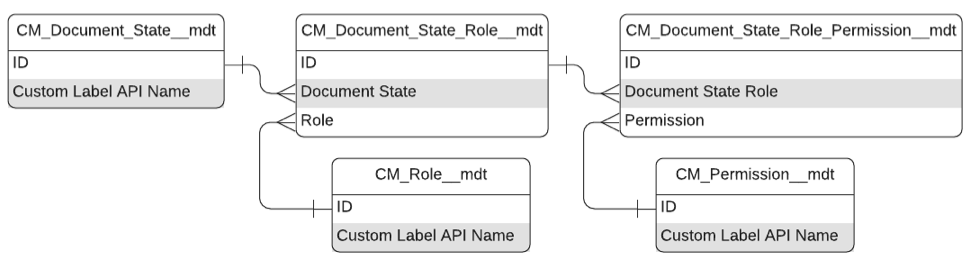
Field label | API name | Data type | Description |
|---|---|---|---|
Custom Label API Name | mvn__CM_Custom_Label_API_Name__c | Text Area(255) | API name of the associated Custom Label. |
Description | mvn__CM_Description__c | Text Area(255) | Description of the permission. |
SObject API Name | mvn__CM_SObject_API_Name__c | Text Area(255) | API name of the SObject from where to get the permission. |
The Pubs API Version (mvn__PP_Pubs_API_Version__mdt) custom metadata type tracks the active and inactive versions of the Pubs API that is used in the Collaborator Portal and called by external API clients.
Note
The Publications Management product ships with the appropriate Pubs API Version metadata records that indicate which Pubs API versions are active and inactive in the Collaborator Portal and in API client calls. You should only modify the metadata records if you decide to revert the available APIs to a previous version.
Field label | API name | Data type | Description |
|---|---|---|---|
Is Active? | mvn__PP_isActive__c | Checkbox | When checked, the versions specified in this Pubs API Version metadata record are the active Pubs API versions used in the Collaborator Portal and called by external API clients. |
Portal API Version | mvn__PP_Portal_API_Version__c | Text(80) | The API version of the Pubs API that is used in the Collaborator Portal. |
Pubs API Version | mvn__PP_Pubs_API_Version__c | Text(80) | The API version of the Pubs API that is called by an external API client. |
The Pubs Global Setting (mvn__PP_Global_Setting__mdt) custom metadata type configures areas of the Publications Management system, such as the following:
Warning
If you update this custom metadata type or any of its metadata records, you must clear its cache for the changes to take effect. For information on how to clear the cache, reference Platform Cache.
Field label | API name | Data type | Description |
|---|---|---|---|
Active Publication Criteria | mvn__PP_Active_Publication_Criteria_V2__c | Long Text Area(32768) | The JSON criteria used to determine if a publication should be considered active. For information on how to write the JSON criteria, reference Criteria definition. |
Author Search Popover Field Set | mvn__PP_Author_Search_Popover_Field_Set__c | Text(70) | The API name of the field set on the Contact object that determines which fields will appear when users hover on a contact in the Document Collaborator Search results list view. |
Author Search Result Field Set | mvn__PP_Author_Search_Result_Field_Set__c | Text(70) | The API name of the field set on the Contact object that determines which fields will appear in the Document Collaborator Search results list view. |
Author Search Result Record Limit | mvn__PP_Author_Search_Result_Record_Limit__c | Number(3, 0) | The number of records to appear in the Document Collaborator Search results. |
Clone Collaborators on Document Clone | mvn__PP_Doc_Collaborator_Propagation_on_Clone__c | Checkbox | When |
Cloned Doc Collaborator Field Set Name | mvn__PP_Cloned_Doc_Collab_Field_Set_Name__c | Text(80) | The API name of the Document Collaborator ( |
Collaborator Portal Base URL | mvn__PP_Collaborator_Portal_Base_URL__c | Text(255) | The base URL of the Collaborator Portal. |
Congress Compare Field Set Name | mvn__PP_Congress_Compare_Field_Set_Name__c | Text(80) | The API name of the field set on the Congress ( |
Congress Location Compare Field Set Name | mvn__PP_Cong_Loc_Compare_Field_Set_Name__c | Text(80) | The API name of the field set on the Congress Location ( |
Congress Search Field Set Name | mvn__PP_Congress_Search_Field_Set_Name__c | Text(80) | The API name of the field set on the Congress ( |
Congress Search Query Field Set Name | mvn__PP_Congress_Search_Query_Field_Set__c | Text(80) | The API name of the field set on the Congress ( |
Contact User Email Check | mvn__PP_Contact_User_Email_Check__c | Checkbox | When checked, the email address of new Contact records with a Publications Management record type are checked against that of active users. If the email address of a new contact matches the email address of an active user, an error message will appear. |
Default Collab Search to Advanced | mvn__PP_Default_Collab_Search_To_Advanced__c | Checkbox | When checked, the Document Collaborator Search wizard will default to the advanced search experience. |
Default Concept Target Search To Journal | mvn__PP_Default_Con_Tgt_Search_To_Journal__c | Long Text Area(32768) | The JSON criteria used to determine when the default target type in the Proposed Target Search component for concepts should be set to journals. For information on how to write the JSON criteria, reference Criteria definition. |
Default Pln Bdt Target Search To Journal | mvn__PP_Default_Bdg_Tgt_Search_To_Journal__c | Long Text Area(32768) | The JSON criteria used to determine when the default target type in the Proposed Target Search component for plan budgets should be set to journals. For information on how to write the JSON criteria, reference Criteria definition. |
Default Target Search To Journal | mvn__PP_Default_Target_Search_To_Journal__c | Long Text Area(32768) | The JSON criteria used to determine when the default target type in the Document Target Search modal should be set to to journals. For information on how to write the JSON criteria, reference Criteria definition. |
Doc Role Error No Collab Criteria | mvn__PP_Error_For_No_Collaborator_Criteria__c | Long Text Area(32768) | The JSON criteria used to determine whether or not an error should appear if no Document Collaborator record exists for the user when assigning the user a document role. For information on how to write the JSON criteria, reference Criteria definition. |
Document Clone Included Fields | mvn__PP_Document_Clone_Included_Fields__c | Text(255) | The API name of the field set on the Document Version ( |
Document Collab Search V2 Enabled | mvn__PP_Document_Collab_Search_V2_Enabled__c | Checkbox | When checked, Document Collaborator Search wizard V2 is enabled. This is the unified Document Collaborator Search experience. |
Enhanced Doc Revision History | mvn__PP_Enhanced_Doc_Revision_History__c | Checkbox | When checked, the enhanced timeline view of the Document Revision Activity ( |
External User Icon | mvn__PP_External_User_Icon__c | Text(255) | The icon used to represent external users in the Document Collaborator Search results. |
External User Icon Label | mvn__PP_External_User_Icon_Label__c | Text(255) | The label used to describe external users in the Document Collaborator Search results. |
Group Icon | mvn__PP_Group_Icon__c | Text(255) | The icon used to represent groups in the Document Collaborator Search results. |
Group Icon Label | mvn__PP_Group_Icon_Label__c | Text(255) | The label used to describe groups in the Document Collaborator Search results. This appears when users hover on the group icon. |
Internal User Icon | mvn__PP_Internal_User_Icon__c | Text(255) | The icon used to represent internal users in the Document Collaborator Search results. |
Internal User Icon Label | mvn__PP_Internal_User_Icon_Label__c | Text(255) | The label used to describe internal users in the Document Collaborator Search results. This appears when users hover on the internal user icon. |
Journal Compare Field Set Name | mvn__PP_Journal_Compare_Field_Set_Name__c | Text(80) | The API name of the field set on the Journal ( |
Journal Search Field Set Name | mvn__PP_Journal_Search_Field_Set_Name__c | Text(80) | The API name of the field set on the Journal ( |
Journal Search Query Field Set Name | mvn__PP_Journal_Search_Query_Field_Set__c | Text(80) | The API name of the field set on the Journal ( |
Prop Target Cng Related Field Set Name | mvn__PP_Prop_Trgt_Cng_Related_Field_Set_Name__c | Text(80) | The API name of the field set on the Target ( |
Prop Target Jrnl Related Field Set Name | mvn__PP_Prop_Trgt_Jrnl_Related_Field_Set_Name__c | Text(80) | The API name of the field set on the Target ( |
Publication Document Criteria | mvn__PP_Publication_Document_Criteria__c | Long Text Area(32768) | The JSON criteria used to determine if a document qualifies as a publication document and therefore if the document should automatically create Document Collaborator ( |
Publication Objective Autoname | mvn__PP_Publication_Objective_Autoname__c | Checkbox | When checked, the system will autoname new publication objectives in the Publication wizard. By default, this field is not checked. |
Pub Wizard Add Related Objects | mvn__PP_Pub_Wizard_Add_Related_Objects__c | Long Text Area(32768) | The JSON object that specifies which sObjects can be selected in the Add menu of the Relate Data step in the Publication wizard. NoteBy default, users cannot relate Target (
|
Rate Card Search Display Field | mvn__PP_Rate_Card_Search_Field__c | Text(80) | The API name of the Rate Card ( |
Target Congress Compare Field Set Name | mvn__PP_Trgt_Congress_Compare_Field_Set_Name__c | Text(80) | The API name of the field set on the Target ( |
Target Congress Related Field Set Name | mvn__PP_Trgt_Congress_Related_Field_Set_Name__c | Text(80) | The API name of the field set on the Congress ( |
Target Journal Compare Field Set Name | mvn__PP_Target_Journal_Compare_Field_Set_Name__c | Text(80) | The API name of the field set on the Target ( |
Target Journal Related Field Set Name | mvn__PP_Target_Journal_Related_Field_Set_Name__c | Text(80) | The API name of the field set on the Journal ( |
User Search Result Field Set | mvn__PP_User_Search_Popover_Field_Set__c | Text(70) | The API name of the field set on the User object that determines which fields will appear when users hover on a user in the Document Collaborator Search results list view. |
User Search Result Field Set | mvn__PP_User_Search_Result_Field_Set__c | Text(70) | The API name of the field set on the User object that determines which fields will appear in the Document Collaborator Search results list view. |
Role notifications are managed using the CM_Role_Notification_Configuration__mdt custom metadata type. Each record defines what notifications users in specific roles receive when specific system events occur.
Field label | API name | Data type | Description |
|---|---|---|---|
mvn__CM_Email__c | Checkbox | Whether to send an email. When checked, users assigned to a role receive an email. | |
Notification | mvn__CM_Notification__c | Checkbox | Whether to send a notification. When checked, users assigned to a role receive a custom notification. |
Relationship Type | mvn__CM_Relationship_Type__c | Text(255) | When populated, this configuration is associated to a specific relationship type, e.g. Bundle, Relevant, Sourced, Local Version, or Translation. Visit Relationships. |
Role | mvn__CM_Role__c | Metadata Relationship(Role) | The associated role. Visit Roles. |
System Event Name | mvn__CM_System_Event_Name__c | Text(255) | The system event that causes the notification. |
Roles define the function or capacity in which a user or group of users can act. By themselves, roles do not provide users or groups of users permission to perform actions. Only when they are combined with document states and permissions do they grant access to documents.
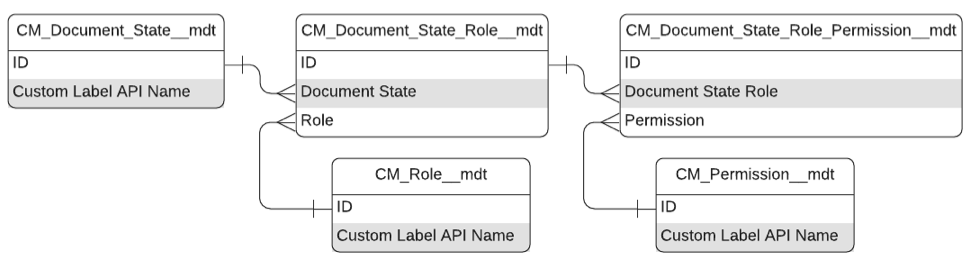
Field label | API name | Data type | Description |
|---|---|---|---|
Custom Label API Name | mvn__CM_Custom_Label_API_Name__c | Text(255) | Custom Label API Name used to translate the name of the role in the user interface |
With the Rendition Type custom metadata, you can configure different types of renditions. Users are required to select a Rendition Type when adding a rendition to a Document Version record.
Field label | API name | Data type | Description |
|---|---|---|---|
Custom Label API Name | mvn__CM_Custom_Label_API_Name__c | Text Area(255) | API name of the custom label to translate the name of this rendition in the user interface. |
Description | mvn__CM_Description__c | Text Area(255) | Description of how the rendition is intended to be used. |
The Service Level custom metadata object defines payment amount structures for Plan Budget Line Item records, which are used to calculate the amount due for related Milestone records.
Service Level has a metadata relationship with the Milestone Service Level custom metadata object, which is a junction between the Service Level and Milestone Type custom metadata objects. A single Service Level record can be associated with multiple Milestone Service Level records.

Field Label | API name | Data type | Description |
|---|---|---|---|
Amount % | mvn__PP_Amount_Percent__c | Percent(6, 2) | Designated amount percent used to calculate Milestone amount. |
Budget Line Item Record Type | mvn__PP_Budget_Line_Item_Record_Type__c | Text(255) | Plan Budget Line Item record type for the corresponding Service Level. |
Service Level | mvn__PP_Service_Level__c | Text(255) | Designated Service Level value. |
The Service Setting custom metadata contains the settings specific to individual services that rely on content authoring.
Field label | API name | Data type | Description |
|---|---|---|---|
Description | mvn__CA_Description__c | Text Area(255) | Description of the setting. |
Permission Apex Class | mvn__CA_Permission_Apex_Class__c | Text(56) | Name of the Apex class that implements |
The Supporting Document Type (mvn__PP_Supporting_Document_Type__mdt) metadata type is a configuration object used to define supporting document types.
Field label | API name | Data type | Description |
|---|---|---|---|
Document Type | mvn__PP_Document_Type__c | Metadata Relationship(Document Type) | Document type or subtype. |
Role | mvn__PP_Collaborator_Role_Assignment__c | Metadata Relationship(Role) | Lookup relationship to the role that should be assigned to the document author when they download the document. |
The System Event (mvn__SE_System_Event__mdt) custom metadata object defines system wide events that can be listened and processed using a configured custom Apex class. System Event is on the master side of a master-detail relationship with the System Event Configuration (mvn__SE_System_Event_Configuration__mdt) custom metadata object.
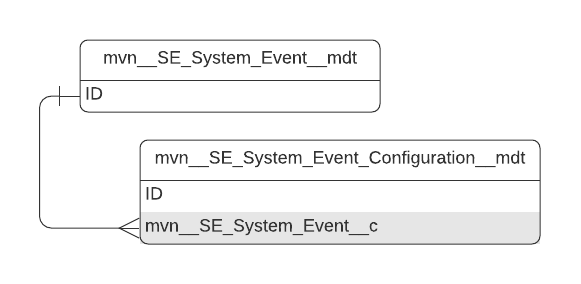
Field label | API name | Data type | Description |
|---|---|---|---|
Create Document Audit Log | mvn__CM_Create_Document_Audit_Log__c | Checkbox | Indicates if a Document Audit Log entry is created for the system event ( |
Create Document Chatter Post | mvn__CM_Create_Document_Chatter_Post__c | Checkbox | Indicates if a feed item entry is created in the document record for the system event ( |
Custom Label API Name | mvn__SE_Custom_Label_API_Name__c | Text(80) | API name for the custom label to use with the system event. |
Document Type | mvn__PP_Document_Type__c | Metadata Relationship(Document Type) | Lookup relationship to the document type. |
Payload Apex Class Name | mvn__SE_Payload_Apex_Class_Name__c | Text(255) | API name of the Apex class that implements the |
Payload Apex Class Namespace | mvn__SE_Payload_Apex_Class_Namespace__c | Text(15) | Namespace of the Apex class defined in the Payload Apex Class Name field. |
Portal URL Path | mvn__PP_Portal_URL_Path__c | Text(255) | Extension of the URL path to be used in the call to action. |
Priority | mvn__SE_Priority__c | Number(18, 0) | Order in which the system event should be processed. A system event with a Priority of |
The System Event Configuration (mvn__SE_System_Event_Configuration__mdt) custom metadata object configures handlers for system events. System Event Configuration is on the detail side of a master-detail relationship with the System Event (mvn__SE_System_Event__mdt) custom metadata object.
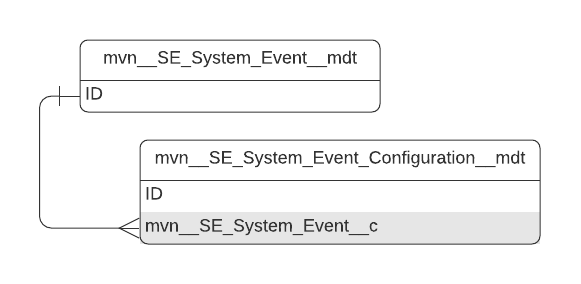
Field label | API name | Data type | Description |
|---|---|---|---|
Active | mvn__SE_Active__c | Checkbox | Indicates if the system event configuration should be processed ( |
Handler Name | mvn__SE_Handler_Name__c | Text(40) | API name of the Apex class used for this configuration. |
Handler Namespace | mvn__SE_Handler_Namespace__c | Text(15) | Namespace of the Apex class handling the system event. |
System Event | mvn__SE_System_Event__c | Metadata Relationship(System Event) | System Event ( |
The System Event Setting (mvn__SE_System_Event_Setting__mdt) custom metadata type contains configuration settings that affect all system events.
Field label | API name | Data type | Description |
|---|---|---|---|
Default Email Logo URL | mvn__SE_Default_Email_Logo_URL__c | Long Text Area(1000) | The default email logo URL used in system event emails. |
Disable Chatter Posts | mvn__SE_Disable_Chatter_Posts__c | Checkbox | Indicates if Chatter post notifications for systems events are disabled ( |
Disable Notifications | mvn__SE_Disable_System_Event_Notifications__c | Checkbox | Indicates if all notification channels for system events are disabled ( |
Email Call To Action Button Color | mvn__SE_Email_Call_To_Action_Button_Color__c | Text(8) | The hex value of the fill color of the call-to-action button in emails. If left blank, the default value is purple ( |
Email Call To Action Text Color | mvn__SE_Email_Call_To_Action_Text_Color__c | Text(8) | The hex value of the text color of the call-to-action button in emails. If left blank, the default value is white ( |
Org Wide Sender Email Address | mvn__PP_Org_Wide_Sender_Email_Address__c | Text(255) | The Org Wide Email address for notifications. |
Portal URL | mvn__PP_Portal_URL__c | Text(255) | The base URL of the Collaborator Portal. |
The Trigger Action (mvn__TAF_Trigger_Action__mdt) custom metadata type represents an individual trigger action to be executed on an sObject via the Trigger Action Framework. The trigger action can be either an Apex action or a flow action.
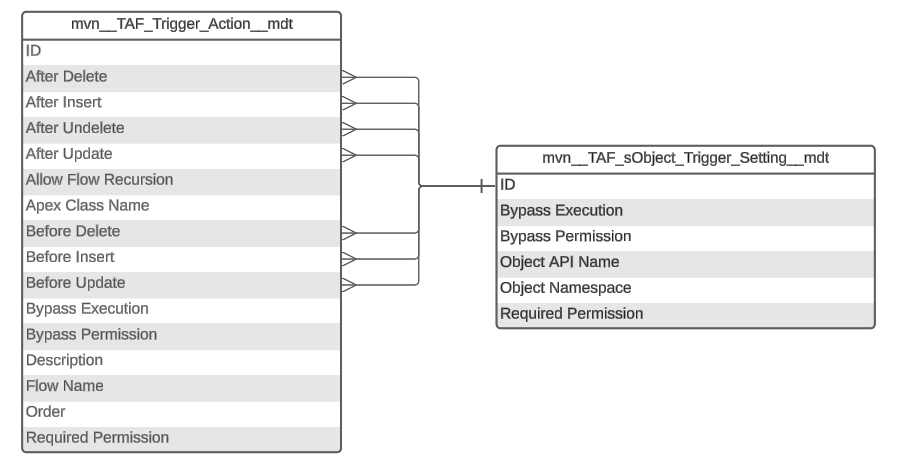
Field label | API name | Data type | Description |
|---|---|---|---|
After Delete | mvn__TAF_After_Delete__c | Metadata Relationship(Trigger sObject Setting) | The related Trigger sObject Setting ( |
After Insert | mvn__TAF_After_Insert__c | Metadata Relationship(Trigger sObject Setting) | The related Trigger sObject Setting ( |
After Undelete | mvn__TAF_After_Undelete__c | Metadata Relationship(Trigger sObject Setting) | The related Trigger sObject Setting ( |
After Update | mvn__TAF_After_Update__c | Metadata Relationship(Trigger sObject Setting) | The related Trigger sObject Setting ( |
Allow Flow Recursion? | mvn__TAF_Allow_Flow_Recursion__c | Checkbox | When |
Apex Class Name | mvn__TAF_Apex_Class_Name__c | Text(255) | The name of the Apex class that defines the trigger action. |
Apex Class Namespace | mvn__TAF_Apex_Class_Namespace__c | Text(15) | The namespace of the Apex class. |
Before Delete | mvn__TAF_Before_Delete__c | Metadata Relationship(Trigger sObject Setting) | The related Trigger sObject Setting ( |
Before Insert | mvn__TAF_Before_Insert__c | Metadata Relationship(Trigger sObject Setting) | The related Trigger sObject Setting ( |
Before Update | mvn__TAF_Before_Update__c | Metadata Relationship(Trigger sObject Setting) | The related Trigger sObject Setting ( |
Bypass Execution | mvn__TAF_Bypass_Execution__c | Checkbox | When |
Bypass Permission | mvn__TAF_Bypass_Permission__c | Text(97) | The API name of a custom permission that users must have in order for the trigger or action to be bypassed for them. This is optional. |
Description | mvn__TAF_Description__c | Long Text Area(32768) | A description of the trigger action. |
Flow Name | mvn__TAF_Flow_Name__c | Text(97) | The API name of the flow that defines the trigger action. |
Order | mvn__TAF_Order__c | Number(4, 2) | The order in which the trigger action should be executed. |
Required Permission | mvn__TAF_Required_Permission__c | Text(97) | The API name of a custom permission that users must have in order for the trigger or action to be executed for them. This is optional. |
The Trigger Finalizer (mvn__TAF_DML_Finalizer__mdt) custom metadata type represents a Data Manipulation Language (DML) finalizer that can be called via the Trigger Action Framework.
Field label | API name | Data type | Description |
|---|---|---|---|
Apex Class Name | mvn__TAF_Apex_Class_Name__c | Text(255) (Unique Case Insensitive) | The name of the Apex class that defines the DML finalizer. |
Apex Class Namespace | mvn__TAF_Apex_Class_Namespace__c | Text(15) | The namespace of the Apex class. |
Bypass Execution | mvn__TAF_Bypass_Execution__c | Checkbox | When |
Bypass Permission | mvn__TAF_Bypass_Permission__c | Text(97) | The API name of a custom permission that users must have in order for the trigger or action to be bypassed for them. This is optional. |
Order | mvn__TAF_Order__c | Number(4, 2) | The order in which the DML finalizer should be executed. |
Required Permission | mvn__TAF_Required_Permission__c | Text(97) | Optional. Enter the API name of a permission. If this field has a value, then the triggers on this object will only execute if the running user has the custom permission identified. |
The Trigger sObject Setting (mvn__TAF_sObject_Trigger_Setting__mdt) custom metadata type represents an sObject on which a trigger should be executed on via the Trigger Action Framework.
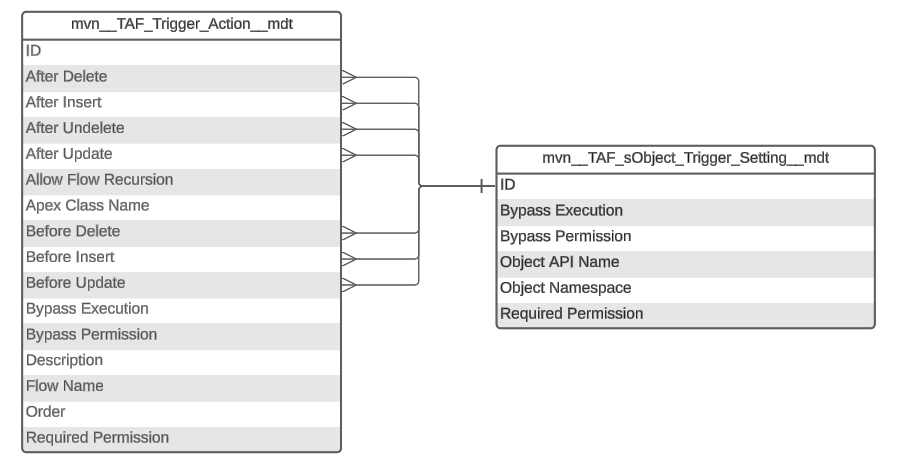
Field label | API name | Data type | Description |
|---|---|---|---|
Bypass Execution | mvn__TAF_Bypass_Execution__c | Checkbox | When |
Bypass Permission | mvn__TAF_Bypass_Permission__c | Text(97) | The API name of a custom permission that users must have in order for the trigger or action to be bypassed for them. This is optional. |
Object API Name | mvn__TAF_Object_API_Name__c | Text(40) | The API name of the sObject on which trigger actions should be executed (or bypassed). If the sObject is part of a managed package, do not include the prefix on this field and instead set the prefix on the Object Namespace field. |
Object Namespace | mvn__TAF_Object_Namespace__c | Text(15) | The namespace of the sObject. This is only required if the sObject on the Object API Name field is from a managed package. |
Required Permission | mvn__TAF_Required_Permission__c | Text(97) | The API name of a custom permission that users must have in order for the trigger or action to be executed for them. This is optional. |
The configuration of the Unpaywall Setting (mvn__PP_Unpaywall_Settings__mdt) metadata type ensures the appropriate URL is being used to obtain Unpaywall data when integrated into the Publications Management product.
Field label | API name | Data type | Description |
|---|---|---|---|
Unpaywall API Base URL | mvn__PP_Unpaywall_API_Base_URL__c | Text(255) | The base url of the Unpaywall API. The value of this field must be https://api.unpaywall.org. |
A workflow or document process is defined in the CM_Workflow__mdt custom metadata type. Each workflow is associated with a single lifecycle and has entry criteria that determine whether/when a document can enter the workflow. Only a single document is supported per workflow.
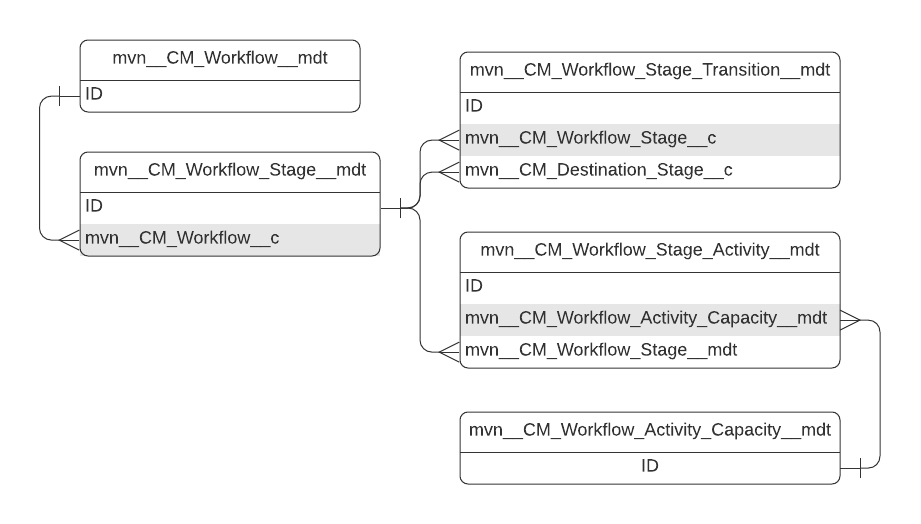
Field label | API name | Data type | Description |
|---|---|---|---|
Active | mvn__CM_Active__C | Checkbox | Whether the Workflow is active. |
Auto Start | mvn__CM_Auto_Start__c | Checkbox | Whether the Workflow should automatically start when a Document is created matching its entry criteria. |
Custom Label API Name | mvn__CM_Custom_Label_API_Name__c | Text(255) | Custom Label used to translate the name of this Workflow in the user interface. |
Description | mvn__CM_Description__c | Text Area(255) | Description of the workflow: how it’s used, which document types it applies to, etc. |
Document Lifecycle | mvn__CM_Document_Lifecycle__c | Metadata Relationship(Document Lifecycle) | Document Lifecycle associated to this Workflow. |
Entry Criteria | mvn__CM_Entry_Criteria__c | Long Text Area(32768) | JSON representation of this workflow’s entry criteria. Entry criteria determines whether the workflow is available for a document. Visit Criteria definition. |
Sort Order | mvn__CM_Sort_Order__c | Number(18, 0) | Order in which the Workflow displays in the user interface. NoteTo enable easier re-ordering of Workflows, set Sort Order values in increments of 100 up to a maximum Sort Order value of 1,000. This enables you to insert a Workflow into any position without having to edit Sort Order values for existing Workflows. |
The Workflow Activity Capacity (CM_Workflow_Activity_Capacity__mdt) custom metadata type defines the capacities in which users act when reviewing workflow activities.
To configure a custom capacity for a specific Workflow Stage Activity, associate a Workflow Activity Capacity record to the appropriate Workflow Stage Activity record via the mvn__CM_Workflow_Stage_Activity__mdt.mvn__CM_Workflow_Activity_Capacity__c field.
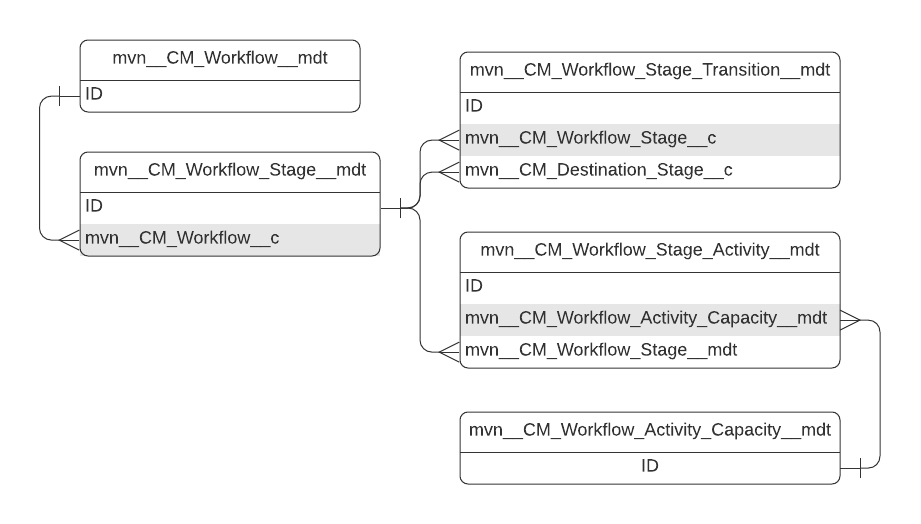
Field label | API name | Data type | Description |
|---|---|---|---|
Custom Label API Name | mvn__CM_Custom_Label_API_Name__c | Text(255) | API name of the custom label used to translate this record in the user interface. |
The Workflow Activity Service (mvn__PP_Workflow_Activity_Service__mdt) custom metadata type defines the sObject records that are created or updated when (1) Tasks are created or completed and (2) administrator configured criteria is met. For example, the Target Submission - Create (PP_Target_Submission_Accepted) record is an out-of-the-box Workflow Activity Service record that creates a Target Submission record when a Submit Publication task is created on the Document Version object and this criteria is met:
{
"path": "task.Subject",
"operator": "Equals",
"value": "Submit Publication"
}The Workflow Activity Service Mapping custom metadata object looks up to the Workflow Activity Service custom metadata object.
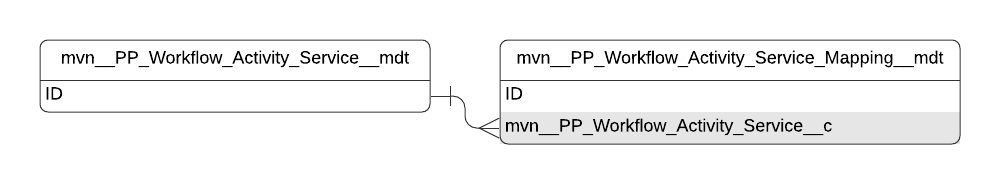
Field label | API name | Data type | Description |
|---|---|---|---|
Action | mvn__PP_Action__c | Picklist | Picklist that indicates the type of action which to execute for the corresponding related sObject. For example,
|
Criteria | mvn__PP_Criteria__c | Long Text Area(32768) | JSON criteria used to determine when the workflow activity service should execute. For example, this criteria states that the Task subject must be {
"path": "task.Subject",
"operator": "Equals",
"value": "Submit Publication"
} |
Operation | mvn__PP_Operation__c | Picklist | Picklist that indicates the type of operation which to execute on for the corresponding sObject. Picklist values include:
|
Related SObject | mvn__PP_Related_SObject__c | Picklist | Related sObject to be created or updated by the workflow activity service. Picklist values include:
|
Relationship API Field Name | mvn__PP_Relationship_API_Field_Name__c | Text(60) | API name of the sObject field looking up to the related sObject. For example, the API name for |
SObject | mvn__PP_SObject__c | Picklist | SObject initiating the workflow activity service. This value must be WarningDo not add picklist values for this field. |
The Workflow Activity Service Mapping (mvn__PP_Workflow_Activity_Service_Mapping__mdt) custom metadata type represents a workflow activity service mapping on a document.
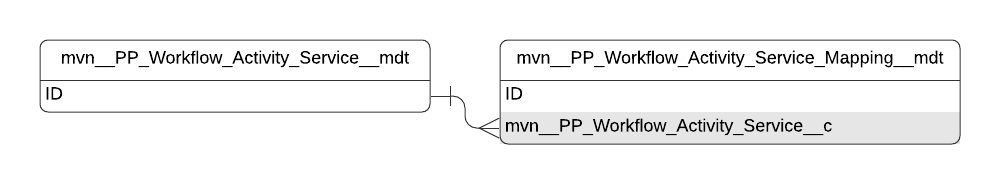
Field label | API name | Data type | Description |
|---|---|---|---|
Source Field API Name | mvn__PP_Source_Field_API_Name__c | Text(60) | API name of the source field to map to the target field. For example, the API name for |
Target Field API Name | mvn__PP_Target_Field_API_Name__c | Text(60) | API name of the target field which the source field will map to. For example, the API name for |
Workflow Activity Service | mvn__PP_Workflow_Activity_Service__c | Metadata Relationship(Workflow Activity Service) | Lookup relationship to the Workflow Service Activity ( |
Workflow Stages are defined in the CM_Workflow_Stage__mdt custom metadata type and represent the list of possible steps in a workflow. Not every instance of a workflow will necessarily enter every defined Workflow Stage. The stages that become activated in a workflow instance depend on the outcome of workflow activities and the transitions configured for the workflow.
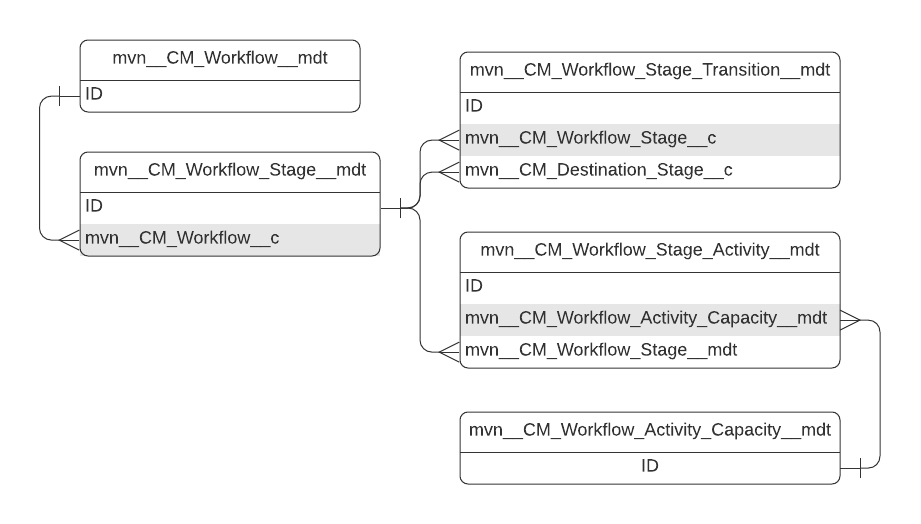
Field label | API name | Data type | Description |
|---|---|---|---|
Custom Label API Name | mvn__CM_Custom_Label_API_Name__c | Text(255) | Custom label name for translating this stage in the UI. |
Description | mvn__CM_Description__c | Text Area(255) | Description of the stage. |
Document State | mvn__CM_Document_State__c | Metadata Relationship(Document State) | The document state to transition the document to when the workflow enters this stage. If null, the workflow will not update the document state when the workflow enters this stage. |
Error Stage | mvn__CM_Error_Stage__c | Checkbox | Whether this is the error stage for the workflow. Workflows should have a single error stage. When a workflow encounters an error, it will transition to this stage. |
Final Stage | mvn__CM_Final_Stage__c | Checkbox | Whether this is a final stage of the workflow. If true, when the workflow enters this stage it is considered complete. |
Final Stage Outcome | mvn__CM_Final_Stage_Outcome__c | Picklist | If this is the final stage of the workflow, the value to stamp to the workflow instance’s |
Initial Stage | mvn__CM_Initial_Stage__c | Checkbox | Whether this is the initial stage of the workflow. Workflows should have one initial stage. |
Manual Stage | mvn__CM_Manual_Stage__c | Checkbox | Whether this stage requires manual intervention to assign activities. |
Workflow | mvn__CM_Workflow__c | Metadata Relationship(Workflow) | The workflow associated to this stage. |
Workflow Stage Activities are the types of activities or to-do items that upon completion and when paired with transitions activate different stages in a workflow and progress a document through the workflow. Workflow Stage Activities are defined in the CM_Workflow_Stage_Activity__mdt custom metadata type. You can associate many Workflow Stage Activities to a single Workflow Stage.
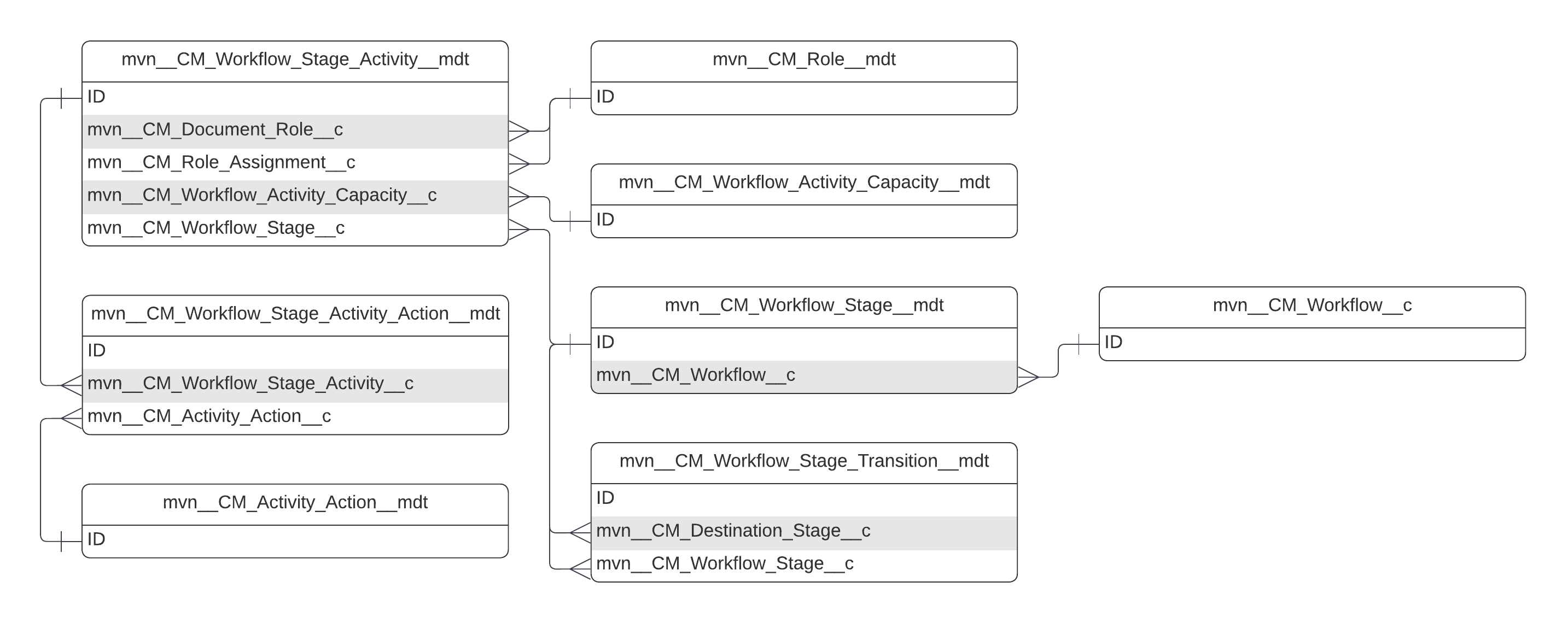
Field label | API name | Data type | Description |
|---|---|---|---|
Allow Relationship Attachments | mvn__CM_Allow_Relationship_Attachments__c | Checkbox | When checked, files can be attached to review and approval task emails for external document collaborators via the Start Workflow ( |
Assignment | mvn__CM_Assignment__c | Picklist | How to assign this activity. |
Days to Complete | mvn__CM_Days_To_Complete__c | Number(18,0) | The default number of days to complete the activity. Users may update this value if the activity is set to |
Days to Complete Calculation | mvn__CM_Days_To_Complete_Calculation__c | Picklist | The way in which the Days to Complete field is calculated for the activity. Picklist options include:
|
Directions | mvn__CM_Directions__c | Text Area(255) | Directions to the assignee. Users may update this value if the activity is set to |
Display Order | mvn__CM_Display_Order__c | Number(18, 0) | Adjusts the order in which activities and associated tasks are displayed in the user interface. If this value is not defined, order is determined by the Due Date ( NoteTo enable easier re-ordering, set values in increments of 100 up to a maximum value of 1,000. This enables you to insert a stage into any position without having to edit Display Order values for existing records. |
Document Role | mvn__CM_Document_Role__c | Metadata Relationship(Role) | The document role for which activities are created. Users manually select a Document Role when the |
Role Assignment | mvn__CM_Role_Assignment__c | Picklist | The role to be applied to the Document Role when a specified workflow activity is assigned to a user. |
Is Optional | mvn__CM_Is_Optional__c | Checkbox | Indicates if the workflow stage activity is optional ( When an activity is configured as optional, the Start Workflow modal displays a toggle button next to the activity. The user can use this toggle to specify whether to create an assignment for that activity or not. At least one activity must be assigned before the workflow can be started. |
Subject | mvn__CM_Subject__c | Text(255) | Subject of the assigned activity. Users may update this value if the activity is set to |
Type | mvn__CM_Type__c | Picklist | Type of the activity: either |
Workflow Activity Capacity | mvn__CM_Workflow_Activity_Capacity__c | Metadata Relationship(Workflow Activity Capacity) | The Workflow Activity Capacity record associated with this record Workflow Stage Activity. |
Workflow Stage | mvn__CM_Workflow_Stage__c | Metadata Relationship(Workflow Stage) | The stage this activity is associated with. |
The Workflow Stage Activity Action (mvn__CM_Workflow_Stage_Activity_Action__mdt) custom metadata type is a junction object relating Workflow Stage Activity (mvn__CM_Workflow_Stage_Activity__mdt) and Activity Action (mvn__CM_Activity_Action__mdt) custom metadata records to configure custom action buttons for specific workflow events.
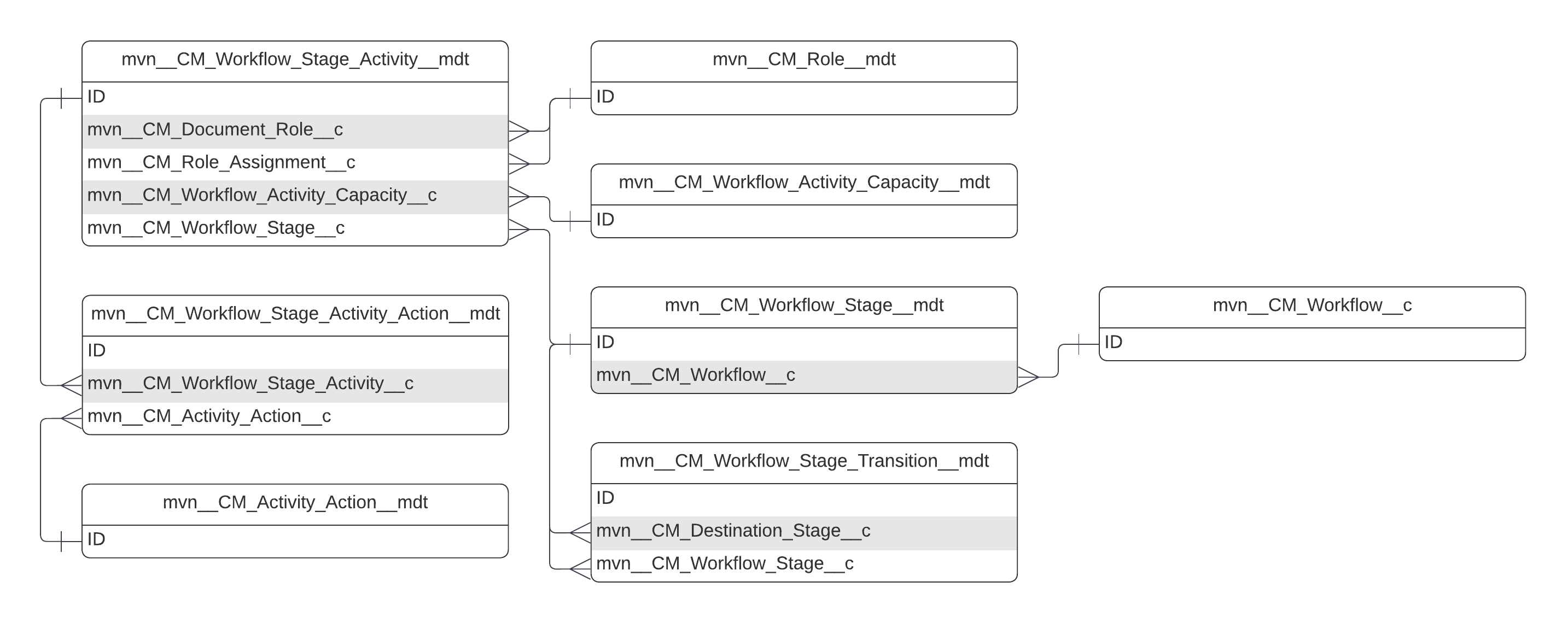
Field label | API name | Data type | Description |
|---|---|---|---|
Activity Action | mvn__CM_Activity_Action__c | Metadata Relationship(Activity Action) | The related Activity Action ( |
Order | mvn__CM_Order__c | Number(4, 0) | The order in which the custom action button should appear in the Mark Task Complete modal. |
Workflow Stage Activity | mvn__CM_Workflow_Stage_Activity__c | Metadata Relationship(Workflow Stage Activity) | The related Workflow Stage Activity ( |
Workflow Stage Transitions are the criteria that must be met to move a workflow to a different stage. Workflow Stage Transitions are defined in the CM_Workflow_Stage_Transition__mdt custom metadata type. You can associate many Workflow Stage Transitions to a single Workflow Stage.
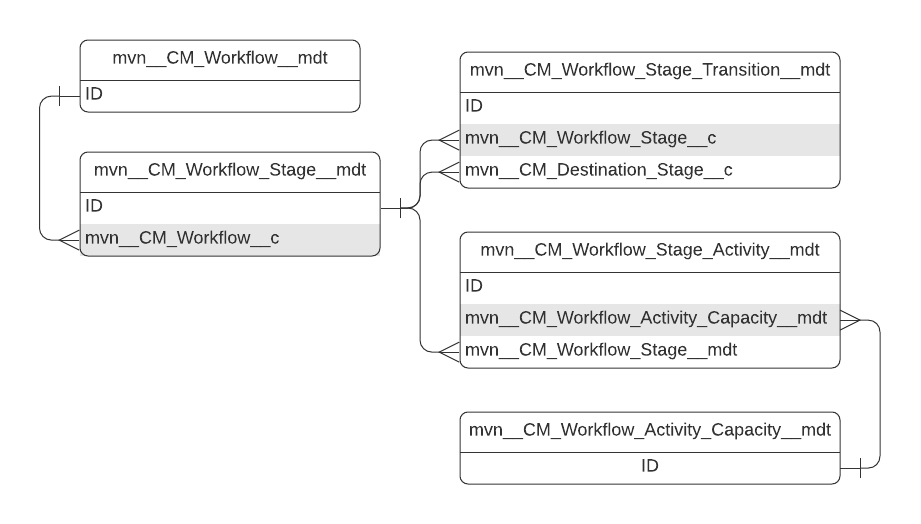
Field label | API name | Data type | Description |
|---|---|---|---|
Condition | mvn__CM_Condition__c | Long Text Area(32768) | Condition that, when evaluated to |
Destination Stage | mvn__CM_Destination_Stage__c | Metadata Relationship(Workflow Stage) | The stage to transition the workflow to when the condition evaluates to NoteThe Destination Stage must be a stage under the same workflow as the current stage. |
Order | mvn__CM_Order__c | Number(4, 0) | Order in which the transition is evaluated by the rules engine. Transitions are evaluated in ascending order, and the first matching transition is used to transition the workflow. NoteTo enable easier re-ordering of transitions, set Order values in increments of 100 up to a maximum Order value of 1,000. This enables you to insert a transition into any position without having to edit Order values for existing transition records. |
Workflow Stage | mvn__CM_Workflow_Stage__c | Metadata Relationship(Workflow Stage) | The stage associated to this transition. |