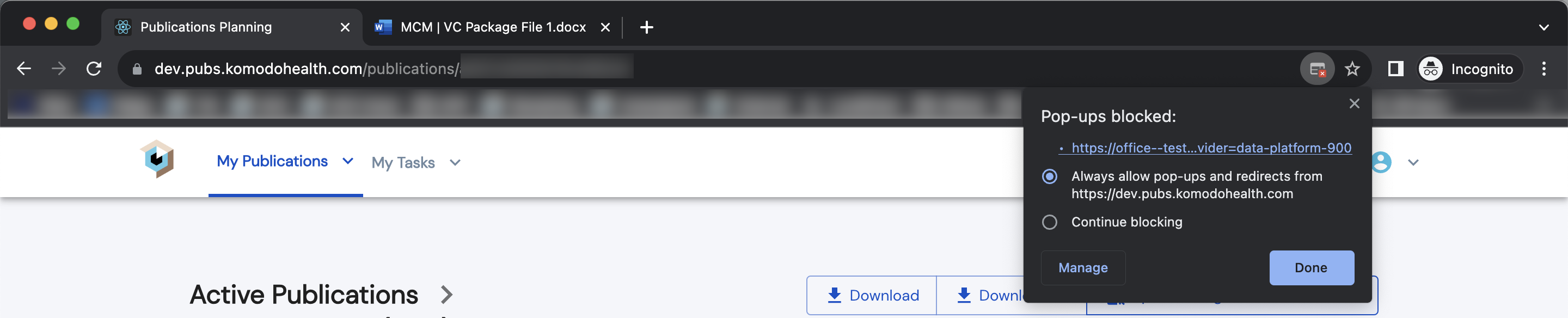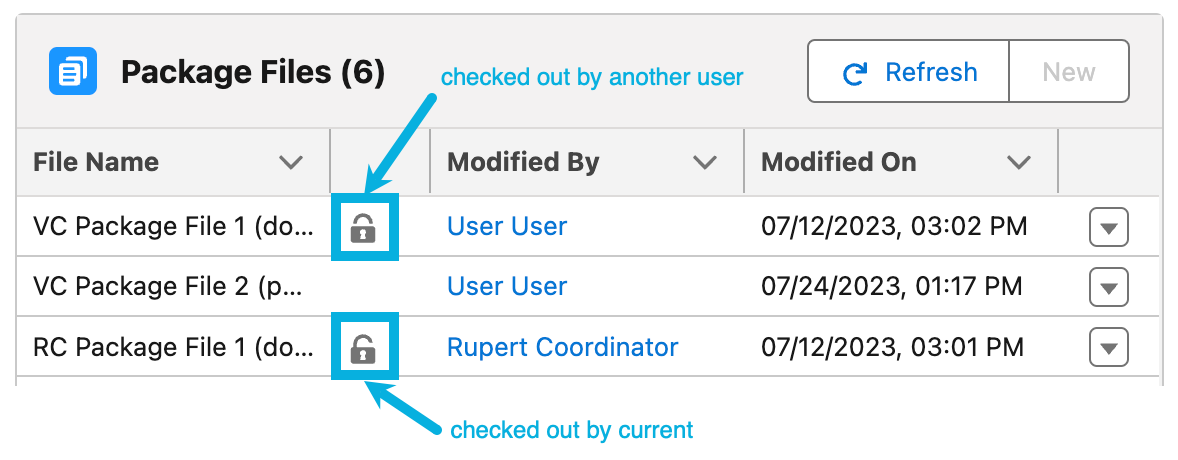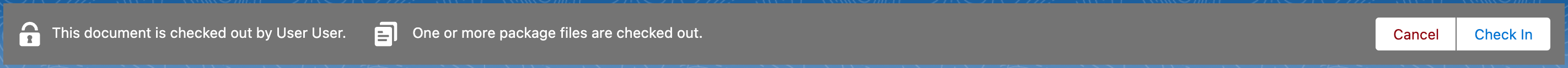Package files
Package files are a set of one or more files that relate to a single document version, such as multiple separate sections that make up a single manuscript. Package files are stored in the Document Version Package File (mvn__CM_Document_Version_Package_File__c) custom object, each record of which looks up to a parent Document Version (mvn__CM_Document_Version__c) record. If a document version has package files and is replaced with a newer document version or is used to create a new draft, all of the package files are automatically carried over onto the new document version and/or draft.
Pubs API endpoint
While the Package Files related list displays all of the package files related to a document version, the Pubs API retrieves all the package files related to a publication. To retrieve the list of package files via the Pubs API, developers can use the pubs/publication/{id}/Accept-version endpoint and set the Accept-version parameter to equal V2. To use the Pubs API, users must be assigned the PP_Content_Author (mvn__PP_Content_Author) permission set while external collaborators must be assigned the PP_Content_Author_External (mvn__PP_Content_Author_External) permission set.
Collaborator Portal
For every publication document that an external collaborator is shared with and able to see in the Collaborator Portal, the external collaborator can also see all of the publication document's associated package files if the PP_Pubs_API_Version_2 Pubs API Version (mvn__PP_Pubs_API_Version__mdt) metadata record is active. All package files for the publication document will appear in the Related Documents subtab in the Collaborator Portal above other supporting documents. Users do not have to manually share each individual package file with an external collaborator.
Download package files
External collaborators can download any and all package files that appear in the Collaborator Portal. When external collaborators click into a publication document in the Collaborator Portal, they can either click the 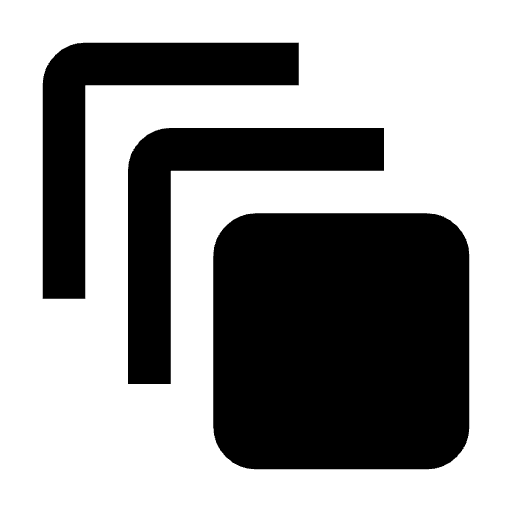 Pub & Package Files button at the top of the page to download the publication document with all of its associated package files or click the
Pub & Package Files button at the top of the page to download the publication document with all of its associated package files or click the 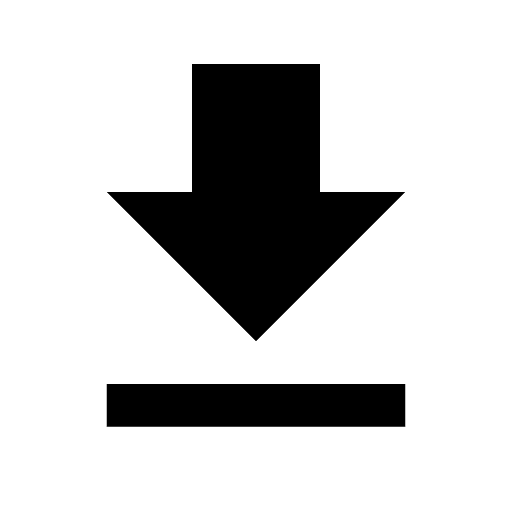 File button next to a specific package file to download the individual package file. The
File button next to a specific package file to download the individual package file. The 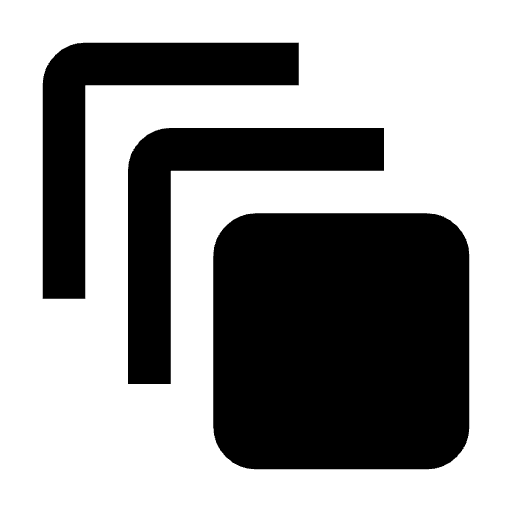 Pub & Package Files button is disabled (i.e., greyed out) if there are no package files for the publication document.
Pub & Package Files button is disabled (i.e., greyed out) if there are no package files for the publication document.
Open package files in Microsoft 365
External collaborators can open package files in Microsoft 365 if:
the package files meet the Microsoft 365 integration document requirements and
the package files are checked out in the Salesforce instance.
If the above criteria are met, after external collaborators click into a publication document in the Collaborator Portal, they can click the 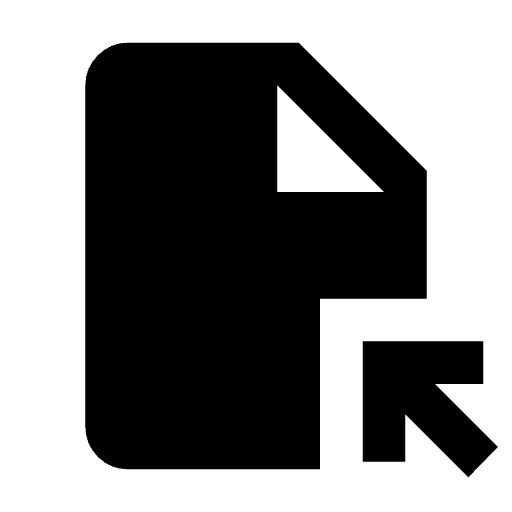 Open File button next to a package file to open it in Microsoft 365. If the above criteria are not met, then the button will be disabled (i.e., greyed out). Any package files that cannot be opened with Microsoft 365 can still be downloaded.
Open File button next to a package file to open it in Microsoft 365. If the above criteria are not met, then the button will be disabled (i.e., greyed out). Any package files that cannot be opened with Microsoft 365 can still be downloaded.
Warning
To ensure that all of the Microsoft 365 package files open in separate tabs as expected, external collaborators must allow pop-ups from the Collaborator Portal. For more information on how to allow pop-ups in Chrome, reference Block or allow pop-ups in Chrome.