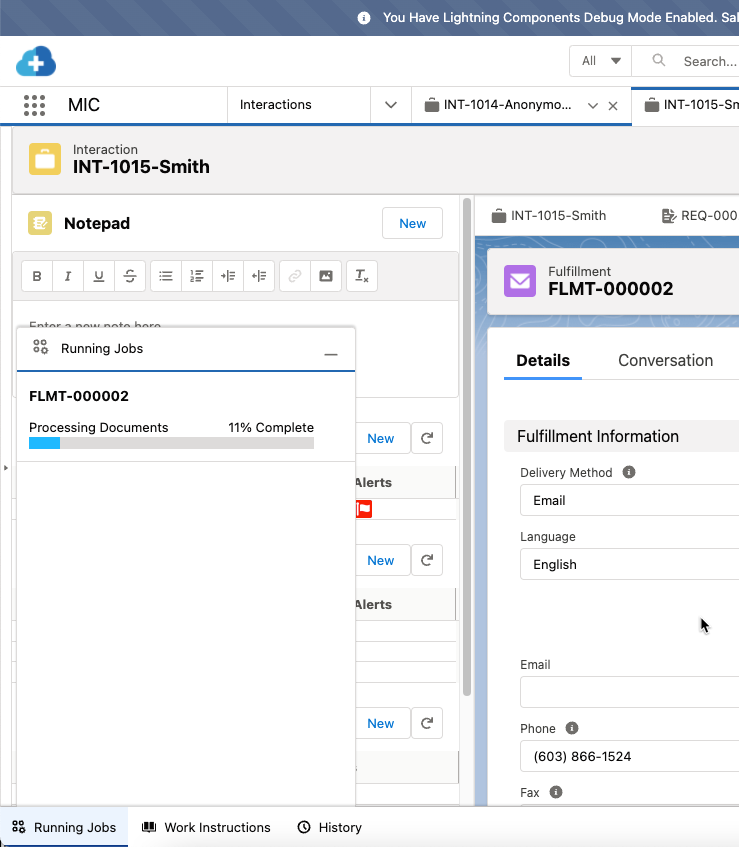User Interface Components
You can expose and arrange components on the Lightning record pages to make it easier for users to record and manage medical information inquiries and meet business requirements. The Lightning record components table below lists the available components in the Medical Information Cloud Inquiry Management system.
Component label | Description | Object(s) |
|---|---|---|
MIC - Adverse Event Child Record | Manages the related child records of an Adverse Event ( | Adverse Event |
MIC - Attach Request Documents | The component displays all Request Documents that look up to a Request record. Allows users to add, edit, replace, download, and delete these documents. | Request |
MIC - Console Config | Displays the value of a specified formula field as a workspace's tab label. | All SObjects |
MIC - Enhanced Record Edit | Displays fields in an editable format and auto-saves entered field data. | All SObjects |
MIC - Enhanced Record Edit w/Save Check | An Enhanced Record Edit component based on the LWC version but with a check for unsaved changes. | All SObjects |
MIC - Helper Workspace API | Allows the Salesforce console workspace API access for Lightning Web Components. |
|
MIC - Notepad | The MIC - Notepad component enables users to immediately enter inline notes from an Interaction and create new notes. All notes are auto-saved. When multiple notes exist for an Interaction, the component displays the most recently modified note. | All SObjects |
MIC - Related List | Displays Request, Fulfillment, Adverse Event, Product Quality Complaint, and Interaction QA records related to a given Interaction and enables users to create new related records. While similar to the standard Salesforce Related List - Single component, the MIC - Related List component requires fewer clicks to create new related records. It also displays related records in a more compact, table grid-view, and includes more configuration points than the Related List - Single component. | All SObjects |
MIC - Signature Viewer | Renders a Medical Inquiry Signature from a base64 encoded image. Only allowed on Request and Inbound Form record pages. |
|
MIC - SObject Record Edit View | The MIC - SObject Record Edit View is a Lightning Web Component that displays fields on Lightning record pages in a simple edit view with a Save button that is always in Edit mode. | All SObjects |
MIC - SObject Record Read View | The MIC - SObject Record Read View is used to put arbitrary read-only fields into a Lightning record page. | All SObjects |
Field Audit Trail Related List | Field Audit Trail Related List is a Lightning component that displays field-level change tracking information for a record. The displayed information is an aggregate view of audit trail events from three sources:
| All SObjects |
KH - Komodo Health Insights | Powered by Komodo Health's Healthcare Map, this component brings real-world HCP metrics to Salesforce. Put this component on a page that represents an HCP to better understand that HCP's leadership and influence within specific therapeutic areas. | All SObjects |
MIC - Document Wizard Modal | A document wizard modal that is used to create a new Document Version. | All SObjects |
MIC - Fulfillment Files List | Component that displays all Files attached to a Fulfillment and allows custom actions as well as enforces lockdown on closed. | Fulfillment |
MIC - Request Content Search | Sidebar search field and modal for searching content from a Request. | Request |
MIC - Case Accounts | Component that allows searching for accounts as well as viewing and editing the currently selected account. | Case |
MED_LiveChatInteractionLauncher NoteVisualforce component | A helper page to be put on the Live Chat page layout that will create a case and automatically open an account search when starting a Live Chat. | Live Chat Transcript |
MED_E2BGenerateSingle NoteVisualforce component | Page to allow the generation of an E2B XML file from an Adverse Event. | Adverse Event |
MED_ChangeAdverseEventOwner MED_ChangeCaseOwner MED_ChangeFulfillmentOwner MED_ChangePQCOwner MED_ChangeRequestOwner NoteVisualforce components | Visit Change record owner. |
|
Utility bar
The Utility bar is a Lightning record page located in the fixed footer of the Lightning Service Console. You can customize the Utility bar to expose utility items that your users need to frequently access throughout the whole application. For more information, visit Salesforce's Add a Utility Bar to Lightning Apps documentation.
Items that customers frequently use in the Utility bar include:
Running Job (MIC - Nintex Queue) - displays the progress of package generation jobs. For instructions on how to enable this component in the utility bar, visit Fulfillment Package Generation.
Work Instructions (MIC - Work Instructions) - displays contextual work instructions in line within the application. For more information, visit Work Instructions.
History - a helpful utility to quickly review and revisit pages recently viewed in Medical Information Cloud Inquiry Management. For more information, visit Salesforce's History Utility for Lightning Console Apps documentation.