Installation on Demand
With Installation on Demand, you can install Komodo Health's products in your sandbox and production environments.
Special considerations
Keep these considerations in mind when installing a product:
You can only perform one operation at a time per instance in our Installation Service. For example, if an initial product installation is in progress for an instance, you must wait for the installation job to finish before you can upgrade a product in that same instance.
Once you request an installation for a product, our Installation Service queues the request to be fulfilled asynchronously behind the scenes and then initiates it. There may be a slight delay between when you requested the job and when our Installation Service initiates the job.
Our Installation Service operations generally take an hour to complete.
Install a product
To install a product:
Initiate the initial installation of a product.
Navigate to the MIS login page (https://install.mavens.com/) and log in with your Salesforce credentials. The Welcome page appears.
Click Install Product. The Product Install modal opens.
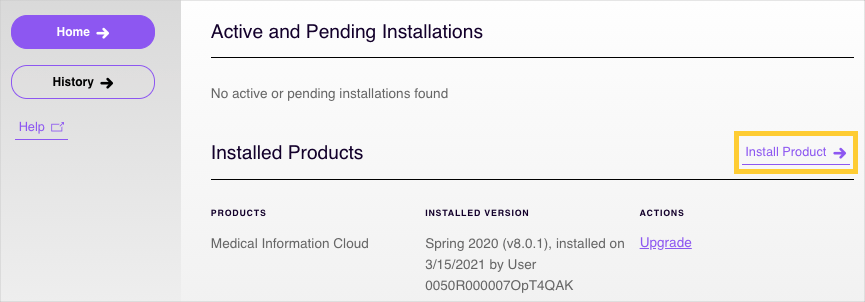
Complete Step 1 of the Product Install modal.
Select the product that you want to install.
Click Next. The Product Install modal advances to the second step.
Complete Step 2 of the Product Install modal.
Click the Confirmation checkbox to confirm that you want to install the product.
Click the Consent checkbox to agree to the terms and conditions.
(Optional) Click the Email Confirmation checkbox if you want to receive an email once the job completes.
Click Proceed. A job confirmation window opens, and our Installation Service adds the job to the queue.
Click Close to exit the job confirmation window.
(Optional) Monitor the job status via the Active and Pending Installations section on the Home page.
(Optional) Once the job finishes, verify the initial installation job was successful. In the Installed Products section of the Home page, the product should be listed.
You can verify the success of the job in two locations:
In the Installed Products section on the Home page, verify that the product is listed.
On the History page, verify that Result field for the job is set to Success.