Announcements
This page contains important and noteworthy announcements regarding the Komodo Care Connect product and its documentation.
The Komodo Care Connect Spring '25 (V4.0.1) hotfix patch, which includes a fix for KI-139, has been released on the Komodo Install Service, and the accompanying release notes are now available. Additionally, a new Hotfixes page has been added to the documentation.
The Komodo Care Connect V2.2.5 hotfix patch, which includes a fix for KI-139, has been released on the Komodo Install Service, and the accompanying release notes are now available.
A new known issue (KI) has been identified where all of the related contacts for an account are automatically assigned the same relationship role when relationship roles are configured for the care team members on a care plan and the account is related to more than one contact. For more information about the KI, including how to replicate and work around the issue, reference KI-139.
The Komodo Care Connect Spring '25 release is now available on the Komodo Install Service, and its accompanying release notes and product documentation have been published.
The Komodo Care Connect V2.1.6 and V2.2.4 hotfix patches have been released on the Komodo Install Service, and their accompanying release notes are now available.
The Komodo Care Connect V2.2.3 hotfix patch has been released on the Komodo Install Service, and its accompanying release notes are now available.
In response to Salesforce's Spring '25 release, Komodo Health regression tested critical updates and updates that were identified as potentially having a significant impact on the Komodo Care Connect product. Testing occurred in an out-of-the-box Komodo Care Connect V2.2.1 environment. For more details on what was tested and the list of results, reference Spring '25 test results.
The Komodo Care Connect V2.2.2 hotfix patch has been released on the Komodo Install Service, and its accompanying release notes are now available.
A new known issue (KI) has been identified where closing the Enrollment Wizard right after care plan creation may cause the care plan to not appear and the request to be open in two tabs. For more information about the KI, including how to replicate and work around the issue, reference KI-134.
The Komodo Care Connect V2.2.1 patch release has been released on the Komodo Install Service, and its accompanying release notes are now available.
A new known issue (KI) has been identified where read-only users are able to create new but empty Contact Information records. For more information about the KI, including how to replicate and work around the issue, reference KI-133.
The Komodo Care Connect V2.2.0 minor release has been released on the Komodo Install Service, and its accompanying release notes and product documentation are now available. At a high-level, the new release introduces the following features and enhancements:
New features | Updated features |
|---|---|
|
|
The Komodo Care Connect V2.1.5 hotfix patch was released on 09/30/2024 and can now be installed via the Komodo Install Service. For more information about the hotfix patch, reference the Hotfixes section in the V2 release notes. For more information about installing and upgrading the Komodo Care Connect product with the Komodo Install Service, reference Installs and upgrades.
The Komodo Care Connect V2.1.4 hotfix patch has been released. For more information, reference the Hotfixes section in the V2 release notes.
The Komodo Care Connect V2.1.0 minor release has been released, and its accompanying release notes and product documentation are now available. At a high-level, the new release introduces the following features and enhancements:
New features | Updated features |
|---|---|
|
|
The permission set groups introduced in Komodo Care Connect V2.0.0 as well as the muting permission sets included in those permission set groups have all been updated from having the PJN_ prefix to having the MVN_ prefix. With this update, all of the permission set groups and muting permission sets that ship out of the box with V2.0.0 should only be used for reference and should not be modified or assigned to users directly. Instead, copies of the permission set groups and muting permission sets should be created, modified, and/or assigned as needed. For more information, reference the Users and permissions page.
The Komodo Care Connect V1.3.1 patch release is now available. It fixes an issue where users were unable to manually start, skip, or delete stages in care plans. For more information, reference the V1 release notes.
V2.0.0 release
As of today, Komodo Care Connect V2.0.0 has been released and its accompanying release notes and product documentation have been published. At a high-level, the new release introduces the following features and enhancements:
New features | Updated features |
|---|---|
|
|
Ad-hoc documentation updates
Along with the Komodo Care Connect V2.0.0 release documentation, the following updates have also been made to the Komodo Care Connect help site.
Announcements page
You can now stay informed of important product news and documentation updates with this new Announcements page. You can access this page by:
Clicking the Announcements link at the top of the product documentation landing page
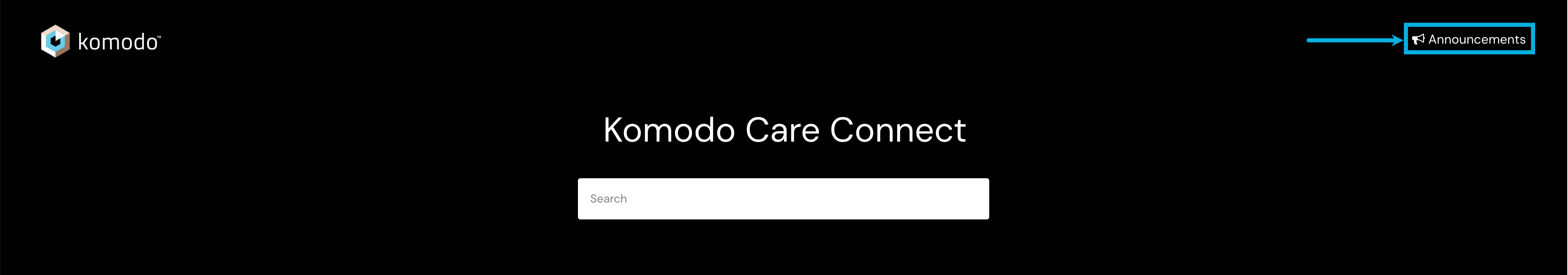
Clicking the Announcements heading in the product documentation left-side navigation menu
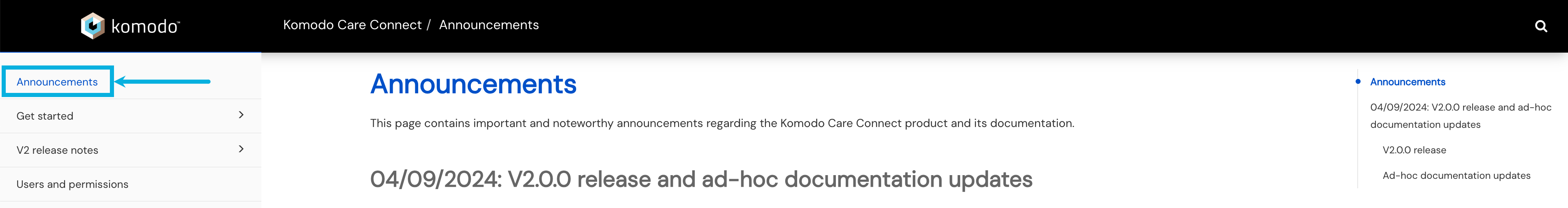
V1 release notes
You can continue to access the release notes for Komodo Care Connect V1, which includes V1.0.1, V1.1.0, V1.2.0, and V1.3.0, on the help site by:
Clicking V1 release notes under the V2 release notes in the left-side navigation menu. The release notes for all past versions of Komodo Care Connect that are still supported will be available under the release notes of the latest version.
Clicking Archive under the V2 release notes in the left-side navigation menu. The release notes for all past versions of Komodo Care Connect that both are and are not supported will be converted into a PDF and added to the release notes archive.
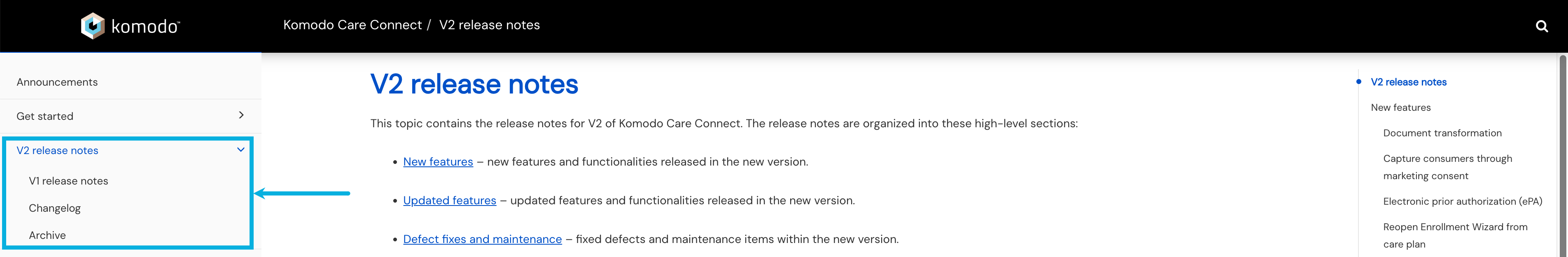
Triggers on objects and trigger handler exceptions
You can now find the list of out-of-the-box triggers on objects and the list of trigger handlers that can be repointed or deactivated in the new Triggers on objects and Trigger handler exceptions pages, respectively. The list of trigger handler exceptions was previously embedded in the Customization guidelines page.