Users
User access to Publications Management is governed by a series of permission set groups, permission sets and custom permissions. Administrators can use these permission set groups, permission sets, and custom permissions to provision new users. As some users may not have the required standard Salesforce permissions to provision new users or reset passwords, users with the PP_Provision_User_Accounts custom permission set may provision document authors and reset their passwords by creating User Request records. User Request records are processed at the beginning of every hour by default.
Permission set groups
Permission set groups simplify permission assignment and management by grouping permission sets based on job functions. When you assign a user a permission set group, the user receives all of the permission sets that the permission set group is comprised of. Table 111, “Permission set groups” lists the Publications Management permission set groups and details the permission sets that each permission set group contains.
Note
If there are permissions in the permission set groups that you do not want users to have, you can mute or block the permissions at the permission set group level without editing the permission sets.
Permission set group label | Permission set group API name | Permission sets | Permission set group description |
|---|---|---|---|
PP_Plan_Team_Members | PP_Plan_Team_Members |
| Users with this permission set group are considered publication plan team members and have access to all corresponding planning objects. Publication plan team members are often responsible for initiating the plan, setting up the team, managing the overall plan timeline, and defining the publication workload based on study completion, concepts, and objectives. |
PP_Publication_Author_Externals | PP_Publication_Author_Externals |
| Users with this permission set group are considered external publication authors and have access to all corresponding publication document objects. External authors are often responsible for publication document collaboration, and providing document updates, comments, reviews, and approvals. NoteExternal authors are considered community users. |
PP_Publication_Collaborator_Externals | PP_Publication_Collaborator_Externals |
| Users with this permission set group are considered external publication authors, with access to all corresponding publication document objects. |
PP_System_Admins | PP_System_Admins |
| Users with this permission set group are considered publication system administrators and have access to all Publications Management objects. System administrators are often responsible for maintaining the Publications Management system. |
PP_Statistician | PP_Statistician |
| Users with this permission set are considered statisticians and have access to planning and publication document objects. Statisticians are often responsible for providing and clarifying study data. They are also responsible for the data checklist and ensuring proper data integrity and governance. |
PP_Budget_Manager | PP_Budget_Manager |
| Users with this permission set are considered budget managers and have access to planning and budget related objects. Budget managers are often responsible for managing vendors and rate cards, as well as allocating and approving publication plan budgets, line items, and invoices. |
PP_Publication_Authors | PP_Publication_Authors |
| Users with this permission set group are considered publication authors and have access to all corresponding publication document objects. Publication authors are often responsible for drafting, authoring, reviewing, approving, and managing the overall publication document from start to finish. |
Permission sets
Permission sets bundle permissions and extend users' access to tools and functions. Table 112, “Permission sets” lists the Publications Management permission sets and details the custom permissions that each permission set contains.
Note
The permission sets listed in Table 112, “Permission sets” are considered internal system metadata and should not be altered in any way. If you need to customize a permission set, clone and assign the cloned permission set to users.
Permission set label | Permission set API name | Custom permissions | Description |
|---|---|---|---|
CA_Office_365_Admin | mvn__CA_Office_365_Admin |
| Users with this permission set can author Microsoft 365 content, check out any document to Microsoft 365, reopen in Microsoft 365 any document that is already checked out, and cancel the check out of any document. They are only able to check in documents that they performed the check out action upon. |
CA_Office_365_Author | mvn__CA_Office_365_Author |
| Users with this permission set can author Microsoft 365 content, check out documents of which they are a collaborator, and reopen in Microsoft 365 any document that is already checked out and that they are a collaborator of. They are only able to check in or cancel the check out of documents that they performed the check out action upon. For more information on collaborator permissions, refer to Salesforce’s Change File Access in Lightning Experience documentation. |
CM_CompleteTasksOnBehalfOfOthers | CM_TaskApproverOnBehalfOf |
| Grants users the ability to update (e.g., complete) tasks on behalf of another user. |
CM_ContentAuthor | mvn__CM_ContentAuthor |
| Standard Komodo Publications Planning user. |
CM_ContentReadOnly | mvn__CM_ContentReadOnly |
| Grants read only access to Komodo Publications Planning module objects and fields. |
CM_ReassignTasks | CM_ReassignTasks |
| Grants users the ability to reassign workflow tasks from themselves to others. |
CM_Self_Approver | mvn__CM_Self_Approver |
| Grants users the ability to assign workflow activities to themselves. |
CM_SystemAdmin | mvn__CM_SystemAdmin |
| Grants users View All/Modify All access to Komodo Publications Planning objects. |
Download Audit Trail | mvn__AT_Download_Audit_Trail |
| Allows a user to download an Audit Trail report for a record. |
PP_App_Permissions | mvn__PP_App_Permissions |
| Users with this permission set are provisioned access to Publications Management product settings, custom metadata, Apex classes, etc. |
PP_Budget | mvn__PP_Budget |
| Users with this permission set are provisioned access to budget and line item objects and fields. |
PP_Content_Author | mvn__PP_Content_Author |
| Users with this permission set are provisioned access to content objects and fields specific to Publications Management. NoteThis permission set should be used in conjunction with |
PP_Content_Author_External | mvn__PP_Content_Author_External |
| Users with this permission set are external authors with access to content objects and fields specific to Publications Management. NoteThis permission set should be used in conjunction with |
PP_DS_Admin | PP_DS_Admin |
| Users with this permission set have admin access to Digital Science (Altmetric and Dimensions) journal and article attributes / configuration. |
PP_DS_Read_Only | PP_DS_Read_Only |
| Users with this permission set have read access to Digital Science (Altmetric and Dimensions) journal and article attributes / configuration. |
PP_Plan | mvn__PP_Plan |
| Users with this permission set are provisioned access to all related plan objects and fields. |
PP_Provision_External_Author | mvn__PP_Provision_External_Author |
| Users with this permission set can provision users for external authors. |
PP_System_Admin | mvn__PP_System_Admin |
| Users with this permission set are considered publication system administrators, with access to all Publications Management objects. |
PP_UP_Admin | PP_UP_Admin |
| Users with this permission set have admin access to Unpaywall article attributes / configuration. |
PP_UP_Read_Only | PP_UP_Read_Only |
| Users with this permission set will be provisioned read access to Unpaywall article attributes / configuration. |
Custom permissions
Custom permissions give users access to tools and functions. Table 113, “Custom permissions” lists the Publications Management custom permissions.
Note
The custom permissions listed in Table 113, “Custom permissions” are considered internal system metadata and should not be altered in any way.
Custom permission label | Custom permission API name | Description |
|---|---|---|
Check In Other Users Documents | CM_Check_In_Other_User_Document | Grants users the ability to check in documents that are checked out by other users, including documents that are checked out to Microsoft 365. |
CM Admin | mvn__CM_Admin | Administrator Komodo Publications Planning user. |
CM Delete Document Role With Open Tasks | CM_Delete_Document_Role_With_Open_Tasks | Grants users the ability to delete document roles even if there are open workflow tasks on the document. |
CM Electronic Signer | mvn__CM_Electronic_Signer | Users that have this permission are required to configure their electronic signature in order to electronically sign documents. For more information, reference Electronic signature. NoteEven with MCM Global Setting configured with Require Electronic Signatures set to true, if the user does not have the |
CM Self Approver | mvn__CM_Self_Approver | Grants users the ability to assign workflow activities to themselves. |
CM Complete Tasks On Behalf Of Others | CM_Task_Completion_On_Behalf_Of | Grants users the ability to update (e.g., complete) tasks on behalf of another user. |
CM Reassign Task | CM_Reassign_Task | Grants users the ability to reassign workflow tasks from themselves to others. |
CM User | mvn__CM_User | Standard Komodo Publications Planning user. |
Download Audit Trail | mvn__AT_Download_Audit_Trail | Allows users permission to download Audit Trail for a record. |
Microsoft 365 Admin | mvn__CA_Office_365_Admin | Users with this permission have administrative access to the Microsoft 365 service. |
Microsoft 365 User | mvn__CA_Office_365_User | Users with this permission may access the Microsoft 365 service. |
Provision User Accounts | mvn__PP_Provision_User_Accounts | Users with this custom permission are able to provision access to collaborators. |
Reset User Password | mvn__PP_Reset_User_Password | Users with this custom permission are able to reset collaborator user passwords. |
Provision new users
Publications Management access is governed by users having access to the CM User custom permission. Administrators with the appropriate standard Salesforce permissions can manually grant users access to Publications Management by assigning them the CM User custom permission. Users with the PP_Provision_User_Accounts custom permission set can provision document authors and reset their passwords by creating User Request records.
Create new users
To manually create a new user and grant the user access to Publications Management:
If the user does not already exist in Salesforce, add the user to Salesforce. Visit Salesforce's View and Manage Users documentation.
In the Quick Find box in Setup, search for and select Users, and then click the Full Name of the user.
Click Edit Assignments on the Permission Set Group Assignments related list.
Select the appropriate Permission Set Group(s). To use the Publications Management product, the user must be assigned a permission set group that contains a permission set with the
CM Usercustom permission.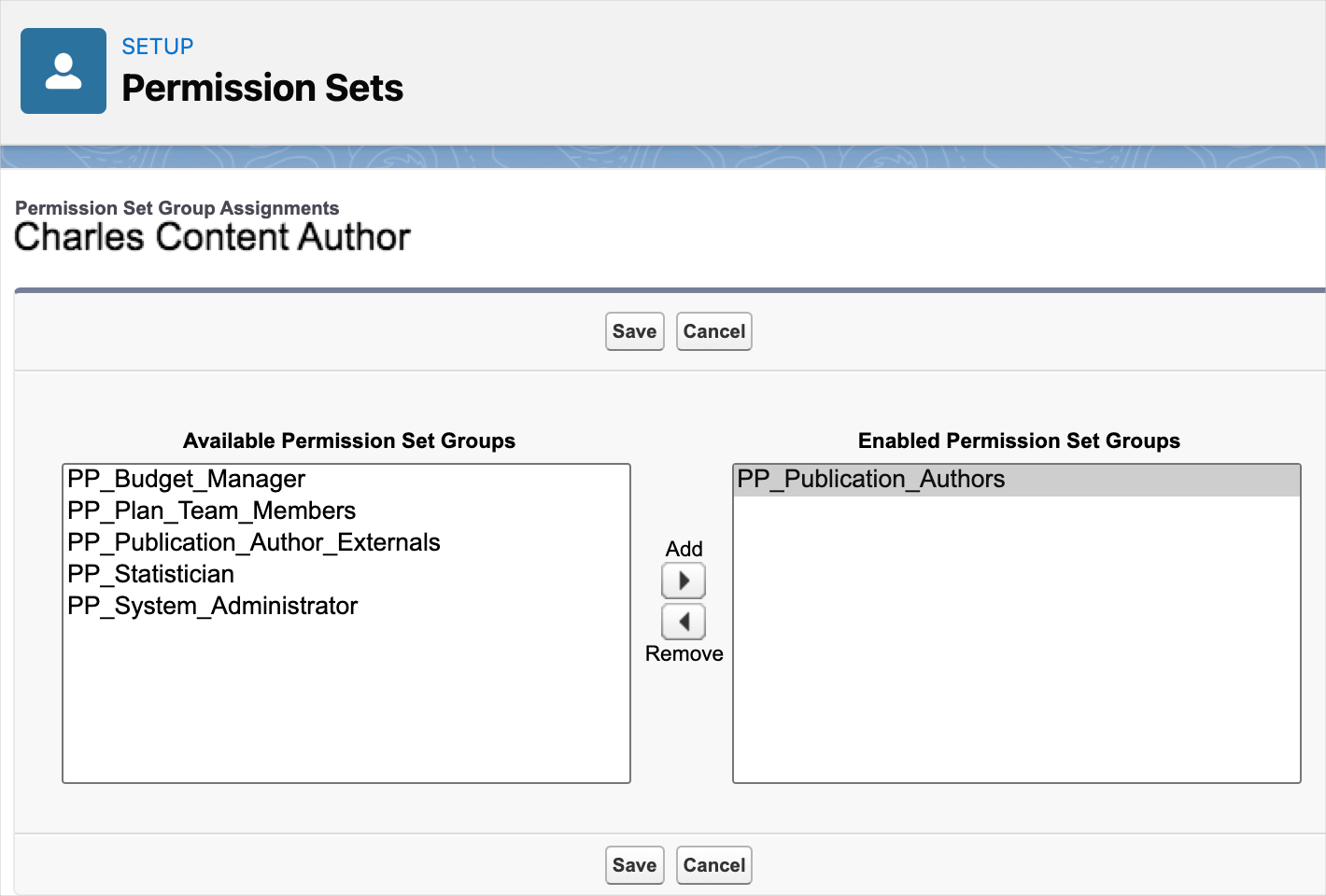
Click Save.
Create User Requests records
If you do not have the standard Salesforce permissions required to create and provision new users but have the PP_Provision_User_Accounts custom permission set, you can:
Provision document authors by using the Related Document Authors component to create User Request records with a record type of
New User. To prevent duplicate users, an error occurs if you use the component to try and provision a document author with the same email address as an existing user. This check is not performed if you use another method, such as a data load, to create and provision document authors.Reset users passwords by creating User Request records with a record type of
Password Reset.
System run batch jobs process User Request records at the beginning of every hour by default.
User Request
mvn__PP_User_Request__c
Deactivate users
Users can be deactivated so that they can no longer log into the Publications Management system. When a user is deactivated, all of their associated records for the Plan Team Member (mvn__PP_Plan_Team_Member__c) custom object are updated to have an Inactive Status. Visit Deactivate users in Salesforce's Help.
