Security
With Komodo Publications Planning's security scheme, you can secure access to Komodo Publications Planning, secure access to documents, control which system-defined actions users are permitted as documents progress through lifecycles, and require users to verify their identity when completing tasks.
Users gain access to Komodo Publications Planning via permission sets and gain access to documents through assigned Roles.
When a Role meets the criteria of a Document Sharing Rule for a document, the Role is added to the document's Document Roles database table, and users and groups assigned to that Role are granted access to the document. Users can also manually add Roles to the Document Roles table if they have the Manage Sharing permission on the document.
Each document has a Document Roles table. The Document Roles table specifies what system-defined actions users and groups assigned to a Role are allowed to do as the document progresses through its lifecycle. The Document Roles table is determined by Document State Roles and Document State Role Permissions.
On the Sharing tab of a document record, you can view the list of users and groups that have access to the document. You can also access the Role Permissions matrix for a role to see what permissions that role has for the document.
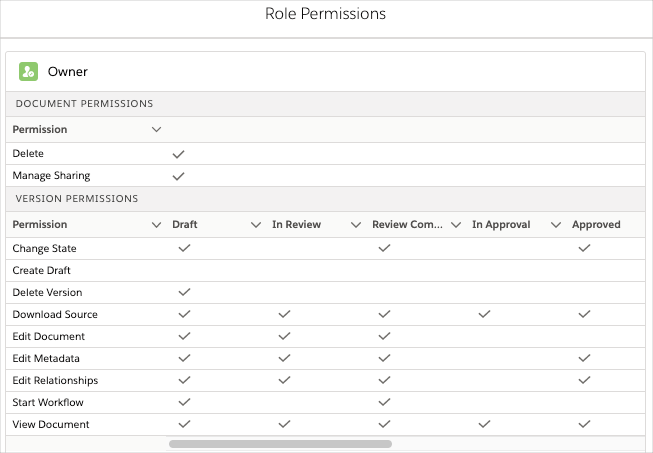
You can also enable Electronic Signature in your environment if you need users to verify their identity when performing sensitive actions, such as reviewing and approving documents. Users verify their identity by inputting a verification code from a TOTP-compatible authenticator app.
For more information about securing your environment, visit these pages:
Users - an overview of the permission sets and custom permissions that grant users access to Komodo Publications Planning and how to grant existing and new Salesforce users access to Komodo Publications Planning.
Groups - an overview of groups and how to configure them. Users gain access to documents via membership in groups or directly.
Document Roles - information about and how Document Roles are assigned. Document Roles manage the list of users or groups and their associated Role(s) for a document.
Document Sharing Rule Groups - how Document Sharing Rules determine which Role(s) have access to a document and information about the custom metadata types used to configure document sharing. Custom metadata types include:
CM_Document_Sharing_Rule_Group__mdt
CM_Document_Sharing_Rule__mdt
CM_Group__mdt
Document permissions - a list of document and document version permissions, which grant users or groups of users system-defined actions at either the document or document version level. The topic also includes information about the Document State Role and Document State Permission custom metadata types, which determine what Roles can do throughout a document's lifecycle.
Roles - an overview of Roles, which define the function or capacity in which a user or group of users can act.
Electronic signature - how to enable Electronic Signature.