V13 release notes
This page contains release notes for Version 13 (V13) of Medical Information Cloud. The release notes are organized into these high-level sections:
New features - new features and functionalities being released as part of the new version of Medical Information Cloud.
Updated features - updated features and functionalities being released as part of the new version of Medical Information Cloud.
Hotfixes - details defects identified in V13 that were fixed via hotfix patches.
Defect fixes - details regarding product defects that are fixed within the new release.
Metadata changes - changes to the underlying data models, user permissions, or system configurations included within the new release.
Pre-upgrade required actions - required actions administrators must take before upgrading to the new version of Medical Information Cloud.
Required actions - required actions administrators must take after upgrading to the new version of Medical Information Cloud.
To identify if a feature request you made was included in this release, search these release notes or the release note archive for the work item number that Komodo Health Customer Support gave you. The release notes include a work item number for every new feature, updated feature, and defect fix.
As this page is maintained and updated over time to ensure accurate and timely information, Komodo Health recommends referencing the release notes online rather than printing and referencing static versions of the page.
For the release notes from earlier versions of Medical Information Cloud, visit the Archive.
New features
The V13 release of the Medical Information Cloud contains several new features, whose functionalities are detailed below. Enablement and configuration details will be included in the updated documentation, which will be released as the product is available.
Integrated language translation
Interaction data translation
Medical Information Cloud V13 will introduce a new, Interaction data translation workflow for language translations within an Interaction. The new workflow was built to enable configurability of which fields to be translated, where the translated values are stored within Medical Information Cloud, and which 3rd party service is used to complete the translation. This workflow can be enabled by including the pre-built Komodo Health Translation Connector (powered by Amazon Translate).
Note
Komodo Health recommends clients work with their Komodo representative for licensing options and preferred 3rd party translation service.
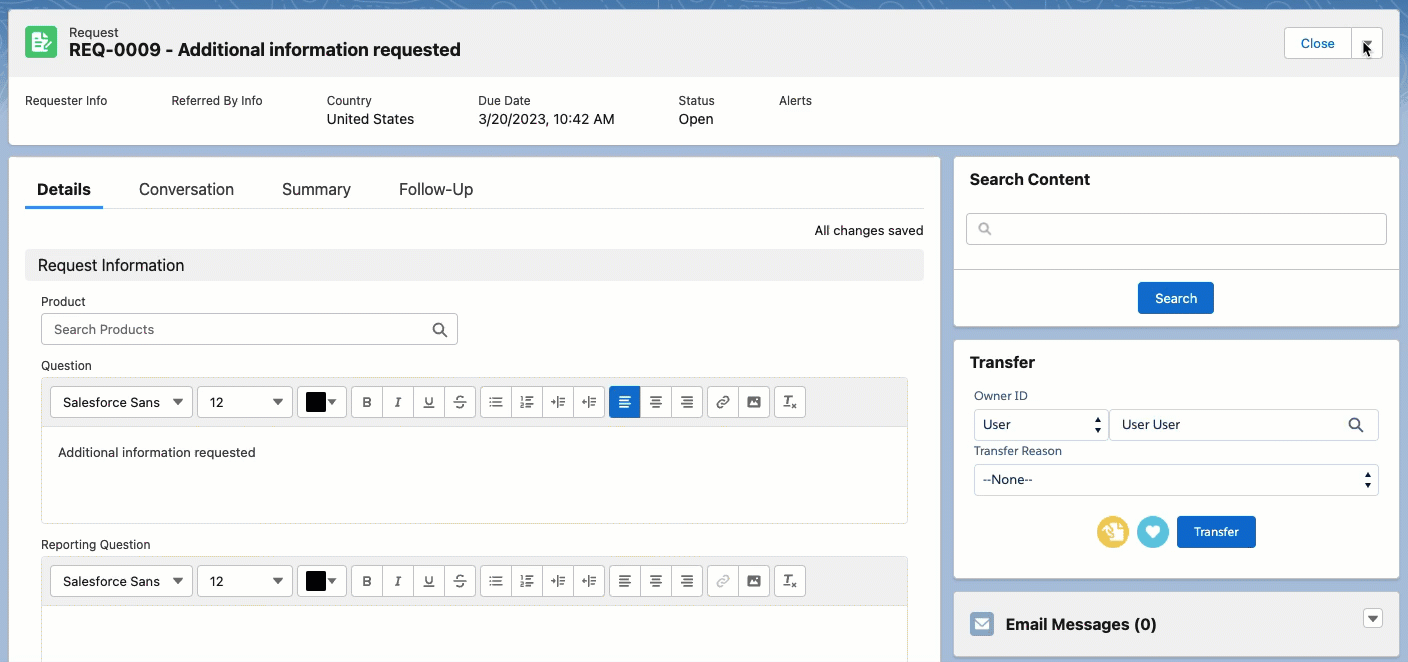
Related work items: PLTFM-1162, PLTFM-1275, PLTFM-1227, MIC-2652, PLTFM-1127
Content translation
Medical Information Cloud V13 will also introduce a new integrated language translation feature that will enable content managers to initiate the translation of documents using a 3rd party translation service without having to leave Medical Information Cloud Content Management. Specifically, a newly implemented "Request Translation" workflow will be configurable to capture translation preferences, submit the translation request (including the document to be translated and metadata), and store the resulting translation within Medical Information Cloud Content Management all while maintaining document relationships and versioning.
Additionally, notifications can be configured to alert the content manager when translations have been completed by an integrated translation service.
For more information, visit Integrated Language Translation.
Related work item: PLTFM-1226
Insights-enriched workflow
As of V13, Medical Information Cloud can be configured to automatically route Interaction records to designated users or queues through the use of routing rules based on tags/insights from the Komodo Health Healthcare Map™. Routing rules can also be set up to flag an Interaction with an icon and/or mark an Interaction as "urgent".
Note
This is a Beta feature and is available for early adopters who are interested in trying it. Aperture/Iris licensing is required. To try this new feature, contact your Komodo Health representative for more information.
Related work items: MIC-2736, MIC-2897, MIC-2905, MIC-2921
Beta Veeva Network search handler
Medical Information Cloud V13 introduces mvn.MED_NetworkSearchHdlrV3, the new search handler for Veeva Network. It functions similarly to the existing MED_NetworkSearchHdlr but has been completely rewritten to be faster and allow phones and emails to be searched and mapped from Veeva Network. It also meets the customization guidelines if custom modifications need to be made, especially if there are issues with using this beta feature. For more information, reference Veeva Network.
Related work item: MIC-2773
Updated features
In addition to the new features detailed above, the V13 release contains many improvements and optimizations to existing features and functionalities to better align with customer feedback and provide an enhanced user experience. Unless noted otherwise, all updated features are shipped "off" by default for existing customers and "on" by default for new customers.
Additional enhancements
In addition to the feature updates listed above, the V13 release includes several other enhancements that improve the overall user experience and increase the product's configurability.
Work item # | Enhancement |
|---|---|
MIC-2747 | When integrating with Veeva CRM as an Account data source, the order of addresses returned in search results has been improved. This ordering will affect which address is selected by default on the case. Old behavior: The most recently modified address is listed LAST. New behavior: If |
MIC-2804 | A new content search component is available to be placed on the Request record page. Unlike the original MIC - Request Content Search ( |
MIC-2821 | Optional documents in the fulfillment package generation screen were previously all selected and included by default. This meant that users had to manually uncheck all the optional documents if they did not want to include them in the fulfillment package. Configuration is now available via the new WarningThe default value for the |
MIC-2970 | Users will be able to opt into a "tabular" content search experience in which Content Quick Search will open up a new sub-tab within the workspace rather than a modal. |
MIC-2971 | Users will be able to see a nondisruptive content preview and their UI interactiveness will not be halted. When enabling the Content Search "Tab" experience, document previews will open in a new browser tab, allowing users to continue working on the Request. |
MIC-2994 | Users will be able to create custom responses from a new, dedicated action button on the tabular Content Search page. |
PLTFM-1353 | Free text document searches conducted in a Document Search user-created view were not following the view's set criteria. Now, free text document searches adhere to the selected view. |
Hotfixes
The table below includes defects identified in a V13 environment that were fixed via a hotfix patch. Customers can view and install the version listed in the table below by visiting the About page in their environments.
Work # | Description | New behavior | Hotfix patch version | Affects version(s) |
|---|---|---|---|---|
MIC-3141 | In V13.0.0, all of the date pickers on the Ad Hoc QA page were broken. Using them would result in an Invalid date. | Date pickers now work. | V13.0.1 | V13 |
MIC-3268/MIC-3296 | Previously, users could not modify another user's notes. However, in the V12 release, this ability was inadvertently turned on for new notes (not existing notes), thereby allowing users to modify one another's notes. | The V13.0.1 hotfix reversed this change and now users are once again not allowed to edit each other's notes. | V13.0.1 | V13, V12 |
Defect fixes
Table 48, “Defect fixes” lists the defects that were resolved with the release of Medical Information Cloud V13.
# | Defect description | New behavior |
|---|---|---|
MIC-2920 | Veeva CRM searches were not filtering correctly when institutions were restricted to the selected HCP. | Search results are now only limited to institutions that are affiliated with the requester when using the "Restrict to Selected Requester" option. |
MIC-2927 | An "Invalid Account Handler: AccountSearchHdlrV3" error message appeared when the out-of-the-box Account Search V3 handler was used to create new inbound messages. | The erroneous error no longer appears when using Account Search V3. |
MIC-3009 | Network Search value mappings were not scoped to the field they were created for resulting in some field values being unexpectedly transformed. | Network Search value field values are now appearing correctly. |
MIC-3010 | Search handler errors were not appearing to users as they should. | Search handler errors now appear to users. |
MIC-3014 | Users were not seeing results when performing account searches and were instead encountering a null pointer exception message. This only occurred when multiple search handlers had been configured. This issue was detailed in Known Issues (KI-95). | Account searches now show results when appropriate and an error message does not appear. |
MIC-3031 | The Add Interaction Related Items button on Adverse Event records failed to copy emails if the email was text only with no HTML. | This has been corrected and emails now copy correctly. |
PLTFM-1517 | When adding a document (that is bundled with an expired document) to a Request, the expired document is incorrectly added to the Request. | Now, only 'Published' documents are associated with a Request. |
Metadata changes
The following subsections capture changes that have been introduced within the V13 release against entities in key areas of the Medical Information Cloud product. This list is not exhaustive, as it does not contain changes that are internal to the application and that are not exposed to customers for customization, extension, or integration.
V13 Apex class changes are listed in the tables below.
Apex class | Description |
|---|---|
mvn.MED_NetworkSearchHdlrV3 | A faster search handler for Veeva Network that allows phones and emails to be searched and mapped. This is currently a beta feature, so any issues should fixed by following the customization guidelines. |
Custom label changes are listed in these tables:
Custom label |
|---|
MED_Content_Search_Request_Indicator |
Custom metadata type changes are listed in these tables:
Custom metadata type | Description |
|---|---|
mvn__MED_Insights_Therapy_Areas__mdt | Maps product therapy areas in Medical Information Cloud to Aperture therapy areas. |
mvn__MED_Insights_Routing_Rules__mdt | Routes and/or marks urgent Interactions based on matching tags and therapy area |
mvn__MED_Insights_Routing_Settings__mdt | General settings for Aperture-based insights routing rules. |
Custom metadata type | New field | Description |
|---|---|---|
MED_Dynamic_Fulfillment_Setting__mdt | MED_Include_by_Default__c | Determines if the optional documents in the package generation screen are included by default. |
V13 Lightning component changes are listed in these tables:
Lightning component | Description |
|---|---|
medRequestInlineSearch | A content search modal that can be placed on a Request record page and allows users to navigate between tabs while viewing the search results. |
V13 object changes are listed in these tables:
Object | Field | Description |
|---|---|---|
Insights Routing Settings | mvn__MED_Insights_Routing_Account_NPI_Field__c | Field on account that specifies the account NPI. |
Insights Routing Settings | mvn__MED_Insights_Routing_Enabled__c | Overall on/off feature toggle. |
Insights Routing Settings | mvn__MED_Named_Credentials__c | API name of named credential to use to connect to Aperture API. |
The table below represents new and/or changed Platform Events.
Platform event | Purpose |
|---|---|
mvn__MED_Inquiry_Routing_Event__e | Published from new after insert, after update triggers on Request and Interaction. |
Pre-upgrade required actions
This section includes the required actions administrators must take before upgrading to Medical Information Cloud V13. Each required action specifies the criteria for consideration, which details the conditions that must exist to warrant action by a customer.
Remove deprecated items
The Classic experience will be fully deprecated upon the installation of V13.
Note
The deletion of code may fail if it remains referenced by page layouts. To ensure proper deletion and a successful upgrade, before installing the V13 upgrade, visit the Version 11 release notes for the list of components that require deletion.
To assist you in the deletion of these items, please unzip this deployment package. You can use workbench.salesforce.com to deploy "as-is" in an attempt to delete everything.
Note
It will fail on the first try with dependencies and references.
Required actions
This section includes the required actions administrators must take after upgrading to Medical Information Cloud V13. Each required action specifies the criteria for consideration, which details the conditions that must exist to warrant action by a customer.
Configure DocGen to use Connected Apps
Configure DocGen to use Connected Apps. Using connected apps is more secure, gives admins more control over DocGen and user access, and is required for some features of DocGen (and will be required for more in the future).
Note
When setting it up, it is recommended to configure it with the “Admin approved users are pre-authorized” option and authorize users by profile in the profile-related list on the connected app.