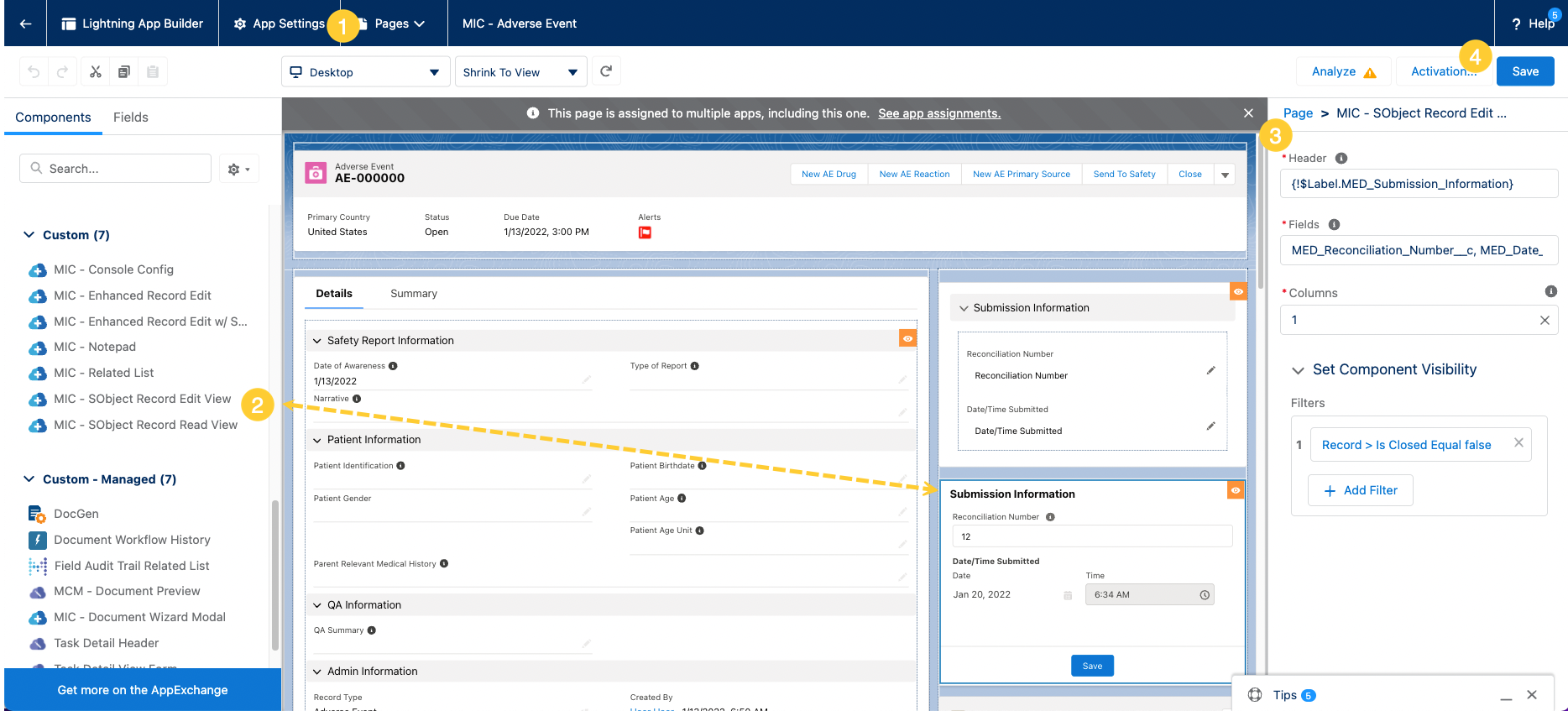SObject Record Edit View
MIC - SObject Record Edit View (medSobjectRecordEditView) is a Lightning Web Component that displays fields on Lightning record pages in a simple edit view. The component includes a Save button that is always in Edit mode.
Special considerations
Keep these considerations in mind when adding the SObject Record Edit View component to Lightning page layouts:
The component only displays fields.
Multiple instances of this component may be used alongside a single instance of the Enhanced Record Edit component of a Lightning record page.
The component should only be used on open records.
Configure component
To configure the MIC - SObject Record Edit View component, use the following process:
In the Lightning App builder, select the page on which the component should appear (e.g., MIC - Adverse Event).
Add the MIC - SObject Record Edit View component to the page.
Add the desired values in the Header, Fields, and Columns fields.
Note
Fields should be comma-separated and will be displayed in the order entered.
Set the MIC - SObject Record Edit View component visibility to
Record > Is Close Equal falseand set the Record Detail component visibility toRecord > Is Closed Equal true.Click Save.