Field Audit Trail Related List
Field Audit Trail Related List is a Lightning component that displays field-level change tracking information for a record. The displayed information is an aggregate view of audit trail events from three sources:
Salesforce's Shield's Field Audit Trail
Salesforce's normal field history tracking
Medical Information Cloud Inquiry Management's Field Audit Trail
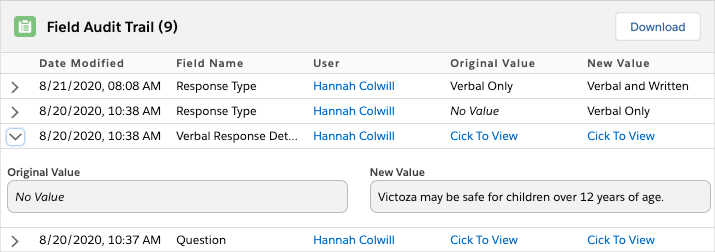
Shortly after a field change occurs, the component lists:
Date Modified - the date and time the field was modified.
Field Name - the name of the field that was modified.
User - the user who modified the field.
Original Value - the value of the field before the change occurred.
New Value - the new value of the field after the change occurred.
Implementation considerations
Keep these considerations in mind when working with the Field Audit Trail Related List:
The component is compatible with all Medical Information Cloud Inquiry Management objects and any additional custom objects.
For the component to include data from Salesforce's Field History Archive and Shield's Field Audit Trail, you must enable them in your environment. Once enabled, test them to ensure they are working correctly. Visit Test Shield's Field Audit Trail.
In the Lightning App Builder, you can set values for Page Size and Page Overflow to configure the number of audit trail records to display per page and the number of pages to display before the remainder of the pages are hidden behind an ellipsis.
Komodo Health recommends reviewing the documentation listed in Table 128, “Related documentation” before implementing the component.
Table 128. Related documentationKomodo Health documentation
Salesforce's developer documentation
Test Shield's Field Audit Trail
Komodo Health recommends testing Shield's Field Audit Trail and the Field Audit Trail Related List component to ensure the correct data displays and is not duplicated. Plan for the testing process to take at least one month. To test Shield's Field Audit Trail and the Field Audit Trail Related List component:
Set up Shield's Field Audit Trail in your Salesforce.com instance.
Enable Shield's Field Audit Trail in your Salesforce.com instance.
Enable History Tracking on a compatible object and field. Visit Data Audit Trail.
Set a History Retention Policy using Salesforce's Metadata API. Visit Salesforce's History Retention Policy developer documentation.
Note
One month is the minimum amount of time you can set for your History Retention Policy.
Create test data.
Modify field values to trigger a Field History entry.
Verify that a field History record was created. The entry should appear on the Field Audit Trail Related List component.
Wait for the prescribed time set in your History Retention Policy and verify that the data displays correctly in the Field Audit Trail Related List component. All accessible fields should be visible in the Field Audit Trail Related List component and should not be duplicated with Salesforce's Field History Archive data.
Download field history
With the Download button on the Field Audit Trail Related List component, users can export a record's entire field history as a CSV file. This feature enables users with the appropriate permissions and field-level security to respond to an auditor's request for a record's field history. Downloaded data honors field-level security.
Note
Users must have the AT_Download_Audit_Trail custom permission to be able to see and use the Download button on the component.
Custom label AT_CSV_Title controls the name of the exported CSV file. The custom label's default formula is AuditTrail-{0}-{1}-{2}.csv, and the formula's default replacement fields are Record Name {0}, Record ID {1}, and Timestamp {2}.
Note
To change the value of AT_CSV_Title, create a translation. Do not edit the custom label.
Each download operation is considered a record-level event. For information about tracking record-level events, visit Data Audit Trail.
Custom labels
You can use the Salesforce Translation Workbench to configure the displayed text values of the labels listed in Table 129, “Field Audit Trail Related List custom labels”.
Label name | Description |
|---|---|
AT_Collapsed_Value | Text to display in place of the original or new value of a field when the field's original or new value is too long and consequently collapsed in the Field Audit Trail Related List component |
AT_Created_Label | Text displayed in the audit trail when an object is Created |
AT_CSV_Title | Name of the CSV file that is created when a user downloads a record's field history via the Field Audit Trail Related List component. NoteTo change the value of AT_CSV_Title, create a translation. Do not edit the custom label. |
AT_Date_Modified_Label | Label for the date the tracked field was modified |
AT_Download_Label | Text displayed on the download button in the Field Audit Trail Related List component |
AT_Field_Audit_Value_Untracked | Text displayed when no value is available for the tracked field |
AT_Field_Name_Label | Label for the column of the tracked field |
AT_Field_UX_Title | Label for the title of the Field Audit Trail Related List component in the user interface |
AT_Merge_Label | Text displayed in the audit trail for merge events |
AT_New_Value_Label | Label for the tracked field's new value |
AT_Next_Page_Button | Text displayed on the next page button in the Field Audit Trail Related List component |
AT_No_Field_Audit_Records | Message displayed in the Field Audit Trail Related List component when no field audit records are found on an object |
AT_No_Field_Audit_Value | Label displayed when no value is available for the tracked field |
AT_Old_Value_Label | Label for the tracked field's old or original value |
AT_Prev_Page_Button | Text displayed on the previous page button in the Field Audit Trail Related List component |
AT_Toast_Error_Title | A generic Toast Title for errors related to the Field Audit Trail Related List component |
AT_Transaction_Label | Label for the transaction for a field audit trail record |
AT_User_Label | Label for the user who modified the field for a field audit trail record |