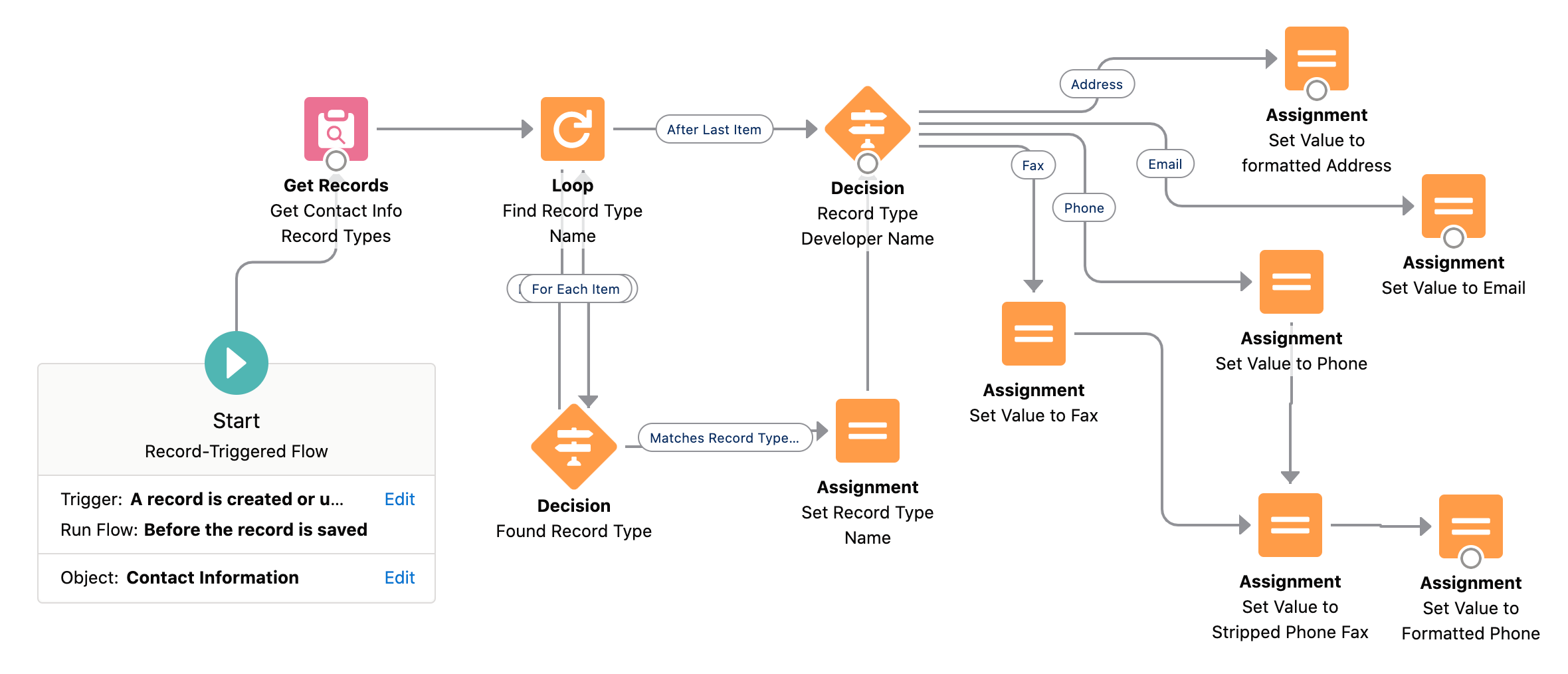Contact Information component
The Contact Information (PJN_ContactInformation) component is an Aura component that enables users to view and edit existing contact information and add new contact information for a given Account record. The component is added to Account and Care Plan (Case) record pages.
Columns
The Contact Information component is managed by the Contact Information (mvn__PJN_Contact_Information__c) custom object such that each column in the component is controlled by a field in the object.
The Type column is managed by the Type (
mvn__PJN_Type_Formula__c) field to display the record type and correspondence type of the contact information.The Value column is managed by the Value (
mvn__PJN_Value__c) field to display the combined details of the record type.Note
If a telephony integration is enabled, then the Value column for a Phone record type will support click-to-dial functionality such that users who are signed into the softphone can click on the phone number to initiate a call.
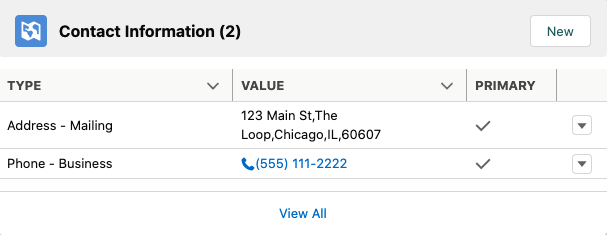
The Primary column is managed by the Primary (
mvn__PJN_Primary__c) field to indicate whether or not the given value is the primary value for the given record type.
In some instances of the Contact Information component, such as in the Care Plan (Case) record page, an additional Privacy Consent Status column appears. This column is managed by the Consent Status (mvn__PJN_Consent_Status__c) field in the Channel Consent (mvn__PJN_Channel_Consent__c) record for the program that the care plan is enrolled under.
Note
The columns in the component cannot be configured. Only the icon and icon size in the component are configurable.
User input form
The input form in which users create and edit Contact Information records is managed separately from the Contact Information component. However, like the Contact Information component, the input form also cannot be configured. Instead, the input form renders differently depending on whether or not the Google address search integration is enabled.
If the integration is not enabled, then a lightning-record-edit-form is used to dynamically render and pre-populate fields based on the given Contact Information record type. However, if the integration is enabled, then the mvn:pjnContactInformationEdit Lightning Web Component is used instead. With the component, the fields and layout are hardcoded to ensure that the data returned from Google's APIs map to the correct fields.
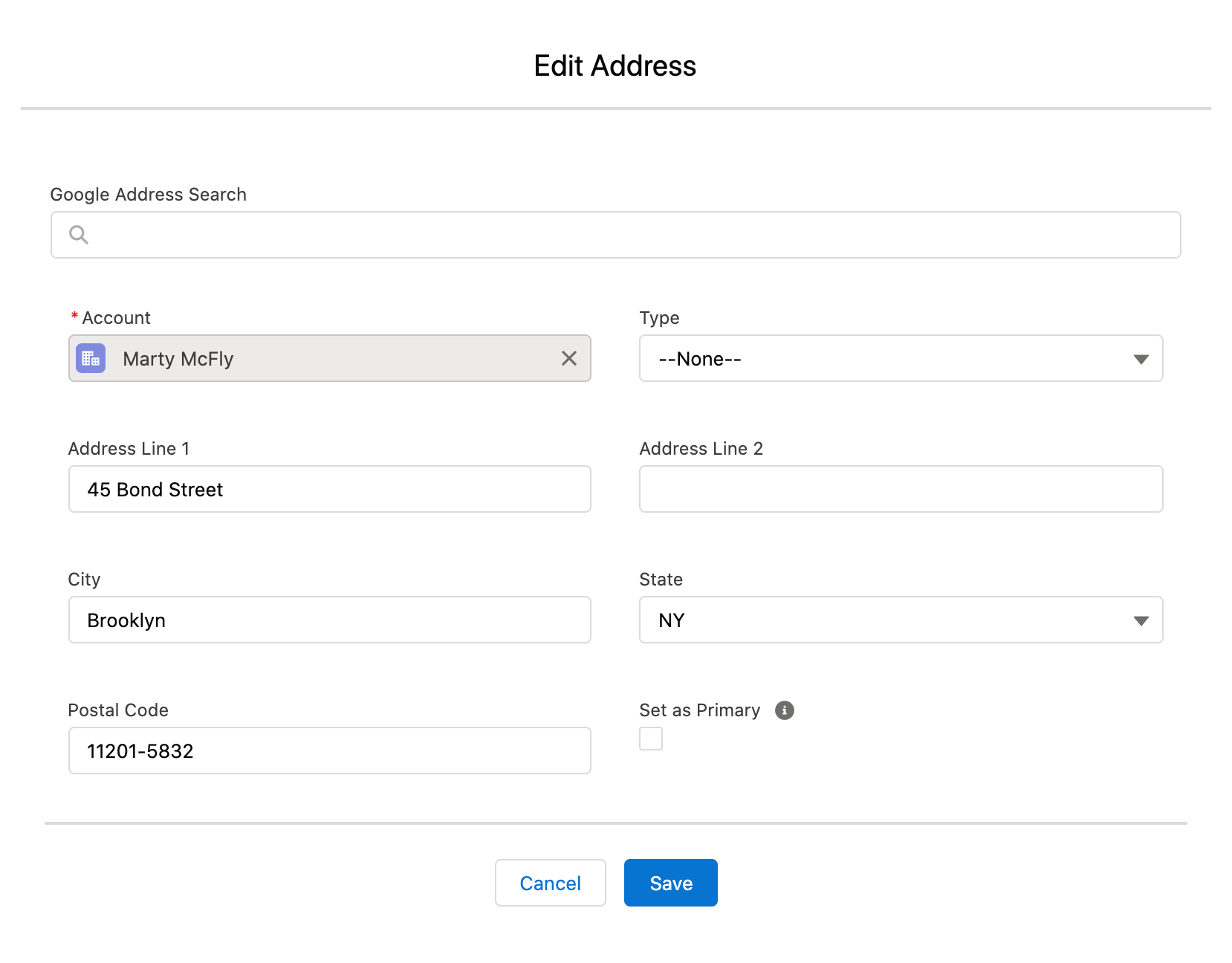
Warning
The fields marked as required in the New Account modal via the New Contact Info Fields Setting (mvn__PJN_New_Contact_Info_Fields_Setting__mdt) custom metadata type are not also marked as required in the input form. To require certain fields when users create new and modify existing Contact Information records via the Contact Information component, you must configure the relevant page layout(s):
Navigate to the page layout of the desired Contact Information record type.
Edit the properties of the field that must be required. The Field Properties modal will appear.
Check Required.
Click Ok. The Field Properties modal will close.
Click Save or Quick Save.
Data security
Data submitted through the Contact Information component and input form are particularly sensitive with personally identifiable information (PII). To encrypt the values of address, email, fax, and phone records while maintaining the presentation of the values in the component, the Contact Information - PJN Before Create Update flow transforms and stamps all data to the Value (mvn__PJN_Value__c) field which can then be encrypted with Salesforce Shield Platform Encryption.